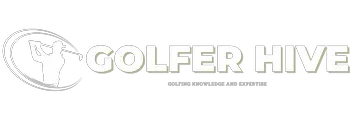As an Amazon Associate GolferHive.com earns from qualifying purchases.
Why Won’t My Golf Cart Battery Charge? Top Reasons & Fixes
It’s incredibly frustrating, isn’t it? You plug in your golf cart, expecting it to charge up for your next ride, only to come back later and find… nothing. No charge, no green light, just the sinking feeling that something’s wrong. Why won’t my golf cart battery charge? It’s a common question that sends many cart owners searching for answers, often worried about expensive repairs.
Common reasons your golf cart battery isn’t charging include a faulty charger, dead or severely discharged batteries (below the charger’s minimum voltage threshold), poor connections due to corrosion or looseness at the terminals, low water levels in lead-acid batteries, or blown fuses/tripped breakers in the cart’s electrical system.
You’re not alone in facing this challenge. Many golf cart owners grapple with charging issues, wondering if it’s a simple fix or a sign of a bigger problem. The good news? Often, the solution is something you can handle yourself with a bit of systematic troubleshooting. Stick with us, and we’ll walk you through the steps to diagnose why your golf cart won’t charge, potentially saving you time, money, and getting you back on the path (or course!) faster. We’ll cover everything from basic checks to more advanced diagnostics.
Key Facts:
* Minimum Voltage Threshold: Many modern golf cart chargers have a safety feature preventing them from activating if the total battery pack voltage is too low (often below 25-40 volts, depending on the system).
* Water is Crucial (Lead-Acid): For traditional lead-acid batteries, water levels dipping below the top of the lead plates can cause permanent damage and prevent proper charging. Always use distilled water.
* Charger Output: A 36V charger should output slightly above 36V (e.g., 38-42V), and a 48V charger should output above 48V (e.g., 50-55V) when tested with a multimeter. Zero or very low output indicates a faulty charger.
* Battery Lifespan: Typical lead-acid golf cart batteries last 4-6 years with proper maintenance. Lithium batteries generally last longer, often 8-10 years or more. Age is a significant factor in charging capability.
* Connection Issues: Corrosion (that white or bluish powder) on battery terminals acts as an insulator, significantly hindering the flow of electricity required for charging. Loose cable connections have a similar effect.
What Should I Check First When My Golf Cart Won’t Charge?
When faced with a golf cart that refuses to charge, start by checking the power source; ensure the outlet works and the charger is plugged in securely. Inspect the charger for damage and verify battery terminals are clean and tight. These basic checks often reveal simple fixes for charging issues.
Before diving into complex diagnostics, ruling out the simple stuff can save you a lot of hassle. Think of it like checking if a lamp is plugged in before assuming the bulb is dead. These initial steps focus on the external factors and basic connections involved in the charging process.
Here’s a quick checklist to get you started:
- Power Source: Is the outlet working?
- Charger Plug: Is it securely connected at both ends (wall and cart)?
- Charger Condition: Any visible damage to the charger box or cables?
- Battery Connections: Are the terminals clean and the cables tight?
Let’s break down each of these initial checks.
Verify Power Source and Charger Plug-In
This might sound obvious, but it’s the most common oversight.
- Check the Outlet: Plug a known working device (like a lamp or phone charger) into the same electrical outlet you use for the golf cart charger. Does it power on? If not, the issue is with the outlet (possibly a tripped breaker in your home’s panel), not the cart or charger. Ensure you are using a standard 120v outlet that is live.
- Secure Connections: Confirm the charger plug is pushed firmly into the wall outlet. Then, check the connection where the charger plugs into the golf cart’s charging receptacle. Is it fully seated? Is the receptacle itself clean and free of debris or damage? A loose connection at either end will prevent charging.
Inspect the Golf Cart Charger Condition
Give your charger a visual once-over. Chargers can take a beating, getting dropped, pulled by the cord, or exposed to the elements.
- Charger Body: Look for cracks, dents, or signs of overheating (discoloration, melted plastic).
- Cables: Examine both the AC power cord (wall to charger) and the DC cord (charger to cart). Look closely for any fraying, cuts, kinks, or exposed wires. Pay special attention to where the cables enter the charger box and the plug ends, as these are common stress points.
- Plugs: Check the prongs on the AC plug – are they straight and intact? Inspect the DC plug that connects to the cart – are the contacts clean and undamaged?

Examine Battery Terminals and Cable Connections
Now, let’s look under the seat at the heart of the system – the batteries. Poor connections here are a major cause of charging failures.
- Corrosion: Look for white, blue, or greenish crusty buildup on the battery terminals (the lead posts) and the cable ends that connect to them. This corrosion acts like an insulator, blocking the electrical current needed for charging.
- Tightness: Gently try to wiggle each cable connection at the battery terminal. They should be completely snug. A loose cable can cause intermittent or no charging, and can also generate heat, potentially damaging the terminal or cable.
- Cable Damage: While you’re there, inspect the battery interconnect cables (the short, heavy-gauge wires running between batteries). Check for fraying, cracking insulation, or signs of melting/overheating.
How to Clean Corroded Terminals:
If you find corrosion, cleaning it is essential. Safety First! Wear safety glasses and gloves.
1. Disconnect the main positive and negative cables from the battery pack first (usually the ones leading away from the pack to the motor/controller). Consult your cart’s manual if unsure.
2. Use a wire brush or a dedicated battery terminal cleaning tool to scrub away the corrosion from the posts and cable ends.
3. You can make a paste of baking soda and water to help neutralize any acid residue. Apply it, let it bubble for a minute, then scrub again.
4. Wipe everything clean with a rag. Ensure terminals and cable ends are dry.
5. Reconnect the cables, ensuring they are tight. Start with the interconnect cables, then reconnect the main positive and negative. Applying a thin layer of battery terminal protector spray or petroleum jelly after cleaning can help prevent future corrosion.
Performing these initial checks thoroughly often solves the “why won’t my golf cart battery charge” mystery without needing further investigation. If everything here checks out, it’s time to explore other common causes.
Why Won’t My Golf Cart Battery Charge? Exploring Common Causes
If the basic checks didn’t reveal the culprit, the next step is to explore the most frequent reasons why a golf cart charging system fails. Common reasons include a faulty charger, old or dead batteries, poor connections (corroded or loose terminals), low battery water levels (lead-acid), blown fuses, or tripped breakers. Sometimes, the battery voltage is too low for the charger to activate.
Understanding these potential issues will help you narrow down the problem. Let’s dive into each one.
Is the Golf Cart Charger Faulty?
The charger itself is a prime suspect. Like any electronic device, chargers can fail internally over time or due to electrical surges.
- No Output: The most obvious sign is if the charger simply doesn’t turn on (no lights, no clicking noise, no hum) even when plugged into a known working outlet and the cart.
- Clicks but Doesn’t Charge: Some chargers will make a ‘click’ sound when plugged in (often a relay activating) but fail to deliver a charge. The indicator lights might come on briefly or display an error code (check your charger’s manual). This often points to an internal fault or the charger detecting a problem with the batteries (like voltage being too low – more on that later).
- Incorrect Output: Even if it seems to be working, the charger might not be delivering the correct voltage or amperage. This requires testing with a multimeter (covered in the next section).
- Overheating or Noise: Excessive heat or unusual buzzing/humming sounds can indicate an internal component failure.
- Charger Reset: Some chargers have a reset button or procedure. Consult your charger’s manual to see if this applies and how to perform it. Sometimes a simple reset can resolve temporary glitches.
A quick way to test (if possible) is to borrow an identical, known-working charger from a friend or neighbor. If the borrowed charger works on your cart, you’ve found your problem.
Are the Golf Cart Batteries the Problem?
The batteries are the other half of the charging equation. If they are unhealthy, they simply won’t accept or hold a charge properly.
- Age: Lead-acid batteries have a finite lifespan (typically 4-6 years). Older batteries gradually lose capacity and may eventually fail to take a charge. Check for a date stamp on the batteries.
- Low Voltage: As batteries age or get deeply discharged, their voltage drops. If the total pack voltage (the sum of all individual battery voltages) falls below the charger’s minimum threshold, the charger’s safety feature will prevent it from turning on. Individual batteries might also be failing, pulling the pack voltage down. Testing voltage is crucial here.
- Low Water Levels (Lead-Acid Only): This is critical. If the electrolyte (water/acid mixture) level drops below the top of the lead plates inside, the exposed parts of the plates can become permanently damaged (sulfation) and lose their ability to store energy. Always use distilled water to top them off.
- Internal Failure: Batteries can suffer internal shorts, dead cells, or severe sulfation, rendering them unable to accept a charge. Sometimes, only one battery in the pack fails, but it can prevent the entire pack from charging correctly.
- Visible Damage: Look for cracked casings, leaking acid, or excessively swollen/bulging batteries. These are definite signs of failure.
Could Low Battery Voltage Prevent Charging?
Yes, absolutely. This is a common and often confusing issue. Most modern “smart” golf cart chargers are designed not to start charging if the battery pack’s voltage is extremely low.
- Safety Feature: This is a safety mechanism to prevent charging potentially damaged or incorrectly configured battery packs. For example, it helps prevent trying to charge a 36V pack with a 48V charger or charging batteries with a dead short.
- Minimum Threshold: The exact minimum voltage varies by charger model and system voltage (36V or 48V), but it’s often somewhere between 25V and 40V for the total pack. If your batteries are deeply discharged below this level, the charger simply won’t recognize them or initiate the charging sequence. It might click, lights might flash, but no charge will flow.
- Diagnosis: You need a voltmeter or multimeter to check the total pack voltage and compare it to your charger’s potential minimum requirement (sometimes found in the manual, often learned through experience or online forums).
If you suspect low voltage is the issue, there are methods to try and “boost” the batteries slightly to get them above the charger’s threshold, which we’ll cover later.
How Can I Test My Golf Cart Batteries and Charger?
To move beyond guesswork, you need to perform some basic electrical tests. Use a multimeter to test charger output; a 48V charger should read slightly above 48V (e.g., 50-55V). Use a voltmeter on each battery; 6V batteries should read around 6.0-6.3V fully charged (lower if discharged), and 8V batteries around 8.0-8.4V. Significantly lower readings indicate a problem.
Testing requires a digital multimeter or voltmeter. These tools are inexpensive and invaluable for troubleshooting electrical issues. Safety First: Always wear safety glasses and gloves when working around batteries. Avoid touching tools across multiple terminals simultaneously.

Testing Charger Output Voltage
This test determines if the charger itself is delivering power.
- Set Multimeter: Turn your multimeter dial to the DC Voltage setting (often marked as VDC, V—, or a V with a straight line and dashes). Choose a range higher than your cart’s voltage (e.g., 200V DC setting for a 36V or 48V system).
- Plug In Charger: Plug the charger into a known working wall outlet, but do not plug it into the golf cart yet. Some chargers require being plugged into the cart to activate fully, while others will output voltage immediately. Try testing both ways if you get no reading initially.
- Probe Charger Plug: Carefully insert the multimeter probes into the slots on the charger’s DC plug (the end that goes into the cart). Red probe typically goes to the positive slot, black probe to the negative. The polarity might be marked on the plug, or you may need to consult your charger/cart manual. If you get a negative voltage reading, reverse the probes.
- Read Voltage: Check the multimeter display.
- A 36V charger should read slightly higher than 36V, often in the 38V to 45V range (when not under load).
- A 48V charger should read slightly higher than 48V, often in the 50V to 58V range (when not under load).
- Zero or Very Low Voltage: If the reading is 0V or significantly below the expected range, the charger is likely faulty.
Key Takeaway: A functioning charger must output a voltage higher than the nominal battery pack voltage to push current into the batteries.
Testing Individual Battery Voltage
This helps identify weak or dead batteries within the pack. Golf carts typically use multiple 6-volt, 8-volt, or sometimes 12-volt batteries wired in series.
- Set Multimeter: Keep the multimeter on the DC Voltage setting, but you can likely lower the range to 20V DC for testing individual batteries (unless they are 12V).
- Access Batteries: Ensure you have clear access to the terminals of each battery in the pack.
- Test Each Battery: Place the red probe on the positive (+) terminal of one battery and the black probe on the negative (-) terminal of the same battery.
- Read Voltage: Note the reading for each battery.
- 6V Battery: A fully charged 6V battery reads around 6.3V. Readings below 6.0V indicate significant discharge. Below 5.5V is very low.
- 8V Battery: A fully charged 8V battery reads around 8.4V. Readings below 8.0V indicate significant discharge. Below 7.5V is very low.
- 12V Battery: A fully charged 12V battery reads around 12.6V. Readings below 12.0V indicate significant discharge. Below 11.5V is very low.
- Compare Readings: Look for consistency. All batteries in the pack should have similar voltage readings (within 0.2-0.3 volts of each other). A single battery reading significantly lower than the others indicates a likely failure or problem with that specific battery.
- Total Pack Voltage: You can also measure the total pack voltage by placing the probes on the main positive and main negative terminals of the entire battery pack. This reading should be the sum of the individual battery voltages (or close to it) and helps confirm if the pack is below the charger’s minimum threshold.
Checking Battery Water Levels (Lead-Acid Only)
If you have traditional flooded lead-acid batteries, maintaining the correct water level is non-negotiable for their health and charging ability. Lithium batteries do not require water checks.
- Safety Gear: Wear safety glasses and gloves. Battery acid is corrosive.
- Clean Battery Tops: Wipe the tops of the batteries clean to prevent dirt from falling into the cells.
- Open Caps: Carefully pry or unscrew the caps covering the fill holes for each battery cell.
- Inspect Level: Look down into each cell. The electrolyte (water/acid mixture) level should be about 1/4 to 1/2 inch above the tops of the lead plates visible inside. If the plates are exposed, the water level is too low.
- Refill if Needed: If low, only add distilled water (never tap water or acid). Use a funnel or battery filler bottle to avoid spilling.
- Don’t Overfill: Fill only to the correct level (usually just covering the plates or up to the bottom of the fill well/vent tube). Overfilling can cause acid to overflow during charging. It’s best to check/fill water after charging, but if the plates are exposed, add just enough distilled water to cover them before attempting to charge.
- Replace Caps: Securely replace all cell caps.
Performing these tests will give you concrete data about the state of your charger and batteries, moving you closer to solving why your golf cart won’t charge.
What If My Batteries Are Completely Dead or Too Low to Charge?
This is where the charger’s minimum voltage safety feature becomes a roadblock. If batteries are too low for the charger to recognize, you might need to “force charge” them. Use a standard 6V/8V/12V automotive charger (matching individual battery voltage) on each battery individually for a short time (10-30 mins) to raise the total pack voltage above the charger’s minimum threshold.
When the total pack voltage drops too low, the standard golf cart charger essentially says, “I don’t see a valid battery pack here,” and refuses to turn on. You need to manually raise the voltage slightly so the smart charger can take over.
Understanding the Minimum Voltage Requirement
As mentioned earlier, chargers have internal logic that requires sensing a certain minimum voltage before initiating a charge cycle. This prevents potentially dangerous situations like charging a faulty pack or using the wrong charger.
- Threshold Varies: This threshold isn’t always clearly published but is typically between 25V-40V for the entire pack. If your pack, tested with a multimeter, reads below this likely range, the charger won’t kick in.
- Symptom: The classic symptom is plugging in the charger and getting nothing – no click, no hum, no lights, or maybe just an error light. This happens even if the charger itself is perfectly functional.
How to Safely ‘Force Charge’ Individual Batteries
This method involves using a standard automotive-style battery charger (or multiple chargers) to individually charge each battery in the series just enough to raise the overall pack voltage. Extreme Caution is Advised. If you are uncomfortable with this process, call a professional. Always wear safety gear (glasses, gloves).
- Get the Right Charger(s): You need a charger that matches the voltage of your individual golf cart batteries (6V, 8V, or 12V). A standard 12V car charger works for 12V golf cart batteries. For 6V or 8V batteries, you ideally need a charger with a specific 6V or 8V setting. Using a 12V charger on a 6V or 8V battery can damage it quickly. Some advanced multi-voltage chargers might work. Ensure the charger is a relatively low-amperage “manual” or basic charger if possible, not another “smart” charger that might also have a minimum voltage cutoff.
- Leave Golf Cart Charger Plugged In: Keep your regular golf cart charger plugged into both the wall and the cart. This allows it to sense the pack voltage as it rises and potentially kick on automatically.
- Connect Automotive Charger: Connect the automotive charger to one battery at a time. Crucially, connect positive (+) clamp to the positive terminal of the battery, and negative (-) clamp to the negative terminal of the same battery. You do not need to disconnect the golf cart’s battery cables for this process.
- Charge Briefly: Turn on the automotive charger. Charge the first battery for a limited time, typically 10 to 30 minutes. You are not trying to fully charge it, just boost its voltage slightly.
- Monitor Golf Cart Charger: Keep an eye (and ear) on your main golf cart charger during this process. If it suddenly clicks on and starts charging normally, immediately STOP the automotive charger and disconnect it. Let the golf cart charger take over and complete the full charge (this can take 8-16 hours).
- Rotate if Necessary: If the golf cart charger doesn’t turn on after charging the first battery for 10-30 minutes, turn off and disconnect the automotive charger. Move it to the next battery in the series and repeat the brief charging process. Continue this rotation for each battery in the pack.
- Re-Check Pack Voltage: After briefly charging each battery, you can re-check the total pack voltage with your multimeter. Has it risen significantly? Is it now likely above the minimum threshold?
- Try Again: If the golf cart charger still hasn’t kicked in after boosting each battery, you can try another short round of rotation, but don’t overdo it. If this method doesn’t work after a couple of attempts, there might be another underlying issue (like a truly dead battery or a charger fault).
Safety Warning: Charging lead-acid batteries produces hydrogen gas, which is flammable. Ensure good ventilation. Never smoke or create sparks near charging batteries. If using multiple chargers simultaneously (one per battery), be extremely careful with connections.
This force charging technique often revives packs that are simply too depleted for the smart charger to recognize, solving the “why won’t my golf cart battery charge” problem when low voltage is the specific cause.
Could Electrical System Issues Prevent Charging?
Beyond the charger and batteries, problems within the golf cart’s own electrical system can sometimes interrupt the charging process. Yes, electrical issues like a blown fuse in the charging circuit, a tripped main breaker, or a malfunctioning Onboard Computer (OBC) on certain models (like Club Car) can prevent your golf cart batteries from charging. Check fuses and breakers first.
These components act as safeguards or control points in the charging circuit.
Checking Fuses and Circuit Breakers
- Fuses: Many carts have fuses integrated into the charging circuit or main power system. A common location is near the controller, the solenoid, or sometimes inline near the charging receptacle wiring. There might also be fuses related to the OBC on Club Car models.
- Locate: Consult your golf cart’s service manual to find the fuse locations for your specific model.
- Inspect: Visually inspect the fuse. Look for a broken filament inside the clear casing.
- Test (Optional): Use a multimeter set to continuity (the setting that beeps) to test the fuse. A good fuse will have continuity (beep); a blown fuse will not.
- Replace: If a fuse is blown, replace it with a new one of the exact same amperage rating. Using a higher-rated fuse can cause damage or fire hazards. If the new fuse blows immediately, there’s an underlying short circuit that needs professional diagnosis.
- Circuit Breakers: Some carts use resettable circuit breakers instead of fuses.
- Locate: Check your manual for their location. They often look like small boxes with a reset button or switch.
- Reset: If tripped, try pressing the reset button or flipping the switch back to the ‘on’ position. If it trips again immediately, there’s likely a fault requiring further investigation.
Understanding Onboard Computer (OBC) Issues (Club Car)
Club Car models (typically Precedent and DS models from around 1995-2014) utilize an Onboard Computer (OBC) that plays a critical role in regulating the charging process.
- Function: The OBC communicates with the specific “PowerDrive” charger designed for these carts. It monitors the battery pack’s condition and tells the charger when to start, modulate, and stop charging.
- Failure Symptoms: If the OBC malfunctions, it can prevent the charger from activating at all, even if the charger and batteries are good. You might plug in the charger and hear nothing, or perhaps hear the main solenoid click but the charger itself remains inactive. Sometimes, a failing OBC can cause intermittent charging problems.
- Reset Procedure: There is a specific OBC reset procedure for Club Car models that can sometimes resolve temporary glitches. This procedure often involves disconnecting battery cables in a specific sequence, waiting a period, and reconnecting them. Search online or consult a Club Car manual for the exact reset procedure for your specific year and model, as doing it incorrectly can cause issues. Example general procedure (verify for your cart!): Put Tow/Run switch in TOW. Disconnect the main NEGATIVE battery cable. Wait 5-10 minutes. Reconnect the main NEGATIVE cable. Put Tow/Run switch in RUN. Try charging.
- Bypassing (Temporary Test): Technicians can temporarily bypass the OBC for testing purposes to determine if it’s the cause of the charging failure, but this is not recommended as a permanent solution as it disables the smart charging regulation.
- Replacement: If the OBC is confirmed faulty, it usually needs to be replaced. Some owners opt to convert to newer smart chargers that don’t rely on the OBC.
If you have a Club Car from the OBC era and suspect it’s preventing charging after checking everything else, researching the specific reset procedure or consulting a Club Car specialist is the next step.
When Should I Call a Professional for Charging Problems?
While many charging issues can be resolved with DIY troubleshooting, there are times when it’s best to call in the experts. If you’ve performed basic checks, tested the charger and batteries, checked fuses/breakers, attempted force charging (if applicable), and the cart still won’t charge, it’s time to call a professional. They can diagnose complex issues with controllers, solenoids, wiring, or OBCs requiring specialized tools.
Don’t hesitate to seek help if:
- You’re Uncomfortable: If you’re not comfortable working with electrical systems, battery acid, or performing tests like force charging, safety comes first.
- Basic Troubleshooting Fails: You’ve gone through all the checks outlined here (power source, charger condition, connections, battery voltage, water levels, fuses/breakers) and the problem persists.
- Force Charging Doesn’t Work: You tried the force charging method carefully, but the main charger still won’t activate. This could indicate a severely damaged battery pack or a more complex charger/OBC issue.
- Suspected Complex Issues: You suspect problems with components like the motor controller, solenoid, OBC (and reset didn’t work), or complex wiring harness issues. These often require specialized diagnostic tools and knowledge.
- Recurring Problems: If fuses keep blowing, breakers keep tripping, or charging problems return shortly after being fixed, there’s likely a deeper issue that needs professional diagnosis.
- You Need Parts: If testing confirms a faulty charger, OBC, or multiple dead batteries, a repair shop can supply the correct parts and install them.
A qualified golf cart technician has the experience, specialized tools (like load testers, advanced multimeters, diagnostic scanners for some models), and knowledge to accurately diagnose and repair intricate charging system problems efficiently and safely. While it costs money, it can save you further frustration and potentially prevent more expensive damage caused by incorrect repairs.
FAQs About Golf Cart Charging Problems
Here are answers to some frequently asked questions regarding why your golf cart battery won’t charge:
What do you do when your golf cart batteries won’t charge?
First, perform basic checks: ensure the power outlet works, the charger is securely plugged in at both ends, inspect the charger and cables for damage, and check battery terminals for corrosion and tightness. Then, test battery voltage and water levels (if applicable) and check fuses/breakers.
How do you force a golf cart battery to charge?
If the pack voltage is too low for the main charger, use a standard automotive charger matching individual battery voltage (6V/8V/12V). Connect it to one battery at a time (positive-to-positive, negative-to-negative) for 10-30 minutes while the main charger is plugged in. Rotate through all batteries until the main charger activates.
How do I bring my golf cart battery back to life?
If batteries are just deeply discharged but not internally damaged, the ‘force charge’ method might revive them enough for the regular charger. For sulfated batteries, some try desulfator devices or specific charging profiles, but success isn’t guaranteed, especially with older batteries. Often, replacement is necessary.
How to fix a cart battery that won’t charge?
Fixing depends on the cause. Clean corroded terminals, tighten loose cables, refill low water (distilled only), replace blown fuses. If the charger is faulty, replace it. If batteries are dead/old, replace them. If voltage is too low, try force charging. Complex issues (OBC, controller) may need professional repair.
Why is my 48 volt golf cart charger not working?
Common reasons include: no power from the outlet, damaged charger cord/plug, internal charger failure (test output voltage – should be >48V), battery pack voltage too low for the charger to activate, blown fuse in the cart, or OBC issue (Club Car).
How do I reset my golf cart charger?
Most standard golf cart chargers don’t have a specific user ‘reset’ button like some electronics. Resetting usually involves unplugging it from the wall and the cart, waiting a few minutes, and plugging it back in. For Club Car PowerDrive chargers, resetting the OBC might be necessary (see OBC reset procedure).
Why is my EZGO golf cart not charging?
Troubleshooting is similar for EZGO: check power, charger condition, connections, battery voltage/water, and fuses. EZGO carts don’t typically use an OBC like Club Car, so focus shifts more towards the charger itself, battery health, wiring, receptacle, or potentially the controller if basic checks fail.
Can a completely dead golf cart battery be recharged?
It depends. If ‘completely dead’ means deeply discharged (low voltage), often yes, using the ‘force charge’ method to get it above the charger’s minimum threshold. If ‘dead’ means internally damaged (shorted cell, severe sulfation, old age), then likely no, it cannot be reliably recharged and needs replacement.
What does it mean if my golf cart charger just clicks?
A click often means the charger’s internal relay is activating, attempting to start the charge. If it clicks but doesn’t proceed (no hum, no amperage draw, error light), it usually means the charger detected a fault, most commonly that the battery pack voltage is too low or possibly a problem with the charger itself.
Why won’t my golf cart battery charge or turn on?
If the cart won’t turn on and won’t charge, it strongly points to a battery pack issue (extremely low voltage, failed battery, main fuse/breaker tripped) or a major connection problem (main positive/negative cable loose or broken). Start by checking total pack voltage and main connections/fuses.
How long should golf cart batteries last?
Standard flooded lead-acid batteries typically last 4-6 years with good maintenance (proper watering, regular charging, avoiding deep discharges). AGM batteries might last slightly longer. Lithium batteries often have a much longer lifespan, frequently 8-10 years or more.
Can I use a regular car charger on my golf cart batteries?
Generally, no, not for regular charging. A 12V car charger is only suitable for charging 12V golf cart batteries individually. Using it on 6V or 8V batteries can damage them. For the ‘force charge’ method, you need a charger matching the individual battery voltage (6V, 8V, or 12V). Never connect a 12V car charger to the entire 36V or 48V pack.
Summary: Key Takeaways for Fixing Charging Issues
Dealing with a golf cart that won’t charge can be a real headache, but a systematic approach often leads to the solution. Let’s recap the essential steps and common culprits:
- Start Simple: Always check the basics first – power outlet, charger plug security, visual inspection of charger and cables, and clean, tight battery terminals.
- Identify the Cause: The most frequent reasons for charging failure are a faulty charger, unhealthy batteries (old, low voltage, low water), or the battery pack voltage dropping below the charger’s minimum activation threshold.
- Test, Don’t Guess: Use a multimeter/voltmeter to check charger output voltage and individual battery voltages. This provides crucial diagnostic information.
- Water is Key (Lead-Acid): Regularly check and maintain water levels using only distilled water in flooded lead-acid batteries.
- Low Voltage Lockout: Understand that smart chargers won’t start if the pack voltage is too low. The ‘force charge’ technique (using an appropriate voltage automotive charger on individual batteries briefly) can often overcome this.
- Check Electricals: Don’t forget fuses and circuit breakers within the cart’s system. For specific Club Car models, the OBC is a potential point of failure.
- Know When to Call a Pro: If basic troubleshooting and testing don’t solve the problem, or if you encounter complex issues or are uncomfortable with the procedures, professional help is warranted.
Troubleshooting a golf cart that won’t charge involves checking the charger, power source, battery connections, battery health (voltage, water), and fuses/breakers. Low voltage may require force charging. Regular maintenance helps prevent future charging problems.
By following these steps, you can effectively diagnose why your golf cart battery won’t charge and, in many cases, implement the fix yourself. Remember to prioritize safety, use the right tools, and don’t hesitate to seek expert help when needed.
Hopefully, this guide has empowered you to tackle your golf cart charging issues. Do you have any experiences or tips to share? Leave a comment below – your insights could help other cart owners! If this post was helpful, consider sharing it with fellow golf cart enthusiasts.