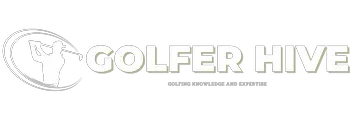As an Amazon Associate GolferHive.com earns from qualifying purchases.
Remove Golf Cart Governor: Simple Steps for Faster Speed
Feeling like your golf cart is moving at a snail’s pace, especially when you’re not navigating the fairway? You’re not alone. Many golf cart owners find the standard factory speed settings a bit too restrictive for off-course use or simply desire a little extra zip. The culprit behind that limited speed is often the governor.
Many owners find it frustrating to deal with a cart that feels sluggish, particularly on private property or when trying to cover ground more quickly. Trying to figure out how to safely increase that speed without causing damage can seem daunting.
Removing or adjusting a golf cart governor involves locating the device (near the engine/carburetor on gas carts or the speed controller on electric models), carefully disconnecting or adjusting specific cables, springs, or electronic settings, and then safely testing the results. Always prioritize safety by disconnecting the battery first and be aware of potential risks like voiding warranties or violating local speed regulations.
Ready to understand exactly what a governor does, how to potentially adjust it on your specific cart (whether gas or electric), and crucially, what risks you need to weigh before making any changes? This guide dives deep into the process, covering different models and the important safety and legal considerations you shouldn’t ignore. Let’s get started.
Key Facts:
* Purpose: Golf cart governors are primarily safety devices designed to limit the maximum speed, typically between 12-15 mph, for safe operation on golf courses and in communities.
* Gas vs. Electric: Gas carts typically use a mechanical governor linked to the throttle cable and carburetor, while electric carts regulate speed electronically via a speed controller, sometimes using specific speed codes or chips.
* Speed Increase: Successfully removing or adjusting a governor can significantly increase top speed, sometimes doubling it, but the exact gain varies by cart model and type.
* Major Risks: Modifying the governor almost certainly voids manufacturer warranties, can increase wear on the engine/motor and brakes, impacts handling and braking distance, and may violate local laws.
* Alternatives Exist: Some speed increases can be achieved through controller programming (electric) or performance upgrades (larger tires, motor upgrades) without directly disabling the core governor function.
What is a Golf Cart Governor and Why Consider Removing It?
A golf cart governor is essentially a mechanical or electronic component designed to limit the maximum speed your golf cart can achieve. Think of it as a built-in speed limiter, usually factory-set to ensure the cart operates within safe speed parameters (often 12-15 mph) suitable for golf courses or neighborhood environments. Owners might consider removing or adjusting it primarily to gain higher top speeds, especially if the cart is used on private property, for utility tasks, or in areas where higher speeds are permissible and safe.
While the allure of a faster cart is understandable, it’s crucial to grasp why the governor exists in the first place. It prevents excessive speeds that could make the cart unstable, increase braking distances unsafely, or put undue strain on the engine or motor. Removing it isn’t just a simple tweak; it’s a modification that fundamentally changes how the cart operates and carries inherent risks.
Understanding the Governor’s Role in Gas vs. Electric Carts
The way speed is governed differs significantly between gas and electric golf carts. In gas carts, the governor typically limits speed via a mechanical linkage connected to the carburetor and throttle cable, physically restricting fuel flow or throttle opening at a set RPM. In electric carts, speed is regulated electronically through the speed controller (motor control unit), which dictates power output to the motor, sometimes involving a specific speed chip or programmable setting rather than a distinct mechanical governor device.
- Gas Carts: You’ll usually find a mechanical system involving springs and linkages connected between the throttle cable (coming from the gas pedal) and the carburetor. When the engine reaches a certain speed (RPM), the governor mechanism physically pulls back on the throttle linkage, preventing further acceleration.
- Electric Carts: There isn’t typically a separate “governor” part. Instead, the speed controller is programmed with a maximum speed limit. Adjusting speed often involves reprogramming this controller (sometimes needing dealer software or specific codes) or, in some models (like certain Yamahas), replacing a physical “speed chip” that dictates the top speed setting.
Preliminary Steps: Safety and Tool Gathering
Before attempting any adjustments, preparation and safety are paramount. Gather necessary tools like screwdrivers (Phillips head and flathead), a set of wrenches (socket set or adjustable wrench), and potentially pliers. Crucially, always disconnect the golf cart’s main battery source first to prevent accidental starts, electrical shorts, or injuries during the governor removal or adjustment process.
Here’s a quick checklist before you start:
- Safety First: Work in a well-lit, flat area. Wear safety glasses and gloves.
- Disconnect Power: Locate the main positive and negative terminals on your battery pack (or single battery for gas carts) and disconnect the negative terminal first, followed by the positive. This prevents accidental grounding if your tool touches the frame while loosening the positive terminal.
- Gather Tools: Based on your cart type (gas/electric), have the likely tools ready:
- Wrenches (common sizes might be 10mm, 1/2 inch, 9/16 inch)
- Screwdrivers (various sizes)
- Pliers (needle-nose can be helpful)
- Zip ties (for securing rerouted cables)
- Penetrating oil (if bolts/nuts are stuck)
- Consult Manual (If Possible): If you have your cart’s service manual, it can provide specific diagrams and locations for components. E-Z-GO, Yamaha, and Club Car often have manuals available online.
Key Takeaway: Never work on your golf cart’s engine or electrical system without first disconnecting the battery. This simple step prevents serious injury and damage.
How Do You Take the Governor Off a Golf Cart? (Step-by-Step Guide)
Removing or bypassing a golf cart governor involves locating the speed-limiting mechanism (typically near the engine/carburetor for gas carts, or involving the speed controller for electric models), carefully disconnecting or adjusting relevant cables, springs, or electronic settings, and potentially rerouting throttle connections. Always disconnect the battery before starting and test adjustments safely in an open area afterward.
The exact procedure varies significantly between gas and electric models, and even between manufacturers like Club Car, E-Z-GO, and Yamaha. We’ll break down the general steps for each type.
Removing the Governor on a Gas-Powered Golf Cart
For most gas carts, the process involves physically altering the throttle linkage to bypass the governor mechanism. To remove the governor on a typical gas cart, locate it near the engine by following the throttle cable from the gas pedal. Detach the thin cable running from the carburetor to the governor, disconnect the governor spring connection at the governor arm, reroute the main gas pedal cable directly to the carburetor’s throttle lever, secure it, and potentially adjust the gas pedal shaft for optimal travel.
Here’s a more detailed breakdown:
- Locate Components: Lift the seat to access the engine compartment. Identify the carburetor and trace the cables connected to it. You should see two cables involved: one coming from the gas pedal and another (often thinner) connected between the carburetor’s throttle arm and the governor mechanism itself (usually mounted on or near the engine/transaxle).
- Disconnect Governor Cable: Detach the thin cable that runs from the governor arm to the carburetor’s throttle lever. You might need to loosen a small clamp or nut.
- Disconnect Governor Spring: Find the spring attached to the governor arm. Disconnect this spring. This effectively disables the governor’s ability to pull back the throttle.
- Reroute Pedal Cable: Disconnect the main throttle cable (coming from the gas pedal) where it connects to the governor mechanism. Reroute this cable directly to the throttle lever on the carburetor (where the governor’s cable was previously attached). Secure it firmly using the existing clamp or fitting. Ensure it moves freely without binding when the gas pedal is pressed. Zip ties can help keep the cable neat and away from moving parts.
- (Optional) Adjust Pedal Shaft: Some guides suggest adjusting the linkage at the gas pedal itself for more travel, but focus on bypassing the governor first. According to GolfLink, you might use a wrench to loosen the bolt on the gas pedal shaft, slide it for more play, and then retighten. This step requires careful adjustment to avoid over-revving.
- Secure Loose Parts: Ensure the disconnected governor cable and spring are secured or removed so they don’t interfere with engine operation.
Adjusting Speed on an Electric Golf Cart (Bypassing Governor Function)
Electric carts typically don’t have a mechanical governor to remove; speed is controlled electronically. Access the speed controller, usually located near the motor under the seat or an access panel. Speed adjustment might involve reprogramming the controller (often requiring dealer tools or specific codes entered via pedal sequences), adjusting potentiometers on older controllers, or removing/replacing a physical speed chip if your model (like some Yamaha or Club Car models) uses one.
Methods vary greatly:
- Locate the Speed Controller: Lift the seat and look for a metal box with multiple wires connected, often near the motor or batteries. It might be under a protective cover.
- Identify Cart Model & Controller Type: The method depends heavily on your specific cart (E-Z-GO TXT, RXV, Club Car DS, Precedent, IQ, Excel, Yamaha G-series, Drive). Search online forums or consult manuals for your specific model and year.
- Check for Speed Codes/Chips (Common on Club Car IQ/Excel, some Yamaha): Some models use specific speed codes (set by dealers) or physical chips/plugs that determine the speed setting (e.g., Speed Code 1-4 on Club Car). Replacing a slower chip (e.g., Speed Code 3) with a faster one (Speed Code 4) is a common way to increase speed. These chips are often available online but ensure compatibility.
- Controller Programming (Common on E-Z-GO PDS/TXT 48V, newer models): Some E-Z-GO models allow mode changes (e.g., Freedom Mode) via specific sequences of key turns and pedal presses, or by using a handheld programmer (often dealer-only). Search for programming instructions specific to your E-Z-GO model (e.g., “E-Z-GO PDS freedom mode sequence”).
- Controller Adjustment (Older Models): Very old controllers might have adjustable potentiometers, but this is less common now and requires careful adjustment to avoid damage.
- Aftermarket Controllers: Replacing the stock controller with a high-performance aftermarket one is another option, offering more speed and torque, but it’s a more involved and expensive upgrade.
Tip: Modifying electric cart speed often involves specific procedures unique to the manufacturer and model. Searching online forums dedicated to your cart brand (e.g., “Buggies Gone Wild,” “Cartaholics”) for your specific model year can provide invaluable, detailed instructions and insights from other owners.
Testing Your Adjustments and Reassembly
After making adjustments, careful testing is vital before full reassembly.
- Reconnect Battery: Securely reconnect the positive terminal first, then the negative terminal. Double-check connections.
- Initial Test: Start the cart in a safe, open area with plenty of space. Gently press the accelerator and note the response.
- Gradual Speed Test: Slowly increase speed, listening for any unusual engine/motor noises (like over-revving in gas carts). Check if the acceleration is smooth.
- Braking Test: Test the brakes at low and moderate speeds. Remember, higher speeds require longer braking distances. Ensure the brakes feel responsive.
- Handling Check: Make gentle turns to check stability. Higher speeds can make carts less stable, especially during turns.
- Fine-Tune (If Needed): If the speed increase is too drastic or causes issues, you may need to readjust (e.g., slightly less slack in the gas cable, different controller setting).
- Reassemble: Once satisfied and confident in the safe operation, replace any covers, seats, or panels removed. Ensure all bolts and screws are tightened.
Where Is the Governor Located on Different Golf Cart Models?
Governor location varies significantly by manufacturer and whether the cart is gas or electric. Generally, on gas Club Car, E-Z-GO, and Yamaha models, you’ll find the mechanical governor components near the engine, often on top of or near the transaxle/differential, by tracing the throttle cable from the gas pedal towards the carburetor. On electric models of these brands, the “governor” function resides within the electronic speed controller, typically housed in a metal box near the motor or batteries, accessible under the seat or a specific access panel.
Let’s look at specifics for major brands:
Locating the Governor on Club Car Models
- Gas Club Car (e.g., DS, Precedent): Look near the rear axle/transaxle area. Follow the throttle cable from the pedal. The governor mechanism is often integrated near where the cable connects before reaching the carburetor. Some older DS models might have it more accessible on top of the engine assembly.
- Electric Club Car (e.g., DS, Precedent IQ, Excel): There’s no separate mechanical governor. Speed is controlled by the electronic speed controller. This silver or black box is usually found under the seat towards the rear of the cart, sometimes under a plastic cover. Adjustment typically involves reprogramming or changing speed codes/chips (especially on IQ and Excel systems).
Locating the Governor on E-Z-GO Models
- Gas E-Z-GO (e.g., TXT, Marathon): Similar to Club Car, trace the throttle cable from the pedal towards the engine and carburetor. The governor linkage is typically found connected to the carburetor throttle arm and often involves a spring mechanism near the engine’s top or side. GolfLink notes that finding the governor spring on some newer models might require removing additional panels.
- Electric E-Z-GO (e.g., TXT PDS/DCS/Series, RXV): Again, speed is managed by the speed controller.
- TXT Models (PDS/DCS/Series): Usually located under the seat, often beneath a plastic controller cover towards the passenger side or center. PDS models are known for the “Freedom Mode” programming sequence.
- RXV Models (AC Drive): The controller is typically under the seat/center cover. RXV speed adjustments often require a dealer-level programmer.
Locating the Governor on Yamaha Models
- Gas Yamaha (e.g., G-Series, Drive/Drive2): Yamaha governors are often located on top of the transaxle/differential in the rear. Follow the throttle cable back from the carburetor. You’ll find the linkage and spring mechanism there. GolfLink mentions that removing the governor on Yamahas might yield smaller speed gains compared to other brands.
- Electric Yamaha (e.g., G-Series Electric, Drive/Drive2 AC/DC): The speed controller dictates the speed. Its location is typically under the seat, often centrally located or slightly towards the rear. Some Yamaha models (especially older ones or specific fleet versions) might utilize a speed chip or have programmable settings accessible via specific procedures or dealer tools.
Key Takeaway: While general locations are similar, always try to identify your specific model and year, as component placement and adjustment methods can vary even within the same brand. Online forums and manuals are your best resources here.
What Are the Risks and Considerations Before Removing the Governor?
Before you grab your tools, it’s absolutely critical to understand the potential downsides. Removing or disabling a golf cart governor can void manufacturer warranties, significantly increase wear and tear on the engine/motor, transmission, and brakes, pose serious safety risks due to higher speeds affecting stability and braking, and potentially violate local laws or community rules regarding modified vehicle speed limits. It’s not a decision to be taken lightly.
Let’s break down these risks:
Impact on Manufacturer Warranty
This is a big one. Modifying or removing the governor is almost always considered an unauthorized modification by manufacturers like Club Car, E-Z-GO, and Yamaha. Doing so will very likely void any remaining warranty on the powertrain (engine/motor, controller, transaxle) and potentially other components. If something fails after you’ve tampered with the governor, the manufacturer is unlikely to cover the repair costs, which could be substantial.
Safety Implications of Increased Speed
Golf carts are designed for relatively low speeds. Increasing the top speed significantly can lead to:
- Reduced Stability: Carts have a high center of gravity and narrow track width, making them prone to tipping, especially during turns at higher speeds.
- Increased Braking Distance: Stock brakes are designed for lower speeds. Doubling the speed can dramatically increase the distance needed to stop, potentially leading to accidents.
- Handling Issues: Steering may feel less responsive or twitchy at higher speeds.
- Component Stress: Running the engine or motor consistently at higher RPMs than intended can lead to overheating and premature failure.
Legal Restrictions and Local Ordinances
Many neighborhoods, municipalities, and private communities have specific ordinances regarding golf cart use and speed limits. Operating a modified golf cart that exceeds legal speed limits (often 15-25 mph depending on the location and whether it’s classified as a Low-Speed Vehicle – LSV) can result in fines, impoundment, or restrictions on use. Check your local laws and HOA rules before making modifications. Modifying speed might also affect insurance coverage.
Potential for Increased Wear and Tear
Pushing your golf cart beyond its designed limits puts extra stress on various components:
- Engine/Motor: Higher RPMs generate more heat and stress, potentially shortening lifespan.
- Transmission/Transaxle: Handles increased load.
- Brakes: Wear out faster due to harder stops from higher speeds.
- Suspension & Tires: Subjected to greater forces.
This increased wear means potentially more frequent and costly repairs down the line, offsetting the “free” speed increase.
Key Takeaway: Weigh the desire for extra speed against the potential costs: voided warranty, increased repair bills, safety hazards, and legal trouble. If you need significantly higher speeds regularly, investing in a cart designed for it (like an LSV) or specific performance upgrades might be a safer and more reliable long-term solution.
FAQs About Removing a Golf Cart Governor
How do you take the governor off of a golf cart?
For gas carts, locate the governor near the engine/carburetor, disconnect the cable linking it to the carburetor, detach its spring, and reroute the main throttle cable directly to the carburetor. For electric carts, access the speed controller and adjust settings via programming, codes, or replacing a speed chip (depending on the model). Always disconnect the battery first.
Is there a governor on electric golf carts?
Yes, but it’s typically not a separate mechanical device like in gas carts. Electric carts use an electronic speed controller programmed with a maximum speed limit. Adjusting speed involves changing the controller’s settings or replacing specific components like speed chips, rather than removing a physical governor.
How can I make my golf cart go faster without removing the governor?
Options include ensuring proper tire inflation, upgrading to larger tires (which increases effective gearing), upgrading the motor or controller (electric), ensuring the engine is well-maintained (gas), reducing weight, or potentially having a dealer adjust programmable speed settings on electric carts within allowable limits.
How do I change the speed limit on my golf cart electronically?
This depends heavily on the make/model. Some E-Z-GO models allow “Freedom Mode” activation via specific key/pedal sequences. Club Car IQ/Excel systems often use programmable speed codes (1-4) set by dealers or replaceable chips. Newer or AC-drive carts (like E-Z-GO RXV) usually require dealer programming tools.
Will removing the governor hurt my golf cart engine?
Potentially, yes. Removing the governor allows the engine (gas) or motor (electric) to operate at higher RPMs than designed, increasing heat and stress. This can lead to premature wear, overheating, and potential component failure if the cart is run at maximum speed for extended periods.
Where is the governor located on an EZGO gas golf cart?
On most E-Z-GO gas models (like TXT or Marathon), follow the throttle cable from the gas pedal towards the engine. The governor mechanism (linkages and spring) is typically connected near the carburetor, often on the top or side of the engine assembly.
Can I adjust the governor on a Club Car electric cart?
You don’t adjust a mechanical governor, but you can adjust the speed settings controlled by the electronic speed controller. On IQ or Excel systems, this often involves changing the programmed speed code (1-4) via a dealer programmer or replacing a physical speed chip/magnet.
What tools are needed to remove a golf cart governor?
For gas carts, you’ll typically need basic hand tools: wrenches (common sizes like 10mm, 1/2″), screwdrivers (Phillips and flathead), and possibly pliers. For electric carts, adjustment might not require tools (if using programming sequences) or may need tools to access the controller/replace chips.
Is it illegal to remove the governor from a golf cart?
Removing the governor itself isn’t typically illegal, but operating the modified cart at speeds exceeding local laws or community rules is. Many areas have specific speed limits for golf carts (often 15-25 mph). Modifying speed can also affect its legal classification (e.g., PTV vs. LSV).
How much faster will my golf cart go without a governor?
The speed increase varies greatly depending on the cart’s original condition, model, and type (gas/electric). Some carts might gain only a few MPH, while others could potentially double their speed, reaching 20-25 mph or even slightly more. However, exceeding the safe design limits is risky.
Summary
Modifying your golf cart’s governor to increase speed is a common desire, but it’s a process that requires careful consideration and execution. Whether you have a gas cart with a mechanical governor linkage near the engine or an electric cart with speed regulated by an electronic controller, understanding the specific method for your model is key. The process generally involves locating the relevant components, making precise adjustments or disconnections, and always prioritizing safety by disconnecting the battery first.
Remember the key steps: locate the mechanism (engine/carb for gas, controller for electric), adjust or bypass it (reroute cables/springs for gas, reprogram/change chips for electric), and test thoroughly in a safe environment.
However, the potential speed gain comes with significant trade-offs. You risk voiding your warranty, increasing wear and tear on vital components, compromising safety due to reduced stability and longer braking distances, and potentially violating local traffic laws or community regulations. Before proceeding, weigh these risks carefully against the benefits of increased speed. Sometimes, exploring alternative speed enhancement options or simply accepting the cart’s designed limitations is the wiser choice.
Have you adjusted the governor on your golf cart? Share your experiences or ask any further questions in the comments below! If you found this guide helpful, consider sharing it with other golf cart owners.