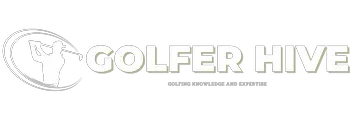As an Amazon Associate GolferHive.com earns from qualifying purchases.
Golf Cart Solenoid Test: Simple Steps to Check If Bad
Is your golf cart suddenly refusing to start, maybe just giving you a frustrating click sound instead of whirring to life? Dealing with a non-starting golf cart can throw a real wrench in your plans, whether you rely on it for navigating the course, the neighborhood, or the worksite. Often, the culprit behind these electrical hiccups is a small but crucial component: the solenoid. Pinpointing if this part is faulty can seem daunting, but it’s often simpler than you think.
Testing a golf cart solenoid involves visually inspecting its connections for damage or corrosion, listening for a distinct ‘click’ when activating the ignition and accelerator, and using a multimeter to verify correct voltage levels across the large and small terminals and near-zero resistance across the large terminals when activated.
Understanding how to check your golf cart solenoid can save you significant time, money, and frustration. This guide will walk you through everything – from understanding what a solenoid does and recognizing failure symptoms to the exact steps for testing it with basic tools. We’ll cover safety precautions, interpreting multimeter readings, and even what to do if you confirm the solenoid is indeed the problem. Ready to diagnose that electrical gremlin and get your cart rolling again? Let’s dive in.
Key Facts:
* High-Current Switch: A golf cart solenoid acts as a heavy-duty electromagnetic switch or relay, allowing a small current from the key switch to control the large flow of current from the battery pack to the motor or starter.
* Clicking is Common: One of the most frequently reported symptoms of a failing solenoid is an audible clicking sound when the accelerator is pressed, but the cart fails to move, indicating the activation circuit works but the main contacts don’t.
* Multimeter is Key: While visual checks and listening for the click are useful starting points, a digital multimeter is the most reliable tool for definitively diagnosing a solenoid by measuring voltage and resistance/continuity.
* Voltage Specificity: Golf cart solenoids are designed for specific system voltages (commonly 36V or 48V). Using the wrong voltage solenoid can lead to premature failure or improper operation.
* Connection Issues: Faulty solenoid operation isn’t always due to internal failure; loose, corroded, or damaged wiring connections at the solenoid terminals are common culprits that should be checked first.
What is a Golf Cart Solenoid and How Does it Work?
Think of a golf cart solenoid as the gatekeeper for the high-power electrical current needed to make your cart move. It’s essentially an electromagnetic switch, a type of heavy-duty relay designed to handle the significant amperage flowing from your battery pack to the starter (in gas carts) or the main motor (in electric carts). It takes a small electrical signal, triggered when you turn the key and press the accelerator, and uses it to close a much larger internal circuit.
When you activate your cart, a low-current signal energizes an internal coil within the solenoid. This creates a magnetic field that physically pulls a plunger, connecting two large metal contacts (terminals). This connection completes the main power circuit, allowing the high amperage from the batteries to flow through the large cables connected to these terminals and power the motor. When you release the pedal or turn off the key, the coil de-energizes, a spring retracts the plunger, the connection breaks, and power flow stops.
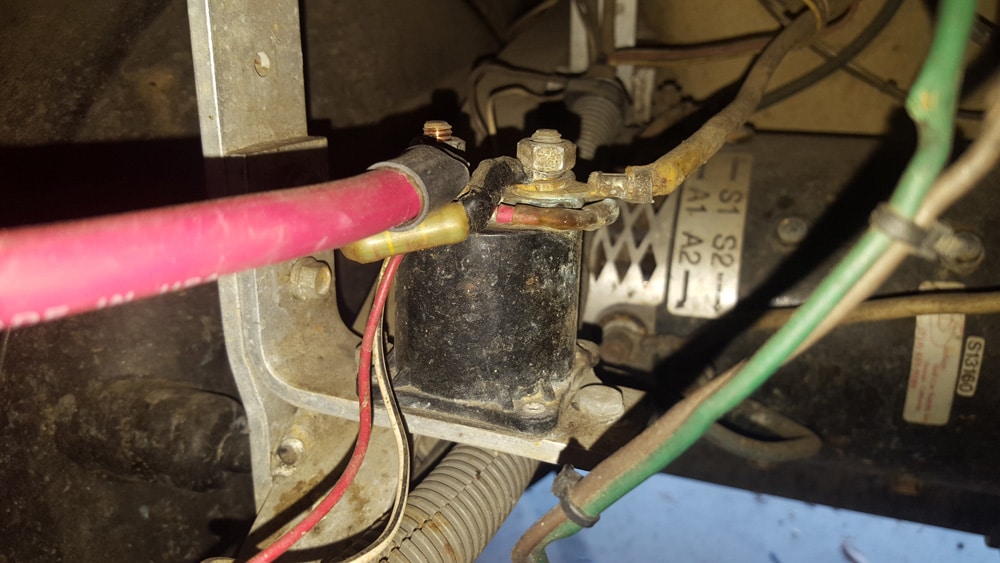
Key Functions of a Solenoid in Your Golf Cart
The solenoid performs several critical tasks:
- High-Current Switching: Its primary job is to safely switch the high amperage needed by the motor, protecting lower-current components like the key switch and accelerator microswitch from damage.
- Circuit Completion: It acts as the bridge connecting the battery pack’s stored energy to the drive motor or starter.
- Controlled Activation: It ensures power is only delivered to the motor when intentionally requested by the operator (key on, accelerator pressed).
Where is the Solenoid Located on Common Golf Cart Models?
Finding the solenoid is usually straightforward. While exact locations vary slightly between brands like EZGO, Club Car, and Yamaha, and between gas and electric models, here’s where to look:
- Electric Carts: Typically found in the engine/battery compartment, often mounted near the controller or main battery connections. Look for a cylindrical component with two large posts (where thick battery/motor cables connect) and two or more smaller terminals (for activation wires). It’s often mounted to the frame or a bracket.
- Gas Carts: Usually located near or mounted directly on top of the starter motor itself. The starter/generator unit is typically found near the engine block.
Consulting your specific golf cart model’s service manual is always the best way to pinpoint the exact solenoid location if you’re unsure.
How Do You Know If You Have a Bad Solenoid on a Golf Cart?
Diagnosing a bad solenoid often starts with recognizing the telltale symptoms that something’s amiss in the high-power circuit. If your golf cart suddenly refuses to start, starts intermittently, or makes unusual noises when you try to go, the solenoid is a prime suspect. Ignoring these signs can lead to further delays and potentially getting stranded.
Common indicators include a distinct clicking sound without any movement, the cart being completely dead (no click, no power), or needing multiple presses of the accelerator to finally engage. Sometimes, though less common, a solenoid can fail “closed,” causing the starter or motor to run continuously even when the key is off.
Common Symptoms of a Failing Solenoid
Keep an eye (and ear) out for these signs:
- Loud Click, No Go: You press the accelerator, hear a definite ‘click’ from the solenoid area, but the cart doesn’t move. This is the most classic symptom.
- No Click, No Go: You turn the key, press the pedal, and hear absolutely nothing – no click, no motor hum. The cart is completely unresponsive.
- Intermittent Operation: The cart sometimes works perfectly, other times it requires multiple pedal presses, or it might start fine but then cut out unexpectedly.
- Starter/Motor Runs Continuously (Less Common): The starter motor (gas) or main motor (electric) keeps running even after the key is turned off or the pedal released. This suggests the solenoid contacts are welded shut.
- Weak Starting/Sluggish Movement: While often battery-related, a solenoid with poor internal contacts can sometimes cause high resistance, leading to reduced power delivery and sluggish performance.
Why is My Electric Golf Cart Only Clicking But Wont Go?
This specific scenario – hearing the click but the cart won’t move – usually points directly at the solenoid’s main function. The clicking sound typically confirms that the solenoid’s activation circuit (the coil) is receiving power and attempting to engage. However, the internal high-current contacts are failing to make a proper connection, preventing the battery pack’s power from reaching the motor.
This failure can be due to:
- Burnt/Pitted Internal Contacts: The most common reason. Over time, the arcing that occurs when the high current connects and disconnects erodes the contact surfaces inside the solenoid, increasing resistance or preventing connection altogether.
- Mechanical Failure: The internal plunger mechanism might be stuck or broken.
- Low Battery Voltage (Under Load): While the click indicates some power, the batteries might not have enough charge to both activate the solenoid and power the motor. The voltage might drop too low when the motor tries to draw current.
- Bad High-Current Cable Connections: A loose or corroded connection on one of the large solenoid terminals or at the battery/motor can also prevent power flow, even if the solenoid itself is okay.
Key Takeaway: A distinct click without movement strongly suggests the solenoid’s activation side is working, but the high-power switching side has failed internally or has a bad connection on its large terminals.
Differentiating Solenoid Issues from Battery Problems
It’s easy to confuse solenoid failure with battery issues, as both can result in a no-start situation. Here’s how to help tell them apart:
- Check Headlights/Accessories: If your cart has lights or other accessories, turn them on. If they are bright and function normally, your batteries likely have a decent charge, making the solenoid a more probable culprit. Dim or non-functional lights point towards weak or dead batteries.
- The Click: A strong, single click usually indicates the solenoid tried to engage, leaning towards a solenoid contact issue. No click at all could be a dead battery, a bad key switch, a faulty microswitch, or a failed solenoid coil. Multiple rapid clicks can sometimes indicate low battery voltage struggling to hold the solenoid closed.
- Voltage Test (Batteries): Use a multimeter to check the overall voltage of your battery pack. A fully charged 36V pack should read slightly above 36V (around 38.2V), and a 48V pack should be above 48V (around 50.9V). Significantly lower readings indicate battery problems.
- Load Test (Batteries): A more advanced check involves testing battery voltage while trying to activate the cart. A significant voltage drop under load indicates weak batteries.
While these tips help, definitive diagnosis often requires the solenoid-specific tests outlined below.
What Tools Do You Need to Test a Golf Cart Solenoid?
Fortunately, testing a golf cart solenoid doesn’t require a complex toolkit. You’ll primarily need a reliable multimeter and a few basic hand tools. Gathering everything beforehand makes the process smoother and safer. Safety should always be the priority when working with electrical systems.
Having the right equipment ensures accurate readings and prevents accidental damage to the cart or injury to yourself. Always wear appropriate safety gear, especially eye protection, as sparks can occur unexpectedly.
Essential Testing Equipment
Here’s what you should have ready:
- Digital Multimeter (DMM) or Voltmeter: This is the core tool. Ensure it can measure DC Voltage (VDC) appropriate for your cart’s voltage (e.g., up to 50V or more) and Resistance (Ohms Ω). A continuity setting (often shares a spot with Ohms and beeps when there’s a connection) is also very helpful.
- Wrenches: A ½” wrench is commonly needed for the nuts on the large solenoid terminals. You might need other sizes depending on your specific cart’s hardware.
- Screwdrivers: May be needed for removing covers or accessing the solenoid area.
- Wire Brush: Useful for cleaning corrosion off terminals and connections.
- Electrical Tape: Good for temporarily insulating any disconnected wire ends during testing.
Important Safety Precautions Before You Start
Working with golf cart electrical systems involves potentially high currents. Always prioritize safety:
- Wear Safety Glasses: Protect your eyes from potential sparks or debris.
- Wear Gloves: Insulated gloves offer extra protection against shocks.
- Turn Key OFF: Ensure the golf cart key is in the OFF position before touching any wiring.
- Set Parking Brake: Make sure the cart cannot roll unexpectedly.
- Place Tow/Run Switch in TOW (if applicable): Many electric carts have a Tow/Run switch near the controller or batteries. Putting it in TOW disables the main power system, adding a layer of safety, especially if you need to disconnect main battery cables (recommended for replacement, optional but safer for some tests).
- Work in a Well-Lit Area: Good visibility is crucial for identifying wires and terminals correctly.
- Avoid Loose Jewelry/Clothing: Remove rings, watches, or necklaces that could accidentally short circuits.
- Battery Disconnection (Optional but Recommended for Replacement): For complete safety, especially when replacing the solenoid, disconnect the main negative (-) battery cable from the battery pack first, followed by the main positive (+). When reconnecting, attach positive first, then negative. Caution: Disconnecting batteries resets some controllers.
How to Check Golf Cart Solenoid: Step-by-Step Guide
Now that you have your tools and understand the safety measures, let’s walk through the systematic process of testing your golf cart solenoid. Following these steps will help you pinpoint whether the solenoid is the source of your cart’s problems. Remember to perform these tests in order, as each one builds upon the last.
This comprehensive approach covers visual checks, audible cues, and specific multimeter measurements to test both the solenoid’s activation circuit (the coil) and its main power-switching capability (the contacts).
Step 1: Visual Inspection and Connection Check
Before grabbing the multimeter, start with a simple visual check. Look closely at the solenoid and its wiring. Sometimes, the problem is as simple as a loose or damaged connection.
- Locate the Solenoid: Identify the solenoid based on the descriptions in the section above.
- Check Large Terminal Connections: Inspect the thick cables connected to the two large posts. Are the nuts tight? Is there any visible corrosion (white or greenish powder) on the terminals or cable ends? Are the cables frayed or damaged?
- Check Small Terminal Connections: Examine the smaller wires connected to the small terminals. Are they securely attached? Are the wires cracked, brittle, or showing exposed copper?
- Inspect Solenoid Body: Look for any cracks, burn marks, or signs of melting on the solenoid casing itself.
Tip: If you find loose connections, tighten them carefully (don’t overtighten, especially on plastic parts). If you see significant corrosion, disconnect the cables (ensure safety precautions are followed!), clean the terminals and cable ends with a wire brush, and reconnect securely. Sometimes, this alone solves the problem!
Step 2: Listening for the Solenoid Click
This is a quick and easy auditory test. You need to listen carefully for the solenoid’s activation sound.
- Ensure Safety: Key OFF, parking brake set.
- Turn Key ON: Turn the ignition key to the ON position.
- Set Direction: Put the Forward/Reverse selector in FORWARD.
- Press Accelerator: Gently press the accelerator pedal just enough to engage the system.
- Listen: Pay close attention to the solenoid area. You should hear a single, distinct ‘CLICK’ sound as the solenoid engages.
- Repeat: Try pressing and releasing the pedal a few times. Does it click consistently each time?
Interpreting the Click:
- Clear, Solid Click: This generally means the solenoid’s activation coil is receiving power and the internal plunger is moving. The problem likely lies with the main contacts inside the solenoid or further down the power path (bad cables, motor issues). Proceed to voltage/resistance tests.
- No Click: This indicates a problem with the solenoid’s activation circuit. Possible causes include:
- Faulty solenoid coil (internal break).
- No power reaching the small terminals (bad key switch, faulty accelerator microswitch, broken wire, blown fuse).
- Very low battery voltage.
- Proceed to test voltage at the small terminals (Step 4).
- Weak or Multiple Clicks: This can sometimes indicate low battery voltage struggling to hold the solenoid closed, or a failing solenoid coil.
Step 3: Testing Voltage Across Large Terminals (Battery Power)
This test confirms if battery power is reaching the solenoid. You’ll use your multimeter set to DC Volts.
- Safety: Key remains OFF. Parking brake set.
- Set Multimeter: Turn your multimeter dial to the DC Voltage setting (VDC or V ). Ensure the range is appropriate for your cart’s voltage (e.g., 200VDC setting usually works).
- Connect Probes:
- Touch the RED (+) probe to one of the large solenoid terminals.
- Touch the BLACK (-) probe to the other large solenoid terminal.
- Read Voltage: The multimeter should display the full voltage of your battery pack (e.g., ~36V for a 36V system, ~48V for a 48V system).
Interpreting the Reading (Key OFF):
- Full Battery Voltage: This is expected on one side of the solenoid (the side connected directly to the battery pack). If you test across both large terminals simultaneously with the key OFF, you should ideally read full battery voltage because one side is connected to battery positive and the other eventually leads to battery negative through the controller/motor (creating the potential difference). Self-correction: A better initial test here is often checking voltage from EACH large terminal to the main battery pack negative terminal.
- Test 1: Red probe on Large Terminal 1, Black probe on Main Battery Pack Negative (-). Should read full battery voltage if this terminal is the battery input side.
- Test 2: Red probe on Large Terminal 2, Black probe on Main Battery Pack Negative (-). Should read near 0V (Key OFF) if this is the output side to the controller/motor.
- Zero or Low Voltage (on input side): Indicates a problem before the solenoid – a bad cable connection from the battery, a main fuse issue, or a severely discharged battery pack.
Step 4: Testing Voltage Across Small Terminals (Activation Circuit)
This test checks if the solenoid’s coil is receiving the signal to activate. Keep the multimeter on DC Volts.
- Safety: Ensure the cart is secure, wheels chocked if necessary, as you will be activating the system.
- Activate Cart: Turn the key ON and place the direction selector in FORWARD.
- Connect Probes:
- Carefully touch the RED (+) probe to one of the small solenoid terminals.
- Touch the BLACK (-) probe to the other small solenoid terminal.
- Alternatively, you can often test from each small terminal to the main battery pack negative (-). One should show voltage when activated.
- Press Accelerator: Have a helper press the accelerator pedal, OR carefully press it yourself while holding the probes securely.
- Read Voltage: Observe the multimeter reading while the pedal is pressed.
Interpreting the Reading (Key ON, Pedal Pressed):
- Full Battery Voltage (~36V or ~48V): This means the activation circuit (key switch, microswitch, wiring) is delivering power to the solenoid coil.
- If you get full voltage here BUT heard NO click in Step 2: The solenoid coil is likely faulty (broken internally) and the solenoid needs replacement.
- If you get full voltage here AND heard a click in Step 2: The activation circuit and coil are likely good. The problem is likely with the main contacts. Proceed to Step 5.
- Zero or Very Low Voltage: This means the solenoid coil is not receiving the activation signal. The problem lies upstream:
- Faulty key switch.
- Faulty accelerator microswitch.
- Broken wire in the activation circuit.
- Faulty controller (less common for just this symptom).
- Blown fuse protecting the activation circuit.
Step 5: Testing Resistance Across Large Terminals (Load Circuit)
This crucial test checks the condition of the main internal contacts that carry the high current. You’ll use the Ohms (Ω) setting on your multimeter. Important: For accurate resistance readings, at least one of the large cables MUST be disconnected from the solenoid terminals to isolate it from the rest of the circuit. Alternatively, put the Tow/Run switch in TOW (if available) AND ensure the key is OFF. For absolute certainty, disconnecting a large cable is best practice.
- Safety First: Ensure the Key is OFF. Put the cart in TOW mode or disconnect a main battery cable if possible. Disconnect at least one large cable from one of the large solenoid terminals.
- Set Multimeter: Turn the multimeter dial to the Resistance (Ohms Ω) setting. Choose a low range (e.g., 200 Ohms) or use the auto-ranging function if available.
- Connect Probes (Inactive): Touch one probe to each of the large solenoid terminals. With the solenoid inactive (key off), the reading should be very high or “OL” (Open Loop/Over Limit), indicating no connection.
- Activate Solenoid: You need to manually activate the solenoid for this test while keeping the main power disconnected. This can be tricky. The safest way often requires jumper wires connected to the small terminals and momentarily applying the correct battery voltage (e.g., from the cart’s own pack IF THE MAIN CABLES ARE DISCONNECTED) to activate the coil only while testing. Alternatively, and more commonly performed, skip this resistance test and rely on a voltage drop test: Reconnect the large cables, put the cart in RUN mode, key ON, place probes on the large terminals, press the pedal. While clicking, the voltage between the two large posts should drop to near zero (less than 0.5V). A reading significantly higher indicates high resistance across the contacts.
- Read Resistance (If doing direct Ohms test with activation): While the solenoid is activated (clicking sound if power applied to small terminals), touch the probes to the two large terminals again.
- Interpret Reading (Activated):
- Near Zero Ohms (typically 0.0 to 0.4 Ω): This indicates good continuity across the main contacts. The solenoid is likely switching power correctly. If you still have issues, the problem might be elsewhere (cables, motor).
- High Resistance (significantly above 0.5 Ω) or “OL”: This confirms the internal contacts are bad (burnt, pitted, not making connection). The solenoid needs to be replaced.
Step 6: Testing Continuity Across Small Terminals (Coil Check – Optional)
This test directly checks the integrity of the internal activation coil. It’s often redundant if Step 4 (Voltage at Small Terminals) gave clear results, but provides confirmation. Use the Continuity or Ohms setting. Ensure wires are disconnected from the small terminals for this test.
- Safety: Key OFF. Cart in TOW. Disconnect the small wires from the solenoid’s small terminals.
- Set Multimeter: Select the Continuity setting (looks like a sound wave symbol) or the Ohms (Ω) setting.
- Connect Probes: Touch one probe to each of the small solenoid terminals.
- Interpret Reading:
- Continuity Setting: You should hear a beep, indicating a complete circuit through the coil.
- Ohms Setting: You should get a resistance reading, typically somewhere between 100-400 Ohms (this varies by solenoid type).
- No Beep / “OL” / Infinite Resistance: Indicates the coil wire is broken internally. The solenoid needs to be replaced.
Key Takeaway: By systematically performing these voltage and resistance/continuity checks, you can definitively determine if the solenoid’s activation coil or its main power contacts are faulty.
Here is a video demonstrating some of these tests:
How to Test Golf Cart Solenoid With a Multimeter?
Using a digital multimeter (DMM) is the most accurate way to diagnose solenoid issues. It allows you to measure voltage (the electrical pressure) and resistance/continuity (the ease of electrical flow) at critical points. Mastering these multimeter tests is key to confidently identifying a faulty solenoid.
We’ll break down exactly how to configure your multimeter and interpret the readings for the essential voltage and resistance checks described in the step-by-step guide above.

Setting Up Your Digital Multimeter
Correctly setting up your DMM is crucial for accurate readings and safety:
- Plug in Probes: Insert the black probe into the “COM” (Common) jack. Insert the red probe into the jack labeled “VΩmA” or similar (used for Voltage, Resistance, and usually low Current). Avoid the high-amperage “A” jack unless specifically measuring high current (not typically needed for solenoid testing).
- Select Function & Range:
- For Voltage Tests (Steps 3 & 4): Turn the dial to DC Voltage (VDC, V , or V with a straight line and dots). Select a range higher than your cart’s maximum voltage (e.g., if you have a 48V cart, use a 200VDC range or auto-ranging).
- For Resistance Test (Step 5): Turn the dial to Resistance (Ω). Select a low range (like 200 Ω) or use auto-ranging. Remember to isolate the component (disconnect large cable/put in TOW).
- For Continuity Test (Step 6): Turn the dial to the Continuity symbol (often looks like a sound wave or diode symbol). This setting usually shares a position with a resistance range. The meter will beep if there is a continuous circuit. Ensure small terminal wires are disconnected.
Performing the Voltage Tests (Large & Small Terminals)
- Large Terminal Test (Step 3 – Checking Battery Input):
- Setup: Multimeter on VDC. Key OFF.
- Procedure: Place RED probe on the large terminal suspected to be the input from the battery. Place BLACK probe on the main battery pack negative (-) terminal post.
- Expected Reading: Full battery pack voltage (~36V or ~48V). Repeat for the other large terminal; it should read 0V with the key OFF.
- Small Terminal Test (Step 4 – Checking Activation Signal):
- Setup: Multimeter on VDC. Key ON, Fwd/Rev in FORWARD. Cart secured.
- Procedure: Place RED probe on one small terminal, BLACK probe on the other small terminal. Press the accelerator.
- Expected Reading: Full battery pack voltage (~36V or ~48V) while the pedal is pressed. No voltage or low voltage indicates an issue before the solenoid coil. Full voltage with no click indicates a bad coil.
Performing the Resistance/Continuity Tests (Large & Small Terminals)
- Large Terminal Resistance Test (Step 5 – Checking Main Contacts):
- Setup: Multimeter on Ohms (Ω). Key OFF. Cart in TOW or large cable disconnected. Solenoid needs to be activated (manually via jumpers or via voltage drop test method).
- Procedure (Direct Ohms – Activated): Apply correct voltage to small terminals to activate. Touch probes to the two LARGE terminals.
- Expected Reading: Very low resistance (near 0 Ω, typically < 0.4 Ω). High resistance or OL means bad contacts.
- Procedure (Voltage Drop – Safer): Reconnect cables. Key ON, Run mode. Probes on LARGE terminals. Press pedal.
- Expected Reading (Voltage Drop): Voltage between large posts should be very low (< 0.5V) when activated/clicking. Higher voltage indicates high resistance across contacts.
- Small Terminal Continuity/Resistance Test (Step 6 – Checking Coil):
- Setup: Multimeter on Continuity (sound symbol) or Ohms (Ω). Key OFF. Small wires DISCONNECTED from solenoid.
- Procedure: Touch probes to the two SMALL solenoid terminals.
- Expected Reading:
- Continuity: Beep sound.
- Ohms: A specific resistance value (e.g., 100-400 Ω).
- No beep or OL reading indicates a broken coil.
Interpreting Multimeter Readings
Here’s a quick summary table:
| Test Point | Meter Setting | Condition | Expected Reading (Good Solenoid) | Likely Fault if Reading is Bad |
|---|---|---|---|---|
| Large Terminals (Each to Batt-) | VDC | Key OFF | Full Voltage (Input side), 0V (Output) | Bad cable/connection before solenoid |
| Small Terminals | VDC | Key ON, Pedal Pressed | Full Battery Voltage | Bad upstream circuit OR Bad Solenoid Coil |
| Large Terminals | Ohms Ω | Key OFF, Activated, Isolated | < 0.4 Ω | Bad Internal Contacts |
| Large Terminals (Voltage Drop) | VDC | Key ON, Pedal Pressed | < 0.5 V | Bad Internal Contacts (if high voltage) |
| Small Terminals | Continuity Ω | Key OFF, Wires Disconnected | Beep / Specific Ohm Value | Bad Solenoid Coil (if OL / No Beep) |
Key Takeaway: By systematically using your multimeter for these voltage and resistance checks, and carefully interpreting the results against the expected values, you can reliably diagnose whether your golf cart solenoid is functioning correctly or needs replacement.
What if My Solenoid is Bad?
Okay, you’ve run the tests, analyzed the multimeter readings, and confirmed your golf cart solenoid is indeed faulty. Don’t worry, replacing it is generally a straightforward task that most golf cart owners can handle with basic tools and careful attention to wiring.
Getting the correct replacement part and installing it properly is crucial for restoring your cart’s operation and ensuring long-term reliability.
Confirming a Faulty Solenoid
Let’s recap the conditions that point to a bad solenoid needing replacement:
- No Click + Full Voltage at Small Terminals: The activation signal is present, but the coil isn’t engaging (internal break).
- Click + High Resistance/OL Across Large Terminals (Activated): The coil engages, but the main contacts are burnt or broken, preventing power flow.
- Click + High Voltage Drop Across Large Terminals (Activated): Similar to above, indicates high resistance internally.
- No Continuity / OL Across Small Terminals (Wires Disconnected): Confirms the coil circuit is broken.
- Continuous Operation (Welded Contacts): If the motor runs constantly, the contacts are stuck closed.
If your tests align with any of these failure modes, it’s time for a replacement.
Steps to Replace Your Golf Cart Solenoid
- Safety First! Ensure the key is OFF. Engage the parking brake. Crucially, switch the Tow/Run switch to TOW. For maximum safety, disconnect the main NEGATIVE (-) battery cable first, then the main POSITIVE (+) battery cable.
- Label Wires: Before disconnecting anything from the old solenoid, take a clear picture with your phone or use masking tape and a marker to label exactly which wire goes to which terminal (especially the small ones, as polarity can sometimes matter). Note the position of any diodes or resistors connected across the small terminals – they must be reinstalled correctly.
- Disconnect Wires: Carefully remove the nuts or screws securing the wires to all solenoid terminals (large and small). Start with the small wires, then the large cables. Avoid letting disconnected cable ends touch metal parts.
- Remove Old Solenoid: Unscrew the bolts or nuts holding the old solenoid to its mounting bracket or the frame. Remove the faulty solenoid.
- Mount New Solenoid: Position the new solenoid in the same orientation as the old one and secure it using the mounting hardware.
- Reconnect Wires: Following your labels or photo, reconnect the wires to the correct terminals on the new solenoid. Start with the large cables, ensuring connections are clean and tight. Then, reconnect the small wires, paying close attention to polarity and reinstalling any diodes/resistors exactly as they were. Ensure all nuts are snug but don’t overtighten, especially on plastic solenoid bodies.
- Reconnect Battery: Reconnect the main POSITIVE (+) battery cable first, then the main NEGATIVE (-) battery cable. Ensure connections are tight.
- Final Checks: Switch the Tow/Run switch back to RUN. Turn the key ON and test the accelerator. Listen for a solid click and check if the cart now operates correctly.
Tips for Choosing the Right Replacement Solenoid (36V vs 48V)
Selecting the correct replacement is vital:
- Match Voltage: The most critical factor is matching the solenoid’s voltage rating to your golf cart’s system voltage (36V or 48V). Using a 36V solenoid on a 48V system will cause it to burn out quickly. Using a 48V solenoid on a 36V system might result in weak or unreliable activation. Check your battery pack or cart manual for the correct voltage.
- Duty Cycle (Continuous vs. Intermittent): Most standard golf cart solenoids are intermittent duty, designed for the start/stop operation of driving. Some heavy-duty applications might use continuous duty solenoids (often found in winch systems or accessories), which are designed to stay energized for long periods. Ensure you get the correct type for your cart’s main drive system (usually intermittent).
- Terminal Configuration: Most common solenoids have two large posts and two small terminals. Some variations exist (e.g., 3-terminal solenoids in older systems, or different mounting bracket styles). Try to get an exact replacement or one known to be compatible with your specific make, model, and year.
- Quality Matters: Opt for solenoids from reputable manufacturers or suppliers. Cheaper, unbranded units may have lower quality internal components and fail sooner.
Tip: Take your old solenoid with you to the parts supplier or use its part number (if visible) to ensure you get the correct replacement.
Preventive Maintenance Tips for Your Solenoid
While solenoids are wear items and will eventually fail, performing simple preventive maintenance can significantly extend their lifespan and help prevent unexpected breakdowns. Keeping the solenoid and its connections clean and secure is key to reliable operation.
Integrating these checks into your regular golf cart maintenance routine takes only a few minutes but can save you headaches down the road.
Regular Cleaning and Inspection
- Keep it Clean: Periodically (e.g., every few months or during battery maintenance), visually inspect the solenoid area. Use a brush or compressed air to remove accumulated dirt, dust, grass clippings, or debris from around the solenoid body and terminals. Dirt buildup can retain moisture and contribute to corrosion.
- Inspect for Damage: While cleaning, look again for any signs of cracking, melting, or physical damage to the solenoid casing or wiring insulation.
Ensuring Tight Connections
- Check Tightness: Vibrations from driving can loosen electrical connections over time. Gently check if the nuts securing the cables and wires to the solenoid terminals are snug. Use appropriate wrenches, but be careful not to overtighten, especially the smaller terminal nuts or on plastic solenoid bases.
- Look for Corrosion: Even if tight, check for any signs of corrosion forming on the terminals or cable ends. If found, disconnect the wire (following safety precautions), clean thoroughly with a wire brush or terminal cleaner, apply a dielectric grease (optional, helps prevent future corrosion), and reconnect securely. Loose or corroded connections increase resistance, generate heat, and can mimic solenoid failure.
Battery Health Importance
- Maintain Batteries: The solenoid relies on adequate voltage from the battery pack to activate and operate correctly. Chronically undercharged or failing batteries put extra strain on the entire electrical system, including the solenoid.
- Proper Charging: Ensure your batteries are regularly and fully charged according to the manufacturer’s recommendations.
- Clean Battery Terminals: Keep main battery terminals clean and tight, as poor connections here affect the entire system’s performance.
- Voltage Levels: Low battery voltage can cause the solenoid to chatter, activate weakly, or fail to hold closed under load, leading to increased wear on the internal contacts.
Key Takeaway: Simple, regular cleaning and inspection of the solenoid and its connections, combined with good battery maintenance practices, are the best ways to maximize the lifespan of your golf cart solenoid and ensure reliable electrical performance.
FAQs About How to Check Golf Cart Solenoid
Here are answers to some common questions people have about testing and troubleshooting golf cart solenoids:
How do I check if a solenoid is bad without a multimeter?
While a multimeter provides the most definitive test, you can perform preliminary checks without one. Listen for the ‘click’ when activating the cart (key on, pedal pressed). No click suggests an activation issue (potentially the solenoid coil). A loud click but no movement suggests the internal contacts are likely bad. You can also try bypassing the solenoid temporarily (use extreme caution, high current!) with a heavy gauge jumper cable across the large terminals – if the cart then moves, the solenoid is bad. Visual inspection for damage/corrosion is also crucial.
What should the voltage be on a golf cart solenoid’s terminals?
On the large terminals, one side (input from battery) should always show full battery pack voltage (~36V or ~48V) when measured to the pack negative. The other large terminal (output to controller/motor) should show 0V when inactive. When activated (clicking), the voltage between the two large terminals should drop to near zero (<0.5V). On the small terminals, you should measure full battery pack voltage (~36V or ~48V) across them only when the key is ON and the accelerator is pressed.
How do I test an Ezgo TXT (or Club Car/Yamaha) golf cart solenoid specifically?
The basic testing principles (visual check, listen for click, multimeter voltage/resistance tests) are the same across major brands like EZGO, Club Car, and Yamaha. The main difference might be the exact physical location of the solenoid within the battery/engine compartment and potentially minor wiring color variations. Always refer to your specific model’s service manual for precise location and wiring diagrams if unsure. The voltage (36V or 48V) will also vary by model and year.
Can a bad solenoid drain a golf cart battery?
Yes, potentially. If the solenoid fails with its internal contacts welded or stuck closed, it keeps the motor circuit energized even when the key is off. This creates a continuous power draw that can drain the batteries relatively quickly. Also, a faulty activation circuit causing the solenoid coil to stay energized constantly (though less common) would also cause a parasitic drain.
Why does my golf cart solenoid get hot?
A solenoid can get hot due to high resistance. This can be caused by internal contact degradation (pitting/burning) or poor external connections (loose or corroded wires) at the large terminals. High resistance impedes current flow, generating heat. A solenoid operating near its current limit or a failing coil can also overheat. If your solenoid is consistently hot to the touch after use, it’s a sign of an impending failure or a connection issue that needs addressing.
What’s the difference between a 36V and 48V solenoid?
The primary difference is the voltage rating of the internal activation coil. A 36V solenoid is designed to reliably activate and hold with a 36-volt electrical system. A 48V solenoid requires the higher voltage of a 48-volt system to operate correctly. Using the wrong voltage solenoid will lead to malfunction or rapid failure. Externally, they often look identical, so verifying the voltage rating is crucial when replacing.
Where can I find a golf cart solenoid wiring diagram?
The best source is the official service manual for your specific golf cart make, model, and year. You can often purchase these from the manufacturer or authorized dealers. Online golf cart forums and enthusiast websites frequently have members who share diagrams, but always verify their accuracy for your exact model. General diagrams are available online, but specifics (wire colors, terminal functions) can vary.
Is a gas golf cart solenoid test different from an electric one?
The core testing principles are very similar. Both types use a solenoid to switch high current based on a low-current activation signal. The main difference is what the high current powers: the starter/generator in a gas cart versus the main drive motor in an electric cart. Symptoms (click/no start) and multimeter tests (voltage/resistance) are performed in largely the same way. Gas cart solenoids are often located directly on the starter.
What happens if a golf cart solenoid is wired backwards?
Wiring the large terminals backwards usually won’t cause immediate damage, but it’s not ideal. Power will still flow when activated. However, wiring the small activation terminals backwards can be problematic, especially if there’s a diode involved. Diodes allow current flow in only one direction (used for suppressing voltage spikes). Reversing polarity on a solenoid with a diode might prevent activation or damage the diode/activation circuit. Always label wires and reconnect them exactly as they were.
How much does it typically cost to replace a golf cart solenoid?
The cost involves the part itself and potentially labor if you hire a mechanic. Solenoid prices vary by brand, quality, and voltage, but typically range from $20 to $80 for common models. If you do the replacement yourself, that’s your only cost. If you take it to a shop, labor charges could add another $50 to $150, depending on their hourly rate and the ease of access on your specific cart model.
Summary
Successfully testing your golf cart solenoid is a valuable skill for any owner, enabling you to diagnose one of the most common causes of no-start or intermittent electrical issues. By following a systematic approach – starting with visual checks and listening for the characteristic click, then moving to targeted multimeter tests for voltage and resistance – you can confidently determine if the solenoid is the culprit. Remember to always prioritize safety by turning off the key, setting the brake, using TOW mode, and wearing protective gear when working with your cart’s electrical system.
We’ve covered the solenoid’s function, common failure symptoms like the ‘click but no go’ scenario, the tools needed, step-by-step testing procedures using a multimeter, how to interpret the readings, and what to do if a replacement is necessary. Regular maintenance, focusing on clean and tight connections and healthy batteries, can significantly prolong your solenoid’s life. Armed with this knowledge, you’re well-equipped to tackle solenoid troubleshooting and keep your golf cart running reliably.
Do you have any further questions about testing your solenoid, or perhaps a troubleshooting experience to share? Leave a comment below – we’d love to hear from you! Feel free to share this guide if you found it helpful.