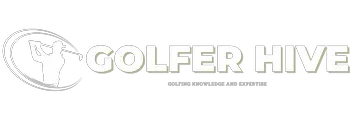As an Amazon Associate GolferHive.com earns from qualifying purchases.
TheGrint Golf App: Handicap, GPS & Stats Guide
Ever heard the term “Grint” thrown around on the golf course or seen it pop up in a golf app and wondered what on earth it means? You’re not alone. For many golfers wading through the sea of stats and performance metrics, understanding which ones actually help improve their game can be confusing. It’s tough enough trying to lower your handicap without getting lost in complex data or juggling multiple apps for scores, GPS, and stats.
A ‘Grint’ in golf, specifically coined and tracked by TheGrint app, signifies achieving par or better on any single hole. This unique metric, measured as ‘Grints Percentage’, helps golfers assess their scoring consistency and benchmark performance against others, offering valuable insights beyond just the final round score.
So, how did this quirky term come about, and more importantly, how can tracking these “Grints” actually make you a better golfer? This guide dives deep into the world of TheGrint app, demystifying the “Grint” metric, exploring the app’s robust features (including its official USGA handicap system), and showing you how leveraging this data can lead to tangible improvements on the course. Get ready to understand your game like never before.
Key Facts:
* Origin Story: The term ‘Grint’ originated from a childhood game played by TheGrint app’s founders, where scoring par or better earned a ‘Grint’ point. (Source: MyGolfSpy)
* Performance Metric: ‘Grints Percentage’ within the app measures consistency by calculating the percentage of holes played at par or better during a round. (Source: TheGrint)
* USGA Approved: TheGrint is a licensed handicap data affiliate of the USGA, authorized to issue official, valid Handicap Indexes. (Source: MyGolfSpy)
* Data Benchmarking: Golfers can compare their Grints Percentage and other stats against millions of rounds from players with similar handicap levels within the app. (Source: TheGrint)
* Comprehensive Tool: Beyond Grints and handicaps, the app offers GPS rangefinder features, detailed stats analysis, digital scorecards, and social connectivity for golfers. (Source: TheGrint)
What is TheGrint App and How Can It Improve Your Golf Game?
TheGrint is a comprehensive golf app offering USGA-compliant handicap tracking, detailed performance statistics, and GPS rangefinder capabilities. It helps golfers analyze their game, track progress, identify weaknesses, and ultimately lower their scores by providing actionable data from each round played. Think of it as your digital golf companion, designed to centralize everything from your official handicap to granular performance insights.

Many golfers struggle to translate their on-course performance into actionable data. You might know you shot a 95, but why? Was it poor driving, missed greens, or too many putts? TheGrint aims to answer these questions by meticulously tracking various aspects of your game, moving beyond just the final score.
It’s designed for the modern golfer who wants more than just a handicap number; they want context, analysis, and a clear path to improvement. By consolidating handicap management, performance tracking, and on-course GPS into one platform, TheGrint simplifies the often fragmented world of golf technology.
Key Features Overview
TheGrint packs a lot of punch into one application. Here are some of the core functionalities that make it a popular choice:
- USGA Handicap Index: Obtain and maintain an official, globally recognized handicap index directly through the app.
- Advanced Stats Tracking: Goes beyond fairways and greens to include metrics like Grints Percentage, scrambling, putting stats, and performance benchmarks against peers.
- GPS Rangefinder: Provides accurate distances to the front, middle, and back of the green, as well as distances to hazards on over 37,000 courses worldwide.
- Digital Scorecard: Easily input scores hole-by-hole during your round or upload a picture of your scorecard afterward for transcription.
- Performance Games: Engage in friendly competition with games integrated into the scoring system.
- Social Community: Connect with friends, share rounds, view leaderboards, and participate in group events.
- TheGrint Tour: Access organized competitive golf events for amateurs.
Who is TheGrint App For?
TheGrint caters to a broad spectrum of golfers, but it particularly resonates with avid golfers ranging from intermediate amateurs to semi-professionals who are serious about tracking their performance and improving their game. If you’re the type of player who wants an official USGA handicap, enjoys diving into statistics to understand strengths and weaknesses, and appreciates the convenience of an all-in-one GPS and scoring tool, TheGrint is likely a great fit. It’s less suited for absolute beginners who may not need detailed stats yet, or highly competitive players participating primarily in state golf association events (which often require GHIN membership directly).
What Does ‘Grint’ Mean in Golf According to TheGrint App?
A ‘Grint’ in golf, specifically within TheGrint app, refers to achieving a score of par or better on any single hole. It originated from a childhood game played by the app’s founders and is used as a key metric, the ‘Grints Percentage’, to track performance consistency and scoring ability across a round or over time.
It’s not an official golf term you’ll find in the USGA rulebook, but rather a unique piece of terminology integral to TheGrint’s ecosystem. Think of it as a simple way to count the “good” holes – the ones where you met or exceeded the expected score for that hole. Instead of just looking at your total score, tracking Grints highlights how often you play holes effectively.
The Origin Story of the “Grint”
So, why the unusual name? The term ‘Grint’ originates from a game TheGrint app founders played as kids, where earning a point for scoring par or better on a hole was called a ‘Grint’. As Jose Torbay, one of the founders, explained, they simply adapted this personal term when building their app. (Source: MyGolfSpy, TheGrint). It was a fun, internal benchmark they used in their own games, and they decided to incorporate it as a unique performance statistic when developing the app, giving users a clear indicator of how many holes they played “by the book or better.”
How is a Grint Calculated?
Calculating your Grints, and more importantly, your Grints Percentage, is straightforward. To calculate your Grints Percentage, count the total number of holes where you scored par or better (your Grints). Divide this number by the total holes played (usually 18) and multiply by 100.
Here’s the simple formula:
Grints Percentage = (Number of Holes with Par or Better / Total Holes Played) * 100
- Step 1: Play your round and record your score on each hole using TheGrint app (or enter it later).
- Step 2: The app automatically identifies each hole where your score was par or a birdie (or eagle, albatross). These are your ‘Grints’.
- Step 3: Count the total number of Grints achieved during the round.
- Step 4: Divide the total Grints by the number of holes played (typically 18).
- Step 5: Multiply the result by 100 to get your Grints Percentage for that round.
Example: If you made par on 6 holes and birdie on 2 holes during an 18-hole round, you achieved 8 Grints.
Your Grints Percentage = (8 / 18) * 100 = 44.4%.
Key Takeaway: The Grints Percentage is a simple yet powerful metric reflecting how consistently you score par or better on a hole-by-hole basis.
How Does Tracking Grints Help Analyze Your Performance?
Tracking ‘Grints’ helps golfers analyze performance by highlighting scoring consistency (holes played at par or better). The Grints Percentage allows benchmarking against similar handicap players, identifying areas for improvement (e.g., struggling on Par 5s), and potentially making smarter on-course decisions based on data trends within TheGrint app.
It moves beyond simply knowing your final score or handicap. A high Grints Percentage suggests you frequently score well on individual holes, even if a few blow-up holes inflate your total score. Conversely, a low Grints Percentage might indicate a lack of scoring opportunities, even if you avoid major disasters. Analyzing this metric helps pinpoint whether you need to focus on minimizing mistakes or capitalizing on scoring chances.
Understanding Your Grints Percentage
Your Grints Percentage provides immediate context for your scoring ability relative to your handicap level. TheGrint app leverages its vast database of rounds to show you how your Grints Percentage stacks up against other golfers in your handicap bracket.

- Benchmarking: The app provides charts (like the one conceptually shown above) illustrating the average Grints Percentage for different handicap levels. You can see if your consistency aligns with, exceeds, or falls short of peers. For instance, data shows lower handicap players achieve significantly more Grints per round. (Source: TheGrint).
- Identifying Targets: If you’re a 15-handicap aiming to become a 10, you can look at the average Grints Percentage for 10-handicappers and set that as a target for improvement. This provides a concrete goal beyond just lowering the overall score.
- Consistency vs. Volatility: A player might have the same handicap as you but achieve it differently. One might have a high Grints Percentage but also many double bogeys (volatile), while another has fewer Grints but also fewer high scores (steady). Understanding your Grints profile reveals your playing style.
Using Grints Graphs for Deeper Insights
TheGrint doesn’t just give you a single percentage; it provides visual tools to dissect your Grint performance further. Within the Stats module, you can explore graphs that break down your Grints:
- Grints by Hole Par: This crucial graph shows your Grints Percentage specifically on Par 3s, Par 4s, and Par 5s. Are you consistently making par on shorter holes but struggling on Par 5s? Or are you capitalizing on Par 5 scoring opportunities? This helps target practice areas.
- Score Distribution: Alongside Grints Percentage, the app often displays the distribution of your scores (birdies, pars, bogeys, doubles, etc.). This visual quickly shows if you’re making enough pars and birdies (Grints) to offset the inevitable bogeys or worse.
- Trend Analysis: Over time, you can track how your Grints Percentage evolves. Are your practice sessions translating into more consistent scoring on the course? The trend graph provides objective feedback.
By regularly reviewing these graphs, you move from guessing about your game to making data-driven decisions about practice and on-course strategy.
Is TheGrint Handicap Official and Accurate?
Yes, TheGrint provides a real, official USGA handicap. TheGrint is a licensed handicap data affiliate club authorized by the USGA (United States Golf Association). This means it is permitted to issue official Handicap Indexes that are valid for tournament play and adhere to the Rules of Handicapping, ensuring accuracy through approved calculation methods.
This is a crucial point of clarification for many golfers. While numerous apps offer handicap calculators, not all are authorized to issue an official USGA Handicap Index®. TheGrint’s status as a licensed affiliate means the handicap you establish and maintain through their service carries the same weight and validity as one obtained through a traditional golf club or the USGA’s own GHIN service.
TheGrint’s Relationship with the USGA
TheGrint operates as an “Authorized Golf Club” under the USGA system, specifically one without a physical location (often referred to as a Type 3 club). To achieve and maintain this status, TheGrint must comply with the USGA’s requirements, including:
- Using the official World Handicap System (WHS) calculation formula.
- Implementing procedures for score submission and verification (like peer review/attestation).
- Adhering to USGA policies regarding data privacy and handicap administration.
Essentially, the USGA licenses TheGrint to act as an extension of its handicap network, allowing golfers who may not be members of traditional clubs to still obtain and manage an official handicap easily through the app.
How TheGrint Calculates Your Handicap Index
TheGrint calculates your Handicap Index® precisely according to the World Handicap System (WHS) rules mandated by the USGA and R&A. The process involves:
- Score Submission: You enter your adjusted gross scores (adjusted for maximum hole scores under WHS rules) along with the Course Rating™ and Slope Rating® of the course played. TheGrint has a vast database of course ratings.
- Score Differentials: For each score submitted, a Score Differential is calculated using the formula:
(Adjusted Gross Score - Course Rating) * (113 / Slope Rating). - Handicap Index Calculation: Your Handicap Index is based on the average of the lowest 8 Score Differentials from your most recent 20 submitted scores.
- Updates: Your Handicap Index updates automatically overnight after each new score is posted, reflecting your current potential playing ability.
The app handles all these calculations automatically, ensuring accuracy and compliance with the official WHS formulas. Peer review features, where playing partners can attest to your score, add a layer of integrity to the system.
Tip: To ensure the most accurate handicap, consistently post all eligible scores promptly after your rounds.
What Other Features Does TheGrint Offer Besides Stats and Handicap?
Beyond stats and handicaps, TheGrint offers a robust GPS rangefinder, a digital scorecard for easy tracking, social features to connect with friends, performance games, and access to organized events through TheGrint Tour. It aims to be an all-in-one digital companion for the avid golfer.
While the Grint metric and official handicap are core components, the app’s utility extends far beyond number crunching. It integrates essential on-course tools and community features to enhance the overall golfing experience.
GPS Rangefinder Functionality
Forget carrying a separate device. TheGrint includes a powerful GPS rangefinder accessible directly within the app during your round. Key features include:
- Distances: Provides accurate yardages to the front, center, and back of the green for over 37,000 courses worldwide.
- Hazard Information: Displays distances to key hazards like bunkers, water bodies, and lay-up points.
- Green View: Some versions may offer detailed green maps showing slopes and contours.
- Shot Tracking (Manual): Allows you to track the distance of your shots during the round.
This functionality replaces the need for a dedicated laser rangefinder or GPS watch for many players, streamlining the equipment you need on the course.
Scorecard and Social Features
TheGrint excels at making scorekeeping and sharing your golf life easy and engaging:
- Digital Scorecard: Enter scores, putts, penalties, fairway hits, and other stats live during your round or quickly upload a photo of your physical scorecard afterward for transcription (often done by TheGrint team).
- Live Leaderboards: If playing with other Grint users, you can set up live leaderboards for your group.
- Friends Network: Connect with your regular golf buddies, view their rounds, handicaps, and stats.
- Feed and Photos: Share highlights, photos, and comments about your rounds, creating a golf-centric social feed.
- Performance Games: Integrates popular golf betting games like Nassau, Skins, etc., directly into the scorecard.
These features transform the app from a solo stat tracker into a community hub for you and your golfing circle.
How Does TheGrint Compare to Other Golf Apps like GHIN, Golfshot, or 18Birdies?
TheGrint competes strongly with apps like GHIN, Golfshot, and 18Birdies by offering a unique combination of a free* official USGA handicap, deep statistical analysis (including its proprietary ‘Grint’ metric), robust GPS, and strong social features. While GHIN is the USGA’s official app focused primarily on handicap posting, TheGrint aims for a more comprehensive, all-in-one experience, often at a lower cost for core handicap functionality. (Note: While the basic handicap service is often free, advanced stats and features typically require a Pro subscription.)
Choosing the right golf app depends heavily on your priorities. Here’s a quick comparison:
| Feature | TheGrint | GHIN (USGA Official) | Golfshot / 18Birdies |
|---|---|---|---|
| Official Handicap | Yes (Licensed Affiliate – Free*) | Yes (Official USGA App – Paid) | Often No (Calculators only) |
| Core Focus | Handicap, Stats, GPS, Social | Handicap Posting & Look-up | GPS, Scorecard, Social/Games |
| Stats Depth | Very High (incl. Grints) | Basic | Moderate to High |
| GPS Features | Robust | Basic / None | Very Robust (Primary Feature) |
| Social Features | Strong | Minimal | Strong (Often Game-focused) |
| Cost Structure | Freemium (Pro for advanced) | Annual Subscription | Freemium (Pro for advanced) |
TheGrint vs. GHIN App
The primary difference lies in focus and cost. GHIN is purely the official platform for posting scores and managing your USGA Handicap Index, requiring an annual fee typically paid through a state or regional golf association. TheGrint, while offering the same official handicap (often for free at the basic level), builds a much larger ecosystem around it with detailed stats, GPS, and social networking. If your only need is an official handicap, GHIN is the direct source. If you want that handicap integrated with performance tools, TheGrint is a compelling alternative.
TheGrint vs. Golfshot and 18Birdies
Compared to popular GPS-focused apps like Golfshot and 18Birdies, TheGrint often differentiates itself with its deep statistical analysis capabilities (especially the Grint metric and benchmarking) and its provision of an official USGA handicap. Golfshot and 18Birdies typically excel in GPS features, on-course visualizations, and sometimes offer more elaborate gaming or social elements. However, their handicap features are usually unofficial calculators, not linked to the USGA system. If an official handicap and detailed performance analysis are top priorities alongside solid GPS, TheGrint stands out. If state-of-the-art GPS and social games are paramount, Golfshot or 18Birdies might be preferred.
How Do You Get Started with TheGrint App?
To start with TheGrint, download the app from your device’s app store (iOS or Android), create a free account, and set up your basic profile. You can then immediately begin exploring courses, using the GPS during your rounds, and entering your scores hole-by-hole or post-round to start tracking your stats and establishing your Handicap Index.
Getting up and running is designed to be quick and intuitive. Here’s a simple breakdown:
Downloading and Setting Up Your Account
- Download: Search for “TheGrint” in the Apple App Store or Google Play Store and download the app.
- Create Account: Open the app and follow the prompts to sign up. You’ll typically need to provide an email address, create a password, and enter some basic information (name, location).
- Profile Setup: Complete your profile. This might include adding a profile picture, specifying your home course (optional), and inputting any existing Handicap Index if you have one you’re transferring.
- Handicap Activation (if needed): Follow any specific steps required to activate the official handicap service, which usually involves agreeing to terms and confirming your understanding of score posting responsibilities.
Entering Your First Scorecard
Once your account is set up, you can start logging rounds:
- Find Your Course: Search TheGrint’s database for the course you played or are about to play.
- Choose Entry Method:
- Live Scoring: Start a new round in the app before you tee off. Use the GPS features and enter your score, putts, fairway hits, etc., after each hole.
- Post-Round Entry: After your round, select the option to enter a completed scorecard. You can input scores hole-by-hole manually.
- Scorecard Picture: Some versions allow you to take a picture of your physical scorecard, and TheGrint team/system will transcribe it for you (this may take some time).
- Input Data: Enter your gross score for each hole. Add details like putts, penalties, fairways hit, and greens in regulation for more in-depth stats.
- Review and Post: Double-check your scores and stats, then submit the round. If playing with others using TheGrint, you might be prompted to attest their scores or have them attest yours.
Your score will then be processed for your stats and contribute towards your Handicap Index calculation.
FAQs About What is a Grint in Golf and TheGrint App
What exactly does Grint mean in golf?
Specifically within TheGrint app, a ‘Grint’ means scoring par or better on a single golf hole. It’s a term coined by the app’s founders from a childhood game and used as a key performance metric (Grints Percentage) to track scoring consistency.
Why is the app called TheGrint?
The app is called TheGrint because the founders adapted the name from a personal betting game they played as kids, where scoring par or better earned a point called a ‘Grint’. They incorporated this unique term into their app’s statistical tracking.
Is TheGrint handicap officially recognized by the USGA?
Yes, TheGrint provides an official USGA Handicap Index. They are a licensed affiliate club authorized by the USGA to issue handicaps that comply with the World Handicap System and are valid for official use and tournament play.
How accurate is TheGrint’s handicap calculation?
TheGrint’s handicap calculation is highly accurate as it strictly adheres to the official World Handicap System (WHS) formulas mandated by the USGA and R&A. The accuracy depends on users submitting correct adjusted gross scores and the correct course/slope ratings.
Can I use TheGrint app for free?
Yes, TheGrint operates on a freemium model. You can typically get an official USGA handicap, use basic GPS, track scores, and access some stats for free. Advanced statistics, deeper analysis tools, and enhanced features usually require a paid ‘Pro’ subscription.
How does TheGrint compare to the official GHIN app?
TheGrint offers the same official USGA handicap as GHIN but integrates it with extensive stats, GPS, and social features, often for free at the basic level. GHIN is solely focused on handicap management and requires a paid subscription through a golf association.
What is the Grints Percentage and why does it matter?
Grints Percentage is the percentage of holes played at par or better during a round. It matters because it measures scoring consistency and allows golfers to benchmark their performance against players of similar handicap levels, highlighting areas for improvement.
How do I enter my scores into TheGrint app?
You can enter scores live during your round, input them hole-by-hole after the round, or upload a picture of your physical scorecard for transcription. The app guides you through selecting the course and inputting scores and relevant stats.
Does TheGrint app offer GPS features?
Yes, TheGrint includes a robust GPS rangefinder feature. It provides distances to the front, middle, and back of greens, as well as distances to hazards, for tens of thousands of courses worldwide, integrated directly into the app.
What is a ‘Dolly Parton’ in golf slang (and does TheGrint track it)?
A ‘Dolly Parton’ is golf slang for scoring a 9 and a 5 (9 to 5) on consecutive holes, referencing her famous song. TheGrint app does not specifically track “Dolly Partons,” as it focuses on standard performance metrics like score-to-par, putts, fairways, GIR, and its unique Grint metric.
Can TheGrint help me find golf buddies or playing partners?
Yes, TheGrint has social features that allow you to connect with friends who also use the app. You can see their activity, potentially join groups, and use it as a tool to coordinate games, although it’s not primarily a matchmaking service.
What is TheGrint Tour?
TheGrint Tour is a series of organized competitive golf tournaments for amateur golfers who use TheGrint app. It provides members with opportunities to compete in structured events at various courses, often flighted by handicap.
Summary: Key Takeaways on TheGrint and the ‘Grint’ Metric
Understanding “what is a Grint in golf” unlocks the door to a powerful performance tracking tool: TheGrint app. It’s more than just a quirky name; it represents a unique way to measure your scoring consistency.
Here’s a quick recap of the essentials:
- A ‘Grint’ = Par or Better: Simple as that. It’s a metric unique to TheGrint app signifying a hole played at or under its par.
- Grints Percentage = Consistency: This key stat shows how often you achieve Grints, offering insights beyond your total score and allowing benchmarking against peers.
- Official USGA Handicap: TheGrint provides a legitimate, recognized Handicap Index through its status as a licensed USGA affiliate club.
- All-in-One Tool: The app combines handicap management, deep statistical analysis, robust GPS rangefinder capabilities, and social features into a single platform.
- Data-Driven Improvement: By tracking Grints, analyzing score distribution, and utilizing benchmarking tools, TheGrint empowers golfers to identify weaknesses and make targeted improvements.
- Strong Competitor: It offers a compelling alternative to GHIN (by adding features) and other GPS apps (by providing an official handicap and deeper stats).
Whether you’re aiming to break 90 for the first time or fine-tuning your game for competitive play, understanding and utilizing the tools within TheGrint, including the insightful ‘Grint’ metric, can provide a significant edge.
Ready to see how many Grints you make per round? Give TheGrint app a try and start leveraging data to improve your game. Share your experience or ask any further questions in the comments below!