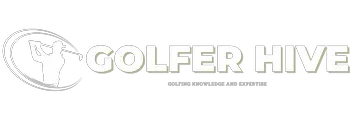As an Amazon Associate GolferHive.com earns from qualifying purchases.
Is Awesome Golf Free? Pricing & Free Trial Info (2026)
You’ve got your launch monitor set up and you’re ready for the course. You’ve heard about Awesome Golf, but one question looms: is awesome golf free? You’re seeing conflicting information—mentions of free trials, lifetime licenses, and free-to-download apps. This guide is here to cut through the noise and give you the definitive answer.
Leveraging extensive analysis of available data, this guide will clarify the true cost of this popular golf simulator software. Awesome Golf is free to download and comes with a full-featured 14-day free trial, but you must purchase a paid license for continued access after the trial period concludes. This guide unpacks this pricing model, details special extended trials, and compares its value against free alternatives to help you decide if it’s the right investment for your setup.
Key Facts
- 14-Day Free Trial: New users automatically receive a full 14-day free trial, which activates the first time they connect to a supported launch monitor.
- Free to Download: The Awesome Golf Simulator application is completely free to download and install on compatible PC, iOS, and Android devices, as noted by listings on the Apple App Store and Google Play Store.
- Paid License Required: To use the software after the initial trial, a paid license is mandatory, with options for a one-time lifetime purchase or a subscription model.
- Extended MLM2PRO Trial: Data from Awesome Golf Insights confirms that new Rapsodo MLM2PRO devices include a special 6-month extended trial for eligible new users.
- Lifetime Cost: The one-time lifetime membership fee is a significant factor for many users, with pricing information indicating a cost of $350.
Understanding the Awesome Golf Free Trial: Your 14-Day Test Drive
The 14-day free trial begins automatically when you first connect to a supported launch monitor, granting full access to all software features without requiring payment information. Based on information from Awesome Golf Insights, this trial is designed to give you a complete, no-commitment test drive of the entire platform.
![Is Awesome Golf Free? Pricing &Amp; Free Trial Info ([Year]) A Composite Image Showing A Man Swinging A Golf Club In An Indoor Setting On The Left, And A Screenshot Of A Golf Simulation Game With A Course And Palm Trees On The Right, Overlaid With &Quot;Awesome Golf&Quot; And &Quot;Awesome Golf Simulator&Quot; Text And Logo, Which Is Related To The Query About Is Awesome Golf Free.](https://i.ytimg.com/vi/LgYGcu3NAeA/maxresdefault.jpg)
Here’s exactly how it works, step-by-step, ensuring you know what to expect and can maximize your trial period.
- Download the App: First, find and install the Awesome Golf Simulator application on your chosen device. It’s available for free on PC, iOS (iPad/iPhone), and Android.
- Connect Your Launch Monitor: Power on your compatible launch monitor (like a Mevo+, Garmin R10, or MLM2PRO) and connect it to your device running the Awesome Golf app.
- Automatic Activation: The moment the software successfully connects to your launch monitor for the first time, your 14-day free trial begins automatically. There are no forms to fill out or credit cards to enter.
- Enjoy Full Access: For the next two weeks, you have unrestricted access to everything Awesome Golf offers—all the courses, driving ranges, mini-games, and practice modes.
- Trial Conclusion: At the end of the 14 days, your access will be restricted. Authoritative sources confirm there are no surprise charges or automatic subscriptions; you simply must decide if you want to purchase a license to continue playing.
Look:
Pro Tip: “Remember, the 14-day clock starts the first time you connect to a launch monitor, so plan your trial period to get the most out of it!”
Special Case: The Extended 6-Month Trial with Rapsodo MLM2PRO
Thinking of buying an MLM2PRO? This is a crucial factor to consider in its overall value. For some users, the answer to “is awesome golf free?” can be “yes, for half a year.”
According to official information, new Rapsodo MLM2PRO devices include a 6-month extended trial of Awesome Golf. This is a significant upgrade from the standard 14-day period. However, there is an important condition for eligibility: this offer is for users who have not had an active Awesome Golf membership in the last year. This high-value offer is a key partnership that adds tremendous value for new owners of this specific launch monitor.
After the Trial: Awesome Golf Pricing & Membership Tiers Explained
So, what happens when your trial runs out? To keep playing, you must make a purchase. The core question shifts from “is awesome golf free?” to “what does awesome golf cost?”
After the free trial, users must purchase a license, with options including a one-time $350 Lifetime Membership or subscription models like a monthly plan that requires a $199 upfront payment. Which model fits your budget and how often you plan to play? Let’s break down the numbers based on available data.
| License Type | Upfront Cost | Ongoing Payments | Best For… |
|---|---|---|---|
| Lifetime Membership | $350 | None | Dedicated users who plan to use the simulator for years and want to avoid recurring fees. |
| “Monthly” Subscription | $199 | Yes (Monthly) | Users who prefer to spread out the cost but should be aware of the significant initial payment. |
This pricing structure is a critical consideration. While the lifetime membership seems high, it can be more cost-effective over time compared to a subscription, especially for avid players. The “monthly” option, with its large upfront fee, requires careful evaluation of your long-term commitment.
The “Free to Download” Distinction: Getting the App on Your Device
A common point of confusion is the difference between a free download and free use. It’s vital to understand this distinction to set your expectations correctly.
The Awesome Golf Simulator application is completely free to download from the Apple App Store, Google Play Store, and for PC, but this does not include a license to use its features beyond the trial.
Quick Fact: “Yes, you can install the Awesome Golf app on your iPad, PC, and Android phone right now without paying a cent. The cost only comes into play when you want to use it past the trial.”
This is a classic “freemium” model. The container (the app) is free, allowing you to install it, browse the interface, and prepare for your first session. However, the valuable content (the actual simulator functionality) is what requires a paid license. You can find the free download on these platforms:
- Apple App Store (for iPad and iPhone)
- Google Play Store (for Android devices)
- Awesome Golf Website (for Windows 10+ PCs)
![Is Awesome Golf Free? Pricing &Amp; Free Trial Info ([Year]) A Screenshot From The Awesome Golf Simulator Showing A Closest To The Pin Challenge. This Demonstrates The Game Modes You Can Access When You Find Out Is Awesome Golf Free.](https://www.awesome-golf.com/app/uploads/2022/07/Closest-To-The-Pin-min.jpg)
Is Awesome Golf Worth It Compared to Free Alternatives?
It comes down to this: are the advanced features, games, and full course play of Awesome Golf worth the price over the basic, free functionality of other apps? User discussions and available data show a clear trade-off between cost and features.
Many users weigh the price against free options that come with their launch monitors. As one user perspective synthesized from SERP data notes:
“$400 for a lifetime usage is out of my price range… I will stick to the garmin and the e6 combo for now.”
This sentiment highlights the core decision you need to make. Let’s compare the options.
- Awesome Golf: A premium, paid product known for its engaging games, family-friendly modes, detailed shot data, and a growing list of courses. Its value is in the comprehensive and fun experience it provides.
- Garmin Golf App: As noted in comparisons, this is a free app included with devices like the Garmin R10. It offers basic driving range functionality and some home tee hero courses, providing solid value at no extra cost, but it lacks the game variety of Awesome Golf.
- E6 Connect (Basic): This software often includes a basic, free version with some launch monitors. For example, some users report getting 5 free E6 courses. It provides a more traditional simulation experience but with limited content unless you upgrade to a paid subscription.
Ultimately, while apps like the Garmin Golf app are free and E6 offers 5 free courses, Awesome Golf’s value proposition lies in its comprehensive suite of games, courses, and practice modes, justifying its cost for dedicated simulator users.
To get the most out of any simulator software, having a reliable launch monitor is essential. Investing in a quality device is the first step to building a great home golf experience.
FAQs About Awesome Golf’s Pricing and Free Access
Here are direct answers to the most common questions about whether is awesome golf free.
How long is the Awesome Golf free trial?
The standard free trial for Awesome Golf is 14 days long. This period starts automatically on the first day you connect your compatible launch monitor to the software. It provides full, unrestricted access to all features and courses without requiring any payment information upfront.
Is Awesome Golf free with MLM2PRO?
Yes, new Rapsodo MLM2PRO purchases include an extended 6-month free trial of Awesome Golf for eligible users. As confirmed by data from Awesome Golf Insights, this offer is available to users who have not had a paid Awesome Golf membership within the last year, providing significant added value to the MLM2PRO device.
Is Awesome Golf free with the Garmin R10?
No, Awesome Golf is not free with the Garmin R10. While the R10 is compatible, you still need to use the 14-day trial or purchase a license. This is a frequent point of confusion. Garmin provides its own separate, free Garmin Golf app, but to use the more feature-rich Awesome Golf software, a separate purchase is required after the trial.
What do you need to run Awesome Golf?
To run Awesome Golf, you need a supported launch monitor (like a Mevo+, MLM2PRO, etc.) and a compatible device (an iOS or Android phone/tablet, or a Windows 10+ PC). This combination is essential. The launch monitor captures your swing data, and the device runs the software to display the simulation.
- A supported golf launch monitor.
- A compatible device:
- iPad or iPhone (iOS)
- Android Phone or Tablet
- A PC running Windows 10 or higher
How many courses are included with Awesome Golf?
Awesome Golf includes several courses, reported as having 3 full 18-hole courses and 4 9-hole courses, with more potentially coming. This content is included with any paid license (Lifetime or Subscription) and is available during the free trial period. The selection offers a good variety of virtual golf experiences.
Final Summary: The Verdict on Awesome Golf’s “Free” Status
So, let’s circle back to the original question: is awesome golf free? The clear, nuanced answer is no, not for long-term use. While it brilliantly uses a free trial and a free-to-download app to get you in the door, its core value is locked behind a paid license. It’s a “try before you buy” system, not a free-to-play game.
This guide has provided the full picture, from trial activation to post-trial costs and comparisons with free alternatives. You now have all the data-backed information needed to make a smart decision for your home golf setup.
Here are the key takeaways:
- Free Trial, Not Free Use: You get a 14-day, full-featured trial (or 6 months with an MLM2PRO), but continued access is a paid feature.
- Download vs. License: The app itself costs nothing to install, but the license to use its simulator functions is what you pay for.
- Value Depends on You: Its worth is a trade-off. If you want a fun, comprehensive, and game-filled experience, the price is often justified over the more basic free alternatives.
Now that you have the full picture, the best way to decide if it’s worth the price is to experience it yourself. Download the app, connect your launch monitor, and start your no-commitment free trial today
Last update on 2026-01-17 / Affiliate links / Images from Amazon Product Advertising API