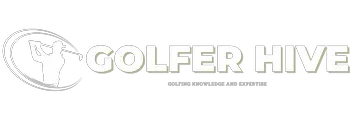As an Amazon Associate GolferHive.com earns from qualifying purchases.
How to Test Golf Cart Charger & Fix Common Problems
Is your trusty golf cart suddenly refusing to hold a charge, leaving you wondering about your next round or neighborhood cruise? Or perhaps you’re noticing inconsistent charging, and the dread of a costly battery replacement is starting to set in. Many golf cart owners face the frustrating challenge of a potentially faulty charger, leading to downtime, unexpected expenses, and the inconvenience of a cart that just won’t go. It can be overwhelming to diagnose whether the issue lies with the batteries themselves or the charger that’s supposed to keep them running.
To thoroughly test your golf cart charger, you need to perform visual inspections for damage, verify your power source, accurately check the charger’s output voltage using a multimeter, and monitor its behavior during a charging cycle, helping prevent battery damage and ensure reliable operation.
Understanding how to test golf cart charger components and performance is a critical skill for any owner. This guide will walk you through a systematic approach to diagnose your charger, empowering you with the knowledge to identify issues before they escalate. By learning these steps, you’ll not only save potential repair costs but also extend the life of your expensive golf cart batteries. We’ll cover everything from basic visual checks and verifying power sources to using a multimeter for precise voltage readings, troubleshooting common problems, and essential maintenance tips. Get ready to become confident in assessing your golf cart charger’s health!
Key Facts:
* Charger Issues Impact Battery Life: A malfunctioning golf cart charger is a leading cause of premature battery failure, often leading to costly replacements sooner than expected.
* Voltage Precision is Crucial: Even minor inaccuracies in a charger’s output voltage can result in undercharging, which reduces your cart’s range and performance, or overcharging, which can permanently damage battery cells. Studies show that maintaining correct charge levels can extend battery lifespan by up to 25-50%.
* Regular Testing Prevents Major Costs: Simple, routine checks of your golf cart charger can help identify minor issues before they escalate, potentially saving hundreds, if not thousands, of dollars in battery and charger replacement costs over the lifespan of your cart.
* Safety is Paramount: Testing electrical components like golf cart chargers requires adherence to safety protocols. Always ensure the charger is unplugged before inspecting wires or internal components, and use insulated tools when working with live circuits.
* A Multimeter is Your Best Diagnostic Tool: For an accurate assessment of your charger’s performance, a multimeter is indispensable. It allows you to measure the precise DC voltage output, confirming if the charger is delivering the correct power to your batteries.
Why is Testing Your Golf Cart Charger Crucial for Battery Health?
Testing your golf cart charger is vital to prevent battery damage from undercharging or overcharging, ensuring optimal battery health and lifespan. A faulty charger can lead to costly battery replacements or leave your cart unusable. If your charger isn’t performing correctly, it can silently wreak havoc on your expensive battery bank. Undercharging leads to sulfation, where lead sulfate crystals build up on the battery plates, diminishing their capacity and lifespan. Conversely, overcharging can cause the electrolyte to boil, leading to water loss, heat damage, and even a potential safety hazard.
Regularly checking your charger helps you catch these issues early. Symptoms of a charger malfunction might include the cart not holding a charge for as long as it used to, the charger itself becoming excessively hot, indicator lights behaving erratically, or the charger failing to initiate the charging cycle at all. By understanding why test golf cart charger units are important, you take a proactive step in golf cart battery health management. This simple diagnostic routine can be the difference between a long-lasting, reliable battery system and one that fails prematurely, forcing you to prevent battery damage through vigilance. Don’t wait for your cart to die; make charger testing a part of your regular maintenance.
A healthy charger ensures your batteries receive the correct voltage and amperage throughout the charging cycle. This not only maximizes their performance on a day-to-day basis but also significantly contributes to their overall longevity. Think of the charger as the heart of your cart’s electrical system when it’s parked; if it’s not functioning optimally, the rest of the system suffers. Ignoring potential charging issues like undercharging, overcharging, or failure to charge is a gamble that rarely pays off in the long run.
How Do You Test a Golf Cart Charger? A Step-by-Step Guide
To test a golf cart charger, inspect for physical damage, verify the power source, check output voltage with a multimeter, test batteries with another charger if possible, monitor charging behavior, and inspect all connections and wiring. This systematic approach allows you to pinpoint whether the charger itself is the source of your golf cart’s charging problems. Following these test golf cart charger steps can save you from unnecessary battery replacements or a trip to the repair shop.
Before diving into the electrical tests, a thorough visual and preliminary check can often reveal obvious issues. This golf cart charger diagnostics process is designed to be comprehensive yet straightforward. Remember to always prioritize safety when working with electrical components. If you’re unsure about any step, consulting your charger’s manual or a qualified technician is recommended. Let’s break down checking golf cart charger functionality into manageable steps.
Step 1: Inspect the Charger for Any Physical Damage
Before electrical tests, visually inspect your golf cart charger for frayed wires, burnt or broken connectors, a damaged plug or cord, and any signs of overheating or melted parts on the casing. This initial charger physical damage check is crucial because external damage can indicate internal problems or create safety hazards. Look closely at these components:
* Charger Casing: Check for cracks, melted spots, or signs of being dropped. Significant physical impact can damage internal components.
* Power Cord and Plug: Inspect the entire length of the power cord for cuts, abrasions, or frayed charger wires. Ensure the plug prongs are straight, clean, and not burnt.
* Output Cable and Connector: Examine the cable that connects to the golf cart. Look for frayed wires, especially near the connector. Check the connector itself for burnt connectors, bent pins, or melted plastic. A poor connection here can prevent charging or cause overheating.
* Ventilation Ports: Ensure that ventilation ports on the charger are clear of dust and debris. Blocked vents can lead to overheating.
If you find significant damage, especially to wires or connectors, it’s often safer to repair or replace the affected part or the entire charger before proceeding with further tests.
Step 2: Verify the Power Source is Operational
Ensure the power outlet is working by plugging in another device, like a lamp. If the outlet is fine but the charger doesn’t turn on, the charger itself may have an internal issue. It’s a simple but often overlooked step. Before suspecting the charger, check power outlet for charger viability.
1. Unplug the golf cart charger from the wall outlet.
2. Plug a known working device (e.g., a lamp, a small appliance) into the same outlet.
3. If the device works, the outlet is supplying power.
4. If the device doesn’t work, the problem lies with the outlet or the circuit breaker. Check your home’s breaker panel.
If the outlet is confirmed to be functional, but your golf cart charger no power from outlet seems to be the case (e.g., no lights, no humming), then the issue is likely within the charger’s internal circuitry or its power cord. This confirms the need to move on to more specific charger tests.
Step 3: How to Test Golf Cart Charger Output Voltage Using a Multimeter
Set a multimeter to DC voltage. Connect its probes to the charger’s output terminals (positive to positive, negative to negative) and turn on the charger. A 36V system should show ~36V (often slightly higher when not under load, up to 44-46V during peak charge); a 48V system ~48V (or up to 58-60V during peak charge). This is the most definitive way to check charger output voltage.
1. Safety First: Ensure the charger is UNPLUGGED from the wall outlet before connecting the multimeter.
2. Set Your Multimeter: Turn your multimeter dial to the DC Voltage setting (V– or VDC). Choose a range that is higher than your charger’s expected output (e.g., 200V DC setting for a 36V or 48V charger).
3. Connect Probes to Charger Output:
* Identify the positive (+) and negative (-) terminals on your charger’s output connector (the part that plugs into the cart).
* Carefully connect the red (positive) multimeter probe to the charger’s positive terminal.
* Connect the black (negative) multimeter probe to the charger’s negative terminal. Ensure good contact. Some chargers may require specific pins within the connector to be probed. Refer to your charger manual if unsure.
4. Power On the Charger: Plug the charger into a known working power outlet.
5. Read the Voltage: Observe the reading on your multimeter.
* For a 36V charger: You should typically see an initial open-circuit voltage reading slightly above 36V (e.g., 37-38V). When actively charging a depleted battery pack, this voltage might climb higher, sometimes into the 44-46V range as the batteries approach full charge.
* For a 48V charger: Expect an initial open-circuit reading slightly above 48V (e.g., 49-50V). During active charging, this can rise, potentially reaching 58-60V.
* No Voltage or Very Low Voltage: If you get a zero reading or a voltage significantly lower than expected, the charger is likely faulty.
* Note: Some “smart” chargers may require a minimum battery voltage to be sensed before they output full charging voltage. If your batteries are completely dead, the charger might not turn on.
This multimeter test golf cart charger procedure is critical. An incorrect voltage output is a clear sign of a malfunctioning charger.
Step 4: Test Batteries with a Different Charger (or Vice-Versa)
To rule out battery problems, connect a known working charger to your cart. If it charges, your original charger is likely faulty. Alternatively, test your charger on another compatible golf cart. This cross-testing method helps isolate whether the problem lies with the charger or the batteries.
- Testing Your Batteries with a Known Good Charger: If you have access to another charger that is compatible with your golf cart’s voltage (e.g., 36V or 48V) and battery type, try connecting it to your cart. If your batteries begin to charge normally with the alternate charger, it strongly suggests your original charger is the issue.
- Testing Your Charger on a Known Good Cart/Batteries: If a friend has a compatible golf cart, ask if you can briefly test your charger on their cart (ensure voltage and connector compatibility). If your charger fails to charge their known good batteries, this again points to a problem with your charger.
This step is particularly useful if you don’t have a multimeter or if the multimeter readings are ambiguous. It helps rule out battery issues charger test scenarios and provides a practical confirmation. Always ensure chargers and carts are of the same voltage system to avoid damage.
Step 5: Monitor the Charger’s Behavior During the Charging Cycle
Observe indicator lights for charging status or errors. Listen for normal humming sounds from heavy-duty chargers. No lights or unusual clicking could indicate internal charger problems like defective diodes. Once the charger is connected to the cart and powered on (assuming previous steps indicate it should be working), pay attention to its operational cues.
* Indicator Lights: What do the golf cart charger indicator lights meaning convey? Most chargers have lights to show power, charging status (e.g., charging, fully charged), or error codes. Consult your charger’s manual to understand these signals. No lights, blinking error lights, or lights stuck on one status can indicate a problem.
* Sounds: Many heavy-duty golf cart chargers emit a charger humming sound normal or a slight buzzing noise when operating due to the transformer and fan. However, loud, unusual clicking, whining, or grinding sounds can signal internal component failure, such as defective diodes or capacitors.
* Charging Progression: If the charger seems to start, monitor if it progresses through the charging stages. Does it shut off appropriately when batteries are full (if it’s an automatic charger)? Does it get excessively hot?
Observing these signs during the observe charging process signs can provide valuable clues about the charger’s health and internal condition.
Step 6: Inspect All Connections and Wiring Thoroughly
Ensure all cables between the battery pack and charger are securely connected and free from corrosion. Examine wiring, referencing user manuals to verify proper connections for effective charging. Poor connections are a common culprit for charging problems.
* Charger to Cart Connection: Double-check that the charger plug is firmly and correctly seated in the golf cart’s charging receptacle. A loose connection can prevent charging or cause arcing and heat.
* Battery Terminals: Inspect all battery pack connections. Terminals should be clean, tight, and free from corrosion. Corroded terminals create high resistance, hindering charge acceptance. Clean them with a wire brush and baking soda/water paste if needed, then rinse and dry thoroughly. Ensure terminal nuts are snug.
* Wiring Integrity: Look for any damaged, loose, or corroded charger terminals cleaning needed along the main battery cables and the wiring leading to the charging receptacle. Sometimes, a wire can become frayed or disconnected, interrupting the charging circuit.
* User Manual Reference: If you suspect incorrect wiring, especially if recent work has been done on the cart, consult the wiring diagrams in your golf cart’s or charger’s user manual to verify all connections are as they should be for effective charging.
A thorough inspection of all connections and wiring can often resolve charging issues without needing to replace the charger itself.
What Are Common Golf Cart Charger Problems and How Can You Fix Them?
Common charger issues include not powering on (check fuses/outlet), overheating (clean vents), indicator lights not working (verify battery/charger voltage match), or stopping mid-charge (check batteries/internal timer). Understanding these common golf cart charger problems can help you perform basic golf cart charger troubleshooting guide steps and potentially implement simple fixes. While some issues require professional charger repair, many can be addressed with a bit of know-how.
Here’s a breakdown of frequent malfunctions and potential solutions:
Problem 1: Charger Fails to Power On
If your charger won’t power on, first confirm the outlet works. Then, check fuses in the golf cart’s service panel and within the charger itself, replacing any blown ones. A dead golf cart charger is a common frustration.
1. Check Power Source: As covered in Step 2, ensure the AC outlet is supplying power.
2. Inspect Fuses:
* Golf Cart Fuses: Some golf carts have fuses in their main electrical system or near the charging receptacle that can affect charging. Consult your cart’s manual for locations.
* Charger Fuses: Many chargers have an internal fuse (or sometimes an external one). To how to test golf cart charger fuse, you’ll often need to open the charger casing (UNPLUG IT FIRST!). A blown fuse will often appear blackened or have a broken filament. Replace it with a fuse of the exact same amperage rating. If a new fuse blows immediately, there’s a more serious internal charger fault.
3. Power Cord: Ensure the charger’s power cord is not damaged and is securely plugged into the charger unit (if detachable) and the wall.
If these steps don’t resolve the charger no power fix attempt, the problem likely lies deeper within the internal charger circuitry, requiring professional attention.
Problem 2: Charger is Overheating During Use
If your charger overheats, unplug it and allow it to cool. Inspect and clean its ventilation ports for dust buildup or blockages that restrict airflow and cause overheating. A golf cart charger gets too hot is a sign that something is amiss.
* Ventilation: Most chargers have cooling fans and ventilation ports. If these are blocked by dirt, dust, or debris, the charger ventilation blocked will cause the internal components to overheat. Unplug the charger, let it cool completely, and then use compressed air or a soft brush to clean the vents.
* Ambient Temperature: Avoid operating the charger in extremely hot environments or direct sunlight, as this can contribute to overheating.
* Internal Fan Failure: If the charger has an internal cooling fan, listen to see if it’s running. If the fan isn’t working, the charger will overheat. This usually requires professional repair to replace the fan.
* Overload: If the batteries are excessively discharged or if one or more batteries are bad, they can draw too much current, causing the charger to work harder and overheat.
Persistent overheating charger causes can damage the charger’s internal components over time, leading to failure.
Problem 3: Charging Indicator Light Not Working or Showing Errors
If the charging indicator isn’t lighting up or shows an error, verify that your golf cart’s battery voltage correctly matches the voltage requirements specified for your charger model. A charger indicator light not on or displaying charger error codes can be confusing.
* Battery Voltage Mismatch: Ensure the charger is designed for your cart’s battery pack voltage (e.g., a 36V charger for a 36V system, not a 48V system). Using the wrong battery voltage mismatch charger can cause errors or prevent charging.
* Minimum Battery Voltage: Some “smart” chargers require a minimum voltage to be present in the battery pack before they will initiate charging. If your batteries are completely dead (below a certain threshold, often around 20-25V for a 36V system or 30-35V for a 48V system), the charger might not recognize them and thus won’t turn on its indicator lights or start charging. You may need to try and individually charge batteries or use a “dumb” charger to bring the pack voltage up.
* Faulty Indicator Light Circuitry: The indicator light itself or its control circuitry within the charger could be faulty.
* Charger Manual: Consult your charger’s manual for specific error code meanings. This can provide direct clues to the problem.
If there’s no light on golf cart charger but you’ve confirmed power and connections, an internal issue is likely.
Problem 4: Charger Stops Charging Prematurely
A charger stopping mid-charge can indicate damaged batteries unable to accept a full charge or a malfunctioning timer within the charger, especially in older units. If your charger stops before full charge, it’s a frustrating problem.
* Battery Condition: One of the most common reasons for golf cart intermittent charging or premature shut-off is the condition of the batteries. Bad batteries affect charger operation. If one or more batteries are sulfated, have a dead cell, or can’t hold a charge, the charger’s safety mechanisms might detect an issue (like rapidly rising voltage on a bad battery) and shut down. Test individual battery voltages.
* Charger’s Internal Timer/Logic: Older chargers, or even some newer ones, might have an internal timer or control logic that is malfunctioning. An old charger timer issue can cause it to terminate the charge cycle too soon.
* Loose Connections: A loose connection anywhere in the charging circuit (battery terminals, charger plug, receptacle wiring) can interrupt the charging process.
* Overheating: As discussed, if the charger overheats, its thermal protection might shut it down prematurely.
Addressing this often involves thoroughly checking battery health first.
Knowing When to Call for Professional Golf Cart Charger Repair
Seek professional golf cart charger repair if basic troubleshooting fails, if you suspect complex internal damage, or if you are uncomfortable performing electrical repairs safely yourself. While many issues are simple, some require expert knowledge.
* Failed Basic Troubleshooting: If you’ve gone through the common fixes and your charger still isn’t working.
* Suspected Internal Damage: If you see signs of burnt components inside the charger (after unplugging and safely opening it, if you’re comfortable), or if a fuse blows repeatedly.
* Complex Charger Issues: Modern “smart” chargers have complex electronics. Diagnosing and repairing these often requires specialized equipment and knowledge.
* Electrical Repair Safety Concerns: If you are not comfortable working with electrical components or don’t have the right tools, it’s always best to leave it to a professional charger technician. Attempting electrical repair safety without proper knowledge can be dangerous.
A reputable golf cart charger repair service can diagnose and fix more intricate problems, often saving you the cost of a brand-new charger.
How Can You Maintain Your Golf Cart Charger for Optimal Lifespan?
To extend your charger’s life, regularly clean its cables and connectors, store it in a cool, dry environment away from moisture, and use a dedicated outlet to avoid overloading circuits. Proper golf cart charger maintenance tips can significantly prolong charger life and ensure it performs reliably. These charger care best practices are simple yet effective.
* Keep it Clean: Regularly wipe down the charger casing, and importantly, keep the cables & connectors clean and free from corrosion. Clean terminals ensure good electrical contact.
* Proper Storage: When not in use, storing golf cart charger correctly is vital. Store it in a cool, dry, moisture-free location. Avoid areas with extreme temperature fluctuations or high humidity, which can damage internal electronics.
* Good Ventilation: Ensure the charger’s ventilation ports are never blocked during operation. Adequate airflow prevents overheating.
* Handle with Care: Avoid dropping the charger or yanking on its cords. Physical damage is a common cause of failure.
* Dedicated Circuit (Recommended): If possible, plug your charger into a dedicated outlet that is not shared with other high-draw appliances. This helps avoiding overload on the circuit and provides stable power to the charger.
* Regular Inspection: Periodically inspect the cords, plug, and connector for any signs of wear, fraying, or damage. Address minor issues before they become major problems.
* Avoid Unplugging Mid-Cycle (if possible): While most modern chargers can handle it, repeatedly unplugging a charger before the cycle completes can, over time, put stress on some components. Let it finish its cycle when practical.
By following these simple maintenance steps, you can help ensure your electrical circuits are protected and your charger serves you well for years to come.
FAQs About How to Test Golf Cart Charger:
How do I know if my golf cart battery charger is bad?
You might suspect a bad charger if your golf cart batteries aren’t charging fully, the charger gets excessively hot, indicator lights are off or show errors, or it makes unusual noises. Testing output voltage with a multimeter is the most definitive way to confirm. Other signs include blown fuses in the charger or cart, or if the charger fails to initiate a charge on known good batteries.
How do you test a golf cart charger output effectively?
The most effective way to test output is by setting a multimeter to DC voltage, then connecting its positive probe to the charger’s positive output terminal and the negative probe to the negative terminal. With the charger on, compare the reading to your system’s voltage (e.g., 36V or 48V), expecting slightly higher readings, especially during peak charge.
How can I tell if my EZ Go (or other brand) golf cart charger is working correctly?
Regardless of brand (EZGO, Club Car, Yamaha), a correctly working charger will show appropriate indicator lights, provide the correct output voltage (testable with a multimeter), charge the batteries fully without overheating, and typically emit a gentle hum. Consult your specific charger’s manual for normal operation indicators.
What are the steps to check if any battery charger is working properly?
The general steps involve visually inspecting for damage, ensuring the power outlet is functional, checking output voltage with a multimeter (if applicable for DC chargers), observing indicator lights for correct status, and monitoring for overheating or unusual sounds during operation.
Why is my golf cart battery charger not working at all?
This could be due to a faulty power outlet, a blown fuse (in the charger, cart, or AC plug), a damaged power cord, loose internal connections, or critical internal component failure within the charger. Start by checking the power source and fuses.
What voltage should a 48 volt golf cart charger show when actively charging?
A 48-volt golf cart charger will typically show an output voltage higher than 48V when actively charging, often ranging from about 50V up to 58-60V as the batteries approach full charge. The exact voltage can vary by charger model and stage of the charging cycle.
How do you specifically test a 36 volt golf cart charger with a multimeter?
Set your multimeter to DC voltage (a range above 36V, like 200VDC). Connect the red probe to the charger’s positive output and the black probe to its negative output. With the charger powered on, you should see a reading typically between 37V and 46V, depending on the charge stage and battery condition.
Is it possible to reset a golf cart charger, and if so, how?
Most basic golf cart chargers don’t have a user-accessible “reset” button. “Resetting” often involves unplugging it from both the AC outlet and the golf cart for several minutes to allow internal capacitors to discharge. Some advanced smart chargers might have specific reset procedures outlined in their manuals. If a charger has an internal breaker, it might be resettable.
What are the common signs indicating a bad or failing golf cart charger?
Common signs include the charger not turning on, no output voltage, batteries not charging or taking too long, charger overheating, humming loudly or making clicking noises, indicator lights malfunctioning or showing error codes, and repeatedly blowing fuses.
How do I test the fuse on my golf cart charger to see if it’s blown?
First, UNPLUG the charger. Locate the fuse (it may be external or require opening the charger casing). Remove the fuse and visually inspect it; a blown fuse often has a broken wire filament or a blackened glass tube. For a definitive test, set your multimeter to continuity mode (beeps if good) or resistance (Ohms Ω); a good fuse shows near zero Ohms, a blown one shows infinite resistance (OL).
Summary: Key Steps to Ensure Your Golf Cart Charger is Working
Ensuring your golf cart charger is in prime condition is fundamental to your cart’s performance and the longevity of its expensive batteries. By now, you’re equipped with the knowledge for a thorough test golf cart charger summary. The journey involves a systematic golf cart charger diagnosis recap, starting with simple visual inspections for physical damage and verifying your power source. The crucial step of testing output voltage with a multimeter provides concrete data on your charger’s electrical health.
Remember to monitor the charger’s behavior during its cycle, looking out for common problems like overheating, indicator light malfunctions, or premature shutdowns. Cross-testing with another charger or cart can also be an invaluable diagnostic tool. Finally, proactive charger health check review and basic maintenance, such as keeping connections clean and ensuring good ventilation, can prevent many issues from arising. Addressing these aspects ensures your battery health (link to charger function) remains optimal.
Regularly applying these testing and maintenance steps will not only save you from potential frustrations and costly repairs but also keep your golf cart ready for action whenever you are.
What are your biggest challenges when it comes to golf cart charger maintenance or troubleshooting? Share your thoughts or questions in the comments below – let’s help each other keep our carts running smoothly! If you found this guide helpful, please consider sharing it with fellow golf cart enthusiasts.