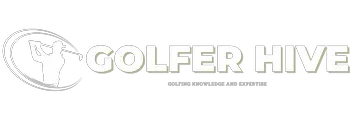As an Amazon Associate GolferHive.com earns from qualifying purchases.
Test a Golf Cart Charger: Simple Steps with Multimeter
Is there anything more frustrating than hopping onto your golf cart, ready for a round or a cruise around the neighborhood, only to find it completely dead? Especially when you know you plugged in the charger the night before. It’s a common headache for golf cart owners – is it the batteries, or is the charger itself the culprit? Many find it challenging to diagnose charging issues, wasting time and potentially money replacing the wrong parts. It can be overwhelming trying to figure out if the charger is outputting the correct voltage or if there’s a hidden connection problem.
To test your golf cart battery charger, visually inspect the charger and cables for damage, verify the AC outlet has power, and then use a multimeter set to DC volts. Connect the red probe to the charger’s positive output and the black probe to the negative, then check if the voltage reading slightly exceeds your cart’s system voltage (e.g., >36V for 36V, >48V for 48V).
Understanding how to properly test your golf cart battery charger is crucial. It not only helps you pinpoint the real source of the problem but also saves you from unnecessary battery replacements and ensures your cart is reliably charged and ready to go. This guide will walk you through exactly how to test your charger, interpret the results, and troubleshoot common issues, giving you the confidence to diagnose and fix charging problems yourself. We’ll cover everything from basic visual checks to using a multimeter like a pro.
Key Facts:
* Minimum Voltage Required: Many automatic golf cart chargers require a minimum voltage reading from the battery pack (often between 20-35 volts) before they will initiate a charge cycle. [Source: Cartaholics Forum insights]
* Output Voltage: A functioning charger should output a DC voltage slightly higher than the nominal voltage of the golf cart’s battery pack (e.g., >36V for a 36V system, >48V for a 48V system).
* Battery Health Indicator: Discolored battery fluid (grey or brown) inside lead-acid batteries often indicates the battery is old or degraded and may not hold a charge effectively. [Source: J’s Golf Carts analysis]
* Fuse Protection: Most golf cart chargers contain fuses that protect against electrical surges or internal faults. A blown fuse will prevent the charger from working.
* Charger Heat: While some warmth is normal during operation, excessive heat radiating from the charger can be a sign that it’s working too hard (often due to deeply discharged batteries) or has an internal fault. [Source: Cartaholics Forum user experience]
Why is Testing Your Golf Cart Charger Important?
Testing your golf cart charger ensures batteries charge efficiently, preventing undercharging or overcharging which damages batteries. Regular checks identify issues early, maintaining cart performance, extending battery life, and preventing costly repairs or replacements.
Think about it: your golf cart charger is the lifeline for your electric cart’s batteries. If it’s not working correctly, a cascade of problems can follow. An underperforming charger might leave your batteries insufficiently charged, leading to reduced range and performance. Worse yet, a malfunctioning charger could potentially overcharge your batteries, significantly shortening their lifespan and even posing a safety risk.
Regularly testing your charger, especially if you suspect a problem, offers several key benefits:
- Ensures Proper Battery Charging: Verifies the charger delivers the correct voltage and current.
- Maximizes Battery Lifespan: Prevents damage from under or overcharging.
- Maintains Golf Cart Performance: Keeps your cart running reliably with optimal range.
- Early Problem Detection: Catches charger issues before they lead to expensive battery replacement or cart downtime.
- Safety: Identifies potential electrical hazards associated with faulty chargers.
Ignoring potential charger issues is like ignoring the check engine light in your car. It might seem fine for a while, but eventually, it could lead to a bigger, more expensive problem. Taking a few minutes to test your charger can save you headaches and money down the road.
Understanding Common Charger Failure Symptoms
Before you even grab a multimeter, certain signs might indicate your charger is struggling or has failed. Keep an eye (and ear) out for these common symptoms:
- Charger Won’t Turn On: No lights illuminate, no sounds, no response when plugged into a working outlet and the cart.
- Charger Lights Indicate Fault: Blinking error codes, unusual light patterns (consult your charger’s manual!), or specific fault lights staying illuminated.
- No Voltage Output: The charger seems to turn on, but testing shows little or no DC voltage at the output plug.
- Batteries Not Charging: Despite being plugged in for the appropriate time, the batteries remain low or don’t gain charge.
- Slow Charging: The charging cycle takes significantly longer than usual.
- Charger Overheating: The charger becomes excessively hot to the touch during operation (some warmth is normal, but burning hot is not).
- Humming or Clicking Without Charging: The charger makes noise as if trying to start but never actually delivers a charge (could be a relay issue or low battery voltage lockout).
- Visible Damage: Frayed wires, cracked casing, burnt plugs or connectors, or melted plastic components.
- Blown Fuses: The charger repeatedly blows its internal fuse or trips the circuit breaker.
If you notice any of these signs, it’s definitely time to perform a more thorough test.
Safety Precautions Before You Begin Testing
Working with electrical components always requires caution. Your golf cart charger and batteries carry significant voltage. Before you start testing:
- Disconnect Power: Always unplug the charger from the AC wall outlet before performing any visual inspections or connecting/disconnecting testing equipment.
- Disconnect from Cart: It’s also wise to disconnect the charger plug from the golf cart’s charging receptacle unless specifically testing the charging process itself.
- Work in a Dry Area: Ensure your hands, the charger, and the surrounding area are completely dry. Avoid testing in damp or wet conditions.
- Use Insulated Tools: If using tools like screwdrivers or pliers near terminals, ensure they have properly insulated handles.
- Wear Safety Glasses: Protect your eyes from potential sparks or debris.
- Check Multimeter Condition: Ensure your multimeter and its probes are in good condition, with no cracked insulation or exposed wires.
- Avoid Short Circuits: Be extremely careful not to touch multimeter probes together or accidentally bridge positive and negative terminals with tools or jewelry.
Safety first! Taking these simple precautions minimizes the risk of electrical shock or damage to your equipment.
How Do You Test a Golf Cart Battery Charger?
To test a golf cart charger, inspect it for damage, verify the power outlet works, then set a multimeter to DC volts. Connect probes to the charger’s output terminals (red to positive, black to negative) and check the reading against your cart’s voltage (e.g., >36V for 36V system).
Testing your charger is a straightforward process that usually involves a visual check and a voltage test using a digital multimeter. It helps you determine if the charger is delivering the power needed to charge your batteries effectively. Don’t worry if you’re not an electrical expert; we’ll break it down step-by-step.

Step 1: Gather Your Tools and Prepare the Charger
First things first, gather what you need:
- Digital Multimeter: A basic digital multimeter capable of measuring DC voltage is essential.
- Safety Glasses: Protect your eyes.
- Charger Manual (Optional): Handy for understanding specific indicator lights or voltage outputs for your model.
Preparation:
- Unplug the Charger: Ensure the charger is completely disconnected from both the AC wall outlet and the golf cart.
Step 2: Perform a Visual Inspection
Before plugging anything in or testing voltages, give the charger a thorough look-over. Sometimes, the problem is obvious.
- Check the Casing: Look for cracks, burn marks, or signs of melting.
- Inspect the AC Power Cord: Check for cuts, fraying, or damage to the plug prongs.
- Examine the DC Output Cable: Inspect the cable running to the cart for fraying, cuts, or kinks.
- Inspect the DC Output Plug: Look closely at the plug that connects to your golf cart. Check for:
- Bent or broken pins/contacts.
- Corrosion on the contacts.
- Burn marks or melted plastic around the contacts.
- Ensure the plug housing isn’t cracked or damaged.
Visually inspect the charger for frayed wires, damaged cables, cracked casing, or burnt connectors/plugs. Any physical damage can indicate an internal fault and may be the reason for malfunction. If you find significant damage, especially burnt components or frayed wires, do not proceed with testing. The charger may be unsafe and likely needs professional repair or replacement.
Step 3: Verify the Power Source
Is the problem the charger, or simply the outlet it’s plugged into?
- Test the Outlet: Plug a known working device (like a lamp or phone charger) into the AC outlet you normally use for the golf cart charger. If it doesn’t work, the issue is likely the outlet or the circuit breaker. Check your home’s breaker panel.
- Check Charger Fuse (If Applicable): Some chargers have an external or internal fuse. Consult your manual to see if yours has one and how to check it (often requires opening the charger case – proceed with caution and ensure it’s unplugged). A blown fuse will prevent the charger from powering on.
Rule out the simple stuff first! There’s no point testing the charger if the outlet is dead.
Step 4: Test Charger Output Voltage with a Multimeter
This is the core test to see if your charger is producing the correct DC voltage.
- Plug In the Charger: Connect the charger to the working AC wall outlet ONLY. Do NOT connect it to the golf cart yet. The charger should power on (lights may illuminate, a fan might start).
- Set Your Multimeter: Turn the dial on your multimeter to the DC Voltage setting (VDC, V–, or a V with a straight line and dashes). Choose a range higher than your cart’s expected voltage (e.g., use the 200V setting if testing a 36V or 48V charger).
- Identify Output Terminals: Locate the metal contacts inside the charger’s DC output plug (the end that connects to the cart). You need to identify the positive (+) and negative (-) terminals. This varies by charger type, but often they are clearly marked, or you can consult your charger manual or look up diagrams online for your specific plug.
- Connect Multimeter Probes:
- Carefully touch and hold the RED probe (positive) to the charger’s POSITIVE (+) output terminal.
- Carefully touch and hold the BLACK probe (negative) to the charger’s NEGATIVE (-) output terminal.
- Ensure the probes make good contact with the metal terminals and do not touch each other.
- Read the Voltage: Observe the reading on the multimeter’s screen.
Set your multimeter to DC voltage. Connect the red probe to the charger’s positive output terminal and the black probe to the negative terminal. Turn the charger on and note the voltage reading.
Step 5: Interpret the Multimeter Voltage Readings
The voltage reading tells you whether the charger is producing power and if it’s the correct amount.
- Expected Voltage: A healthy charger should output a voltage slightly higher than the nominal voltage of your golf cart’s battery system when under no load (not connected to the cart).
- For a 36V System: Expect a reading typically between 37V and 45V DC.
- For a 48V System: Expect a reading typically between 49V and 60V DC.
- (Note: Exact voltages can vary slightly by manufacturer. Check your manual if possible.)
- Low Voltage Reading: A reading significantly lower than expected (e.g., 15V for a 36V charger) indicates a problem within the charger.
- Zero Voltage Reading (0V): If the multimeter reads 0 volts or very close to it, the charger is not producing any output voltage. This could be due to an internal fault, a blown fuse, or other issues.
- Fluctuating Reading: If the voltage jumps around inconsistently, it could also signal an internal charger problem.
A functional charger’s voltage should slightly exceed the golf cart’s system voltage (e.g., >36V for a 36V system, >48V for a 48V system). No voltage or significantly low voltage indicates a charger problem.
Key Takeaway: A multimeter reading significantly above or below the expected range, or a reading of zero, strongly suggests the charger is faulty.

Step 6: Monitor Charging Behavior When Connected (Optional)
If the charger passes the initial voltage test, you can perform an optional check while it’s actually charging the cart (assuming the batteries have enough voltage to activate the charger).
- Connect to Cart: Plug the charger into the golf cart’s receptacle.
- Observe:
- Indicator Lights: Do the charger lights indicate normal charging is occurring (often a solid or blinking light pattern – check your manual)?
- Ammeter (If Equipped): If your charger has an ammeter gauge, does it show current flowing (needle moves up), and does it gradually decrease as the batteries charge?
- Charger Sounds: Listen for normal operating sounds (like a fan or a slight hum). Unusual clicking or loud noises could indicate a problem.
- Charger Temperature: Does the charger become excessively hot during the cycle?
- Cable Temperature: Check if the cables or connectors become unusually warm or hot.
This step helps confirm the charger behaves correctly under load, but the primary test is the unloaded voltage check with the multimeter.
How Do You Know If Your Golf Cart Battery Charger is Bad?
Signs of a bad golf cart charger include no voltage output when tested, failure to turn on or light up, visible damage like burnt wires, overheating during use, or consistently failing to charge the batteries despite a working outlet and good batteries.
Okay, so you’ve run the tests. How do you definitively say, “Yep, the charger is toast”? It usually comes down to a few key indicators gathered during your inspection and testing:
- Zero or Very Low Voltage Output: This is the most common and clearest sign. If your multimeter shows 0V or significantly less than the expected voltage (e.g., <30V for a 36V charger, <40V for a 48V charger) when tested correctly, the charger has an internal fault.
- Failure to Power On: If the charger shows no signs of life (no lights, no fan) when plugged into a confirmed working AC outlet, it’s likely dead. This could be an internal fuse or a more significant component failure.
- Obvious Physical Damage: Severe cracks, burn marks, melted connectors, or badly frayed wires are strong indicators the charger is compromised and potentially unsafe.
- Incorrect Indicator Lights/Error Codes: If the charger consistently displays fault codes (check your manual!) even after ensuring proper connections and adequate battery voltage, it points to an internal charger issue.
- Consistent Overheating: While some warmth is normal, if the charger gets dangerously hot quickly or consistently overheats during every cycle, it’s likely malfunctioning.
- Failure to Charge Known Good Batteries: If you’ve tested your batteries and confirmed they are healthy and capable of taking a charge, but the charger still won’t charge them, the charger is the prime suspect (assuming connections are good and the outlet works).
If multiple signs point towards the charger after thorough testing, you can be reasonably confident it’s the source of your charging problems.
Interpreting Charger Indicator Lights and Error Codes
Most modern golf cart chargers use LED lights to communicate their status or indicate problems. These codes are manufacturer-specific, so always consult your charger’s manual for accurate interpretations. However, here are some general patterns:
- Solid Light (Often Green): Typically indicates charging is complete or the charger is in a maintenance/float mode.
- Blinking Light (Often Green or Yellow): Usually means charging is in progress. The speed of the blink might sometimes indicate the stage of charging.
- Solid Red Light: Often indicates a fault condition.
- Blinking Red Light: Frequently signals a specific error. The number of blinks or pattern might correspond to a particular fault code (e.g., battery voltage too high/low, connection issue, internal fault).
- No Lights: Could mean no AC power, a blown fuse, or complete charger failure.
Don’t guess! Misinterpreting lights can lead you down the wrong troubleshooting path. Find that manual or look up the codes for your specific charger model online.
What if the Charger Hums or Clicks but Doesn’t Charge?
This is a common and frustrating symptom. The charger seems like it wants to work, but nothing happens.
A humming or clicking sound without charging might indicate the charger’s relay trying to engage but failing, possibly due to very low battery pack voltage or an internal charger fault.
Here’s the breakdown:
- Low Battery Pack Voltage: Many automatic chargers have a safety feature preventing them from turning on if the battery pack’s voltage is too low (often below 20-35V). The click you hear might be the charger’s internal relay attempting to connect but immediately disconnecting because it doesn’t sense sufficient voltage. You’ll need to test the battery pack voltage (see next section).
- Relay Failure: The clicking could be the sound of a faulty relay trying (and failing) to make proper contact to start the charge.
- Other Internal Faults: Various other component failures within the charger could cause this behavior.
If you hear clicking or humming but no charge, the first step is always to check the overall voltage of your battery pack.
Could the Problem Be the Golf Cart Batteries Instead?
Yes, charging problems can stem from the batteries. Test each battery individually with a voltmeter. Bad batteries (low voltage, damaged cells) can prevent the charger from initiating or completing a charge cycle.
It’s crucial to remember that charging is a two-way street. A perfectly good charger might refuse to charge batteries that are dead, damaged, or below a minimum voltage threshold. Before condemning your charger, especially if it seems to power on but doesn’t charge or clicks off, you must test your batteries.
Sometimes, one or more bad batteries in your pack can drag the overall voltage down so low that an automatic charger won’t even recognize them or start the charging process. Or, a battery with an internal short might prevent the pack from ever reaching full charge, making it seem like the charger isn’t finishing its job.
How to Test Individual Battery Voltage
Testing individual batteries gives you a clear picture of the pack’s health. You’ll need your multimeter again.
- Safety First: Ensure the cart is off, keys removed, and ideally, put the Run/Tow switch in the Tow position (if equipped). Wear safety glasses.
- Access Batteries: Remove any covers to get clear access to the battery terminals.
- Set Multimeter: Turn the dial to DC Voltage (VDC, V–, etc.), selecting a range appropriate for a single battery (e.g., the 20V setting is usually fine for 6V or 8V batteries).
- Test Each Battery:
- Carefully touch the RED probe to the POSITIVE (+) terminal of the first battery.
- Carefully touch the BLACK probe to the NEGATIVE (-) terminal of the same battery.
- Note the voltage reading.
- Repeat this process for every battery in the pack.
- Interpret Readings: Compare the readings to the expected voltage for a fully charged battery of that type:
- 6-Volt Battery: A fully charged 6V battery should read around 6.3V to 6.4V. Readings below 6.0V indicate significant discharge, and readings below 5.5V might suggest damage.
- 8-Volt Battery: A fully charged 8V battery should read around 8.4V to 8.5V. Readings below 8.0V indicate significant discharge, and readings below 7.5V might suggest damage.
- 12-Volt Battery: A fully charged 12V battery should read around 12.6V to 12.8V. Readings below 12.0V indicate significant discharge.
- Look for Consistency: Ideally, all batteries in the pack should have similar voltage readings (within 0.1-0.3 volts of each other). A single battery reading significantly lower than the others is a strong indicator that it’s faulty and likely causing problems.
Tip: Also test the overall pack voltage. Connect the red probe to the main positive terminal where the charger connects and the black probe to the main negative terminal. This should be the sum of the individual battery voltages (e.g., 6 x 6.3V = ~37.8V for a 36V pack).
Understanding Minimum Voltage Requirements for Automatic Chargers
This is a critical point often overlooked.
Many automatic chargers need a minimum voltage (often 20-35 volts) across the battery pack to start charging. If batteries are too discharged, the charger may not activate.
Modern “smart” or automatic chargers have safety circuits. If the total voltage of your battery pack has fallen below a certain threshold (this varies by charger model but is often somewhere between 20V and 35V), the charger’s computer assumes something is wrong (like batteries being connected incorrectly or being completely dead) and refuses to turn on. This is why a charger might just click or do nothing, even if it’s technically working fine, when connected to extremely discharged batteries.
If your overall pack voltage is very low, you may need to individually charge the batteries using a standard automotive charger (set to the correct voltage if possible, or using 12V for short periods on 6V/8V batteries as suggested by some experts, use caution) to bring the pack voltage up enough for the main golf cart charger to recognize it.
What Are Common Golf Cart Charger Problems and Fixes?
Common golf cart charger problems include loose/corroded connections, blown fuses, the charger not activating due to very low battery voltage, or internal component failure. Check connections, test fuses, and ensure batteries meet minimum voltage requirements.
So, your charger isn’t working right. Before you rush out to buy a new one, let’s look at some frequent issues and potential fixes you might be able to handle yourself. Remember safety first, and always unplug the charger before working on connections or fuses.
- Problem: Charger doesn’t turn on at all.
- Possible Fixes: Check AC outlet power, test/replace the charger’s fuse, check AC cord for damage.
- Problem: Charger clicks but won’t start charging.
- Possible Fixes: Test overall battery pack voltage (it might be too low for the charger to engage), check connections at the cart receptacle and battery terminals for tightness/corrosion.
- Problem: Charger turns on but doesn’t charge or charges very slowly.
- Possible Fixes: Test charger output voltage with a multimeter, check DC cord/plug for damage, clean charger plug and cart receptacle contacts, test individual battery health.
- Problem: Charger hums loudly or gets excessively hot.
- Possible Fixes: Ensure adequate ventilation around the charger, test battery health (deeply discharged batteries make the charger work harder), check for internal obstructions (less common). If it persists, suspect an internal fault.
- Problem: Ammeter needle stays high and doesn’t drop, or charger never shuts off.
- Possible Fixes: Check individual battery voltages (a bad battery can prevent the pack from reaching full charge), verify charger output voltage isn’t too high (internal fault).
Let’s dive into some specific troubleshooting steps.
Troubleshooting Loose Connections and Corroded Terminals
Poor connections are a surprisingly common cause of charging issues. Electricity needs a clean, clear path.
- Inspect: Visually check the charger plug contacts and the contacts inside the golf cart’s charging receptacle. Look for dirt, grime, pitting, or white/greenish corrosion. Also check the main battery terminals where the charger leads connect.
- Clean:
- Charger Plug/Receptacle: Use a dedicated contact cleaner spray and a small wire brush or emery cloth (gently!) to clean the metal contacts. Wipe away residue.
- Battery Terminals: Disconnect the main battery cables (Negative first!). Use a battery terminal cleaner brush or a mixture of baking soda and water to scrub away corrosion. Rinse carefully with clean water (avoid getting it inside the batteries), dry thoroughly.
- Tighten: Ensure the charger plug fits snugly into the cart receptacle. Check that all battery cable connections are clean and tight. Loose connections create resistance and heat, hindering charging.
Checking and Replacing Charger Fuses
Many chargers have a fuse (or sometimes two) as a safety device. If it blows, the charger won’t work.
- Locate the Fuse: Consult your charger manual. Fuses can be external (a small cap you unscrew) or internal (requiring opening the charger case – UNPLUG FIRST!). Common locations are near the AC cord input or on the main circuit board.
- Remove the Fuse: Carefully remove the fuse. It’s usually a small glass or ceramic cylinder with metal end caps.
- Test the Fuse:
- Visual: Look closely at the thin wire filament inside the fuse. If it’s broken or burnt, the fuse is blown.
- Multimeter (Continuity Test): Set your multimeter to the Continuity setting (often looks like a sound wave or diode symbol). Touch one probe to each end cap of the fuse. If the multimeter beeps or shows a reading near zero ohms, the fuse is good. If it remains silent or reads “OL” (Open Loop), the fuse is blown.
- Replace if Blown: If the fuse is blown, replace it with a new fuse of the exact same type and amperage rating. Using the wrong fuse can be dangerous and damage your charger. You can usually find the rating printed on the fuse’s metal cap (e.g., “10A 250V”).
Tip: If a new fuse blows immediately upon plugging the charger in, it indicates a more serious internal short circuit, and the charger needs professional repair or replacement.
How to Reset Some Golf Cart Chargers
Sometimes, a charger’s internal computer might get “confused,” especially after a power surge or if connected to problematic batteries. A reset might help. Procedures vary greatly:
- Simple Power Cycle: The most common method is to simply unplug the charger from BOTH the AC outlet and the golf cart. Let it sit for several minutes (5-15 minutes is often recommended) to allow internal capacitors to discharge fully. Then, plug it back into the AC outlet first, then into the cart.
- Club Car OBC Reset: Older Club Car models with an On-Board Computer (OBC) that controls charging might require a specific reset procedure. This often involves manipulating the Run/Tow switch and accelerator pedal in a sequence, or disconnecting batteries. Search online for “Club Car OBC reset procedure” for your specific model year.
- Manufacturer Specific Resets: Some chargers (like certain EZ-GO Powerwise models) might have specific button sequences or require temporary jumper connections (exercise extreme caution and follow manufacturer instructions precisely if attempting this).
Some chargers can be reset by unplugging them from AC power and the cart for several minutes. Specific procedures vary by model (like EZ-GO Powerwise or Club Car OBC); consult your charger’s manual. Always try the simple power cycle first before attempting more complex resets.
When Should You Seek Professional Golf Cart Charger Repair?
Seek professional repair if your charger shows no output after testing, repeatedly overheats, has visible internal damage, or if basic troubleshooting fails. Continuing to use a faulty charger can be unsafe and damage batteries.
While some issues are fixable DIY-style, there comes a point when calling in the pros is the safer and smarter option. Consider professional help if:
- Confirmed No Voltage Output: Your multimeter definitively shows zero or very low voltage after ruling out fuses and power supply issues. This indicates an internal component failure.
- Visible Internal Damage: You see burnt components, melted wires, or signs of liquid damage inside the charger casing.
- Repeated Fuse Blowing: If the charger instantly blows new, correctly rated fuses, there’s an underlying short circuit.
- Consistent Overheating: If the charger gets excessively hot despite good ventilation and healthy batteries.
- Failed Basic Troubleshooting: You’ve checked connections, fuses, outlets, and battery voltage, and the charger still won’t work correctly.
- You’re Uncomfortable: If you’re not comfortable opening the charger casing or working with electrical components, leave it to an expert.
Trying to fix complex internal issues without proper knowledge and tools can be dangerous and potentially cause further damage. Weigh the cost of repair against a new charger – sometimes replacement is more economical, especially for older models. Look for reputable golf cart service centers or electronics repair shops specializing in chargers.
How Can You Extend Your Golf Cart Charger’s Lifespan?
Extend charger life by regularly cleaning connectors, storing it in a cool, dry place away from moisture, avoiding physical damage, and following the manufacturer’s usage and storage guidelines.
Like any electronic device, your golf cart charger will last longer with a little care. Here are some tips:
- Keep it Clean: Regularly wipe down the charger casing and cords. Clean the plug contacts periodically with contact cleaner to ensure a good connection.
- Store Properly: Keep the charger in a cool, dry, well-ventilated area. Avoid storing it directly on concrete floors (which can hold moisture) or in areas with extreme temperatures. Don’t leave it outside exposed to the elements.
- Handle with Care: Avoid dropping the charger or yanking on the cords. Coil cords loosely when storing to prevent stress on the internal wires.
- Ensure Good Ventilation: Don’t block the charger’s vents. Allow air to circulate around it during operation to prevent overheating.
- Protect from Surges: Consider plugging your charger into a surge protector, especially if you live in an area prone to lightning storms or power fluctuations.
- Follow Manufacturer Guidelines: Adhere to the usage instructions provided in your charger’s manual regarding charging cycles and maintenance.
- Don’t Ignore Problems: Address issues like overheating or faulty connections promptly before they worsen.
A little preventative maintenance goes a long way in keeping your charger reliable for years to come.
FAQs About Testing a Golf Cart Battery Charger
How do you test a golf cart charger with a multimeter?
Unplug the charger from the cart, plug it into AC power, set your multimeter to DC Volts (VDC), then carefully touch the red probe to the charger plug’s positive (+) terminal and the black probe to the negative (-) terminal. Read the voltage.
What voltage should my 36V golf cart charger output?
A 36V charger should typically output between 37V and 45V DC when measured with a multimeter and not connected to the cart. Significantly lower or zero voltage indicates a problem.
What voltage should my 48V golf cart charger output?
A 48V charger usually outputs between 49V and 60V DC when measured unloaded with a multimeter. Readings outside this range often point to a faulty charger.
How do I know if my golf cart charger is bad or if it’s the batteries?
Test the charger’s output voltage with a multimeter first. If the voltage is correct, then test individual battery voltages. Low individual battery readings or a very low overall pack voltage (<20-35V) suggest battery issues might be preventing the charger from working.
Can you test a golf cart charger when it’s not connected to the cart?
Yes, this is the primary way to test its basic function. Measuring the unloaded DC voltage output with a multimeter confirms if the charger is producing power correctly.
What does it mean if my golf cart charger clicks but doesn’t charge?
This often means the battery pack voltage is too low for the charger’s safety circuits to allow it to start, or there’s an internal relay issue. Test the battery pack’s total voltage.
How do you test the fuse in a golf cart charger?
Unplug the charger, locate and remove the fuse. Set your multimeter to continuity (beep mode). Touch probes to each end of the fuse. A beep means it’s good; silence means it’s blown.
Why won’t my automatic golf cart charger turn on?
It could be a dead AC outlet, a blown internal fuse, very low battery pack voltage preventing activation, or a complete internal charger failure.
Can I use a car battery charger to test or charge golf cart batteries?
You generally shouldn’t use a standard 12V car charger for regular golf cart charging (unless it’s specifically designed for deep cycle or has voltage settings). However, you can carefully use one to individually boost very low 6V or 8V batteries for short periods to reach the minimum voltage needed for the main charger to start. Use caution.
How do you reset an EZ-GO Powerwise golf cart charger?
Often, simply unplugging it from AC power and the cart for several minutes works. Some older models might have specific procedures; consult the manual or search for your specific model online if a simple power cycle doesn’t help.
What are the signs of a bad Yamaha golf cart charger?
Signs are similar for most brands: no power/lights, zero or low voltage output tested with a multimeter, error codes, overheating, physical damage, or failing to charge known good batteries.
Is it worth repairing a golf cart charger?
It depends on the fault and the charger’s age/cost. Simple fixes like fuses or cord ends might be worthwhile. Complex internal repairs can be costly, sometimes approaching the price of a new, potentially more efficient charger. Get a quote before deciding.
Summary
Testing your golf cart battery charger is a vital maintenance step that can save you time, money, and frustration. By understanding the process and potential issues, you can confidently diagnose whether your charger or your batteries are the source of charging problems.
Here’s a quick recap of the key takeaways:
- Safety First: Always unplug the charger before inspections or working on connections/fuses.
- Visual Inspection: Check for physical damage to cords, plugs, and the casing.
- Power Source: Verify the AC outlet is working.
- Multimeter Test: The crucial step is testing the unloaded DC voltage output. Ensure it’s slightly above your cart’s system voltage (e.g., >36V for 36V, >48V for 48V).
- Check Batteries: Don’t forget to test individual battery voltages, as bad batteries or low pack voltage can prevent even a good charger from working.
- Common Issues: Look out for blown fuses, corroded connections, and low voltage lock-out on automatic chargers.
- Know When to Call Pros: For internal damage, repeated fuse blowing, or complex issues, professional repair or replacement is often best.
- Maintenance Matters: Keep your charger clean, dry, and well-ventilated to extend its life.
Knowing how to test your golf cart battery charger empowers you to keep your cart running reliably. Don’t let charging issues leave you stranded!
Do you have any tips or experiences testing golf cart chargers? Share them in the comments below! If you found this guide helpful, consider sharing it with fellow golf cart owners.