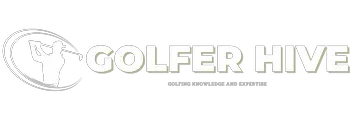As an Amazon Associate GolferHive.com earns from qualifying purchases.
How to Record Golf Swing: Angles, Apps & Analysis
Trying to fix your swing without seeing it is like trying to hit a target blindfolded. Are you struggling to get consistent camera angles, dealing with shaky footage, or simply unsure what equipment you actually need to effectively record your golf swing for real improvement? You know video analysis is the key, but getting usable footage feels more complicated than the swing itself.
To properly record your golf swing for analysis, you must use a stable tripod, position your camera at one of two critical angles—Down-the-Line or Face-On—and use a dedicated app for slow-motion playback. This simple, repeatable setup is the foundation for accurate feedback and game improvement.
Leveraging an extensive analysis of established coaching methods and best practices, this definitive guide moves beyond guesswork. We will unpack the exact, step-by-step process used by professionals to capture crystal-clear, analyzable video every single time. From the essential, budget-friendly gear to the precise camera placements that unlock true swing insights, you’re about to learn how to record your golf swing like never before.
Key Facts
- Two Angles are Essential: The most effective golf swing analysis requires recording from at least two primary angles: Down-the-Line (DTL) and Face-On (FO), as consistent placement is paramount for accurate feedback.
- Stability is Non-Negotiable: A tripod or phone stand is considered crucial equipment by coaches for maintaining a steady shot and consistent camera angles, which is the bedrock of reliable swing analysis.
- Smartphone Sufficiency: A modern smartphone, such as an iPhone 12 or newer, is often completely sufficient for capturing high-quality video, eliminating the need for expensive, dedicated cameras.
- Specific Placement Matters: For both DTL and FO views, the camera should be positioned 10 to 12 feet away from the golfer, at a height between the waist and chest level for optimal perspective.
- Analysis Apps are Game-Changers: Using a golf swing analysis app like Onform or CoachNow is essential for slow-motion playback, using drawing tools to check planes and angles, and comparing swings over time.
Step 1: Gather Your Essential Golf Swing Recording Equipment
The essential equipment includes a smartphone (e.g., iPhone 12+), a stable tripod or stand, alignment sticks, and a dedicated golf swing analysis app like Onform. Before you can capture the perfect video, you need to have the right tools on hand. The good news? You likely already own the most important piece of equipment. As used by coaches and pros, a simple and effective setup is far more important than expensive gear. Here’s exactly what you need to start to properly how to record golf swing.
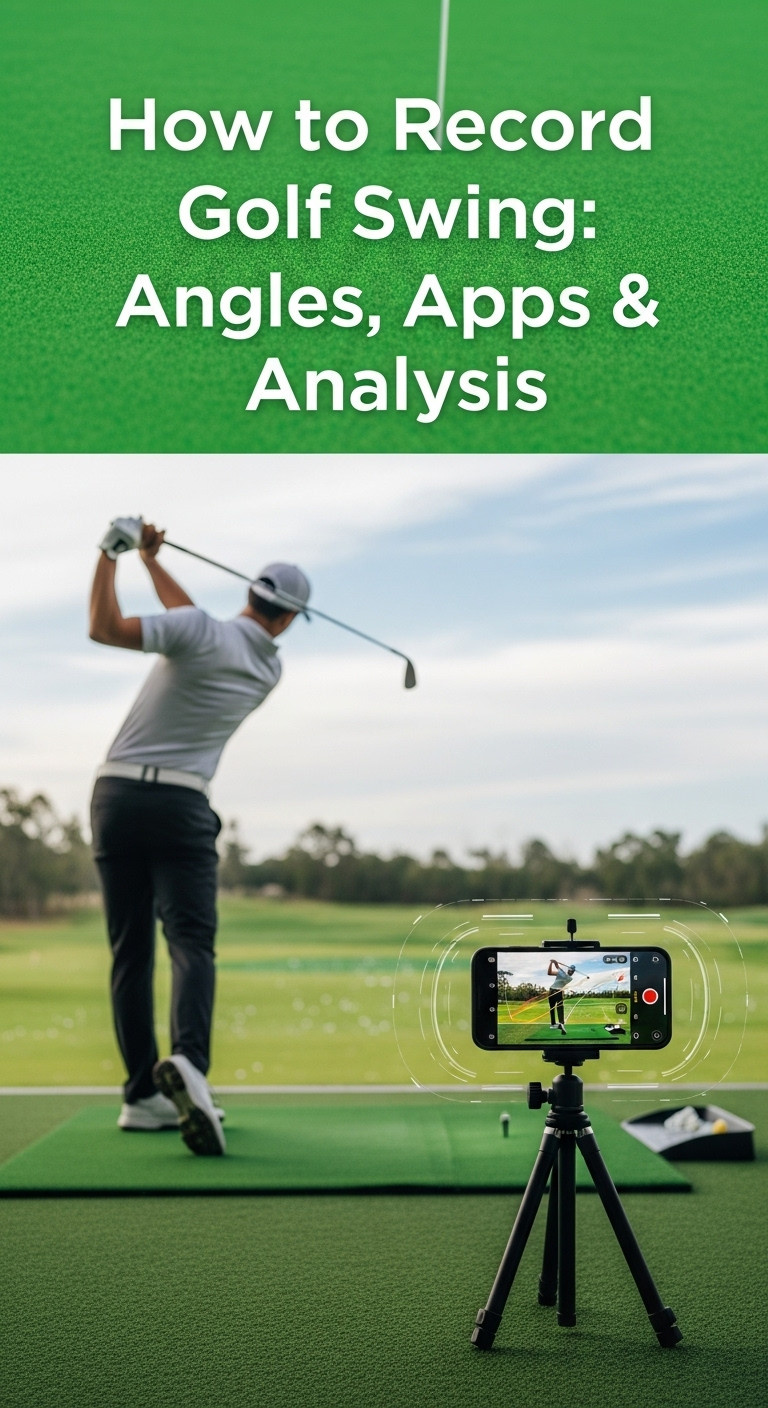
- Camera: A modern smartphone or tablet is more than capable. Devices like an iPhone 12 or newer, or an iPad Pro with an M2 chip, running a recent operating system like iOS 17 or later, provide excellent video quality. Of course, dedicated video cameras also work, but for most golfers, the high-quality camera in their pocket is the perfect tool for the job.
- Stabilization: This is absolutely critical. A shaky video is an unusable video. A tripod or a dedicated phone stand is a must-have to ensure your shot is steady and your camera angles are consistent between sessions. Portable options, like an iRange stick, are also highly recommended by players for their stability and ease of transport around the driving range or course.
- Alignment Aids: To get a truly accurate analysis, your body and the camera must be properly aligned. Alignment Aids, which can be specialized sticks or even just extra golf clubs, are used to mark your target line and foot position on the ground. This ensures you—and the camera—are set up the same way for every swing, which is the key to tracking progress.
- Analysis Software/App: This is where the magic happens. A golf swing analysis app is essential for turning your raw footage into actionable insights. Apps like Onform or CoachNow allow you to play your swing back in slow-motion, draw lines and angles over the video to check your swing plane and posture, and even compare your swing side-by-side with a professional model or a previous recording. Many of these apps also come with powerful features like automatic swing capture.
Pro Tip: An extra club or alignment stick is a simple, no-cost way to ensure your setup is consistent every time. Lay one down for your target line and another for your feet line before you place your camera.
Step 2: Master the Two Critical Camera Angles for Accurate Analysis
To properly record your swing, use two angles: Down-the-Line (behind you, parallel to the target line) and Face-On (in front of you, square to the target line), both with the camera at chest/waist height. Capturing your swing from the correct position is the single most important part of this process. Without consistent and correct camera angles, any analysis is pure guesswork. Top instructors and analysis software all rely on two specific viewpoints to deconstruct the golf swing. Mastering these two setups will give you and your coach a complete picture of your mechanics.
Ever wonder why your swing looks different on video every time? Inconsistent camera placement is usually the culprit. Committing these two setups to memory will ensure every video you take is valuable and comparable to the last. This consistency is paramount for accurate feedback and is a non-negotiable principle stressed by golf coaches worldwide.

The Down-the-Line (DTL) Setup: Your Key to Analyzing Swing Path
Place the camera 10-12 feet behind you, at chest height, parallel to your target line and aimed at your hands to see your swing path. The Down-the-Line or DTL angle is the classic view you see in golf magazines and instructional videos. It’s the ultimate perspective for analyzing the club’s journey throughout the swing. This angle clearly shows your swing plane, club path, and takeaway mechanics. Getting this right is crucial for diagnosing issues like coming over the top or getting the club stuck behind you.
Follow these exact steps to nail the DTL setup every time:
- Position the Camera: Place your tripod and camera 10 to 12 feet directly behind you on your toe line.
- Set the Camera Height: The height should be between your waist and chest level. Many coaches prefer the camera to be at “hand height” as you stand in your address position. This provides the clearest view of the club relative to your body.
- Align the Lens: The camera must be aimed so it is parallel to your intended target line. A great way to check this is to place an alignment stick on the ground pointing at your target, halfway between the ball and your feet. The camera should be looking directly down this line. The lens should target the center of your body (your hands), not your feet or the clubhead on the ground.
- Frame the Shot: Before you record, do a few practice swings to ensure the entire club—from the clubhead on the ground at address to the top of your backswing and through to the finish—remains in the frame. Many apps have a horizontal line feature to help you confirm the camera is level.
This angle provides the clearest view of the club path, swing plane, and takeaway. It is essential for identifying issues with your path, balance, and clubface movement through the hitting area.
Use an alignment stick on the ground to form a ‘T’ with your feet line—this is a simple trick to verify your camera is perfectly parallel.
The Face-On (FO) Setup: The Best View for Body Motion and Balance
Position the camera 10-12 feet in front of you, at chest height and centered on your sternum, to analyze weight shift and body rotation. While the DTL view is for the club’s path, the Face-On (FO) angle is all about your body’s movement. This head-on perspective is the best way to see your weight shift, body rotation, balance, and posture during the swing. If you struggle with swaying off the ball or failing to get through the shot, this is the angle that will reveal why.
Here is the step-by-step process for the perfect FO setup:
- Position the Camera: Place your tripod and camera 10 to 12 feet directly in front of you, perpendicular (or square) to your target line.
- Set the Camera Height: Just like the DTL view, the camera height should be between your waist and chest. Many instructors prefer sternum height for this angle, as it provides a clear view of the body’s center.
- Align the Lens: The camera should be pointed directly at the center of your chest or sternum. The ball line should be right in the middle of the frame, ensuring your entire body is centered in the shot.
- Frame the Shot: Take a full practice swing. Make sure your hands at the top of the backswing and the clubhead during your follow-through are fully visible. If any part of the swing is cut off, the camera is too close. Use your app’s horizontal line feature to ensure the camera is perfectly level with the ground.
This angle is best for viewing weight shift, body rotation, and swing balance. It helps analyze your posture and the quality of your downward strike on the ball.
Quick Fact: Ensure the entire club is visible at the top of your backswing in the frame. If not, you’re too close!
Step 3: Apply These Filming Tips for Crystal-Clear Footage
Optimize your video by using hands-free recording, filming multiple swings for pattern recognition, and positioning the sun behind the camera to avoid shadows and improve contrast. Now that your camera is in the perfect position, a few simple filming techniques can elevate the quality of your video from amateur to professional. These small adjustments make a massive difference in how clearly you can see the details of your swing during analysis. Following these best practices will ensure every recording session is productive.
- Go Hands-Free: Fumbling with your phone’s record button can be distracting. Utilize features like the auto-detect recording modes found in apps like Onform. This technology automatically starts and stops recording when it senses a golfer stepping into the frame to swing, allowing you to focus completely on your shot. This is a game-changer for solo practice sessions.
- Record in Batches: Don’t just record one swing. The goal is to identify consistent patterns, not one-off mistakes. Capture 3 to 5 swings per session from the same angle before reviewing. This gives you enough data to see your true tendencies and variations.
- Master the Lighting: Whenever possible, film in bright, natural daylight. Position yourself so the sun is behind the camera, shining directly on you. This improves contrast and visibility while eliminating harsh shadows that can obscure key parts of your body or the club. Avoid cluttered backgrounds that can be distracting.
- Beat the Blur Indoors: If you are filming indoors or in low-light conditions, the club shaft can become a blurry mess, especially in slow-motion. To fix this, go into your camera’s manual settings (many third-party apps allow this) and use a faster shutter speed. This will reduce the motion blur and give you a crisp, clear image of the shaft throughout the swing.
- Consistency is King: This cannot be overstated. Always use the same camera placement and height for each recording session. The only way to accurately compare a swing from this week to one from last month is if the video was captured from the exact same vantage point.
Pro Tip: Always record 3-5 swings. A single swing can be an outlier, but a pattern of three reveals your true tendencies.
Step 4: Analyze Your Swing Like a Pro (And Know What to Look For)
Analyze your footage using an app’s slow-motion and drawing tools. Focus on key checkpoints from setup to follow-through and compare your motion to professionals to identify flaws. Recording the video is only half the battle. The real improvement comes from knowing how to analyze the footage you’ve captured. Using your chosen swing analysis app, you can slow down time and break your swing into its core components. This systematic process turns a complex motion into a series of manageable checkpoints, making it easy to spot flaws and measure progress. It is highly recommended to share your videos with a certified golf coach for professional, personalized feedback, but self-analysis is a powerful tool for developing a deeper understanding of your own mechanics.
A great first step in analysis is using an app’s drawing tools to trace your swing plane from the DTL view. Is it too steep or too flat? The visual evidence makes it undeniable. The best apps allow you to do side-by-side comparisons, either against your own past swings or against a library of professional models. This is one of the fastest ways to identify where your swing differs from an ideal motion. The table below outlines the key phases and common issues to look for.
| Swing Phase | Key Checkpoints | Common Flaws to Look For |
|---|---|---|
| Setup | Grip, Stance Width, Posture, Ball Position, Alignment | Poor Alignment, Inconsistent Grip, Too Much/Little Knee Flex |
| Takeaway | Club Stays Outside Hands, Body Rotation Starts, Low and Slow | Club Gets Pulled Inside, Lifting with Arms Only, Too Quick |
| Backswing | Hip and Shoulder Rotation, Club on Plane, Weight Transfer | Swaying Instead of Rotating, Club Across the Line, Reverse Pivot |
| Downswing | Weight Shifts to Lead Foot, Hips Initiate, Club Drops into Slot | Coming “Over the Top,” Casting the Club, Lack of Hip Rotation |
| Impact | Body Alignment (Hips Open), Flat Lead Wrist, Clubface Angle | Scooping the Ball, Standing Up (Losing Posture), Flipping Hands |
| Follow-Through | Full Body Rotation to Target, Balanced Finish, Belt Buckle to Target | Incomplete Follow-Through, Loss of Balance, “Chicken Wing” Lead Arm |
For those looking to streamline their practice and analysis, investing in a quality phone stand or tripod designed for golf can make all the difference. Having a reliable, easy-to-use mount ensures you get the perfect angle every time without any hassle.
FAQs About how to record golf swing
What is the best setup for recording my golf swing?
The best setup involves using a tripod for stability and filming from two specific angles: Down-the-Line (DTL) and Face-On (FO). For both, the camera should be 10-12 feet away and positioned at a height between your waist and chest. This dual-angle approach provides a complete view of your swing mechanics for thorough analysis.
How do I properly record my golf swing with an iPhone?
To record with an iPhone, place it on a stable tripod. Use the native camera app’s slow-motion feature for detailed playback. For the best results, use a third-party golf analysis app like Onform or V1 Golf, which offers drawing tools, side-by-side comparison, and features like automatic swing detection for hands-free recording.
What is the app that records and analyzes golf swings?
There are many excellent apps, but some of the most popular for recording and analyzing your golf swing include Onform, CoachNow, V1 Golf, and Shot Tracer. These apps provide essential tools like slow-motion playback, frame-by-frame review, and on-screen drawing tools to help you or your coach identify flaws in your technique.
How can I track my golf swing at home?
You can easily track your golf swing at home by setting up a net in your yard or garage. Use the exact same DTL and FO camera setups with a tripod as you would at the range. Consistency in lighting and camera placement is key. This allows you to record and analyze your swing regularly to monitor changes and track progress over time.
What height should the camera be for recording a golf swing?
The ideal camera height for both Down-the-Line and Face-On views is between the golfer’s waist and chest level when they are in their address posture. Some coaches prefer hand or sternum height specifically. This elevation provides the clearest perspective on the swing plane, body rotation, and posture without distortion.
Is a tripod necessary for filming my golf swing?
Yes, a tripod or a similar stabilizing stand is considered essential. It is the only way to guarantee a steady, consistent, and correctly angled video. Propping your phone on a golf bag or bench results in inconsistent angles and shaky footage, which makes accurate year-over-year or even week-over-week comparison impossible and can lead to flawed analysis.
Final Summary: Key Takeaways for Recording Your Golf Swing
To effectively record your golf swing, you must consistently use a tripod and a smartphone, master the critical Down-the-Line and Face-On camera angles, and leverage an analysis app to review your swing in slow motion. This structured process is the proven method for gaining objective, actionable insights into your golf swing. By moving past inconsistent, handheld videos and adopting a systematic approach, you give yourself the tools to truly understand your mechanics and accelerate your improvement.
This guide has provided the complete blueprint. We’ve covered the simple yet essential equipment, the precise measurements for camera placement, and the analytical framework for turning video into lower scores. The process is not complex, but it does demand consistency.
- Stabilize Your Camera: Always use a tripod. It is the foundation of usable footage.
- Master the Angles: Commit the Down-the-Line and Face-On setups to memory. Your analysis is only as good as your camera position.
- Film in Batches: Record 3-5 swings at a time to identify your true patterns.
- Use an App: Leverage the power of slow-motion and drawing tools for deep analysis.
- Be Consistent: Use the same setup every time you record to accurately track your progress.
Your path to a better swing starts with a clear picture of your current one. Take these steps to the range, start recording with purpose, and unlock the data you need to improve your game
Last update on 2025-12-25 / Affiliate links / Images from Amazon Product Advertising API