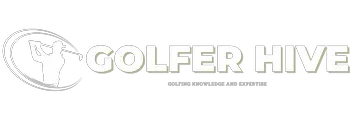As an Amazon Associate GolferHive.com earns from qualifying purchases.
Installing a Golf Cart Radio: Crank Up the Fun on Your Next Ride
Cruising around the golf course in your golf cart is a relaxing and enjoyable experience. But what if you could add some tunes to your journey? Installing a golf cart radio is a fantastic way to enhance your rides, turning them into singalongs with friends or simply providing a soundtrack to a scenic loop around the course.
While adding a basic radio might seem straightforward, there can be complexities involved depending on the desired features (a simple AM/FM radio or a complex sound system with subwoofers). This comprehensive guide will walk you through everything you need to know about installing a golf cart radio, from choosing the right equipment to making the final connections.
Before You Begin: Gathering Your Tools and Materials
Before diving into the installation process, it’s crucial to gather the necessary tools and materials. Here’s a checklist to ensure you have everything on hand:
- Radio: Select a radio compatible with your golf cart’s voltage. Most golf carts use 12V or 48V systems, so ensure the radio matches that voltage. Consult your golf cart’s user manual if you’re unsure.
- Speakers: Choose weatherproof speakers if you plan on using the radio outdoors frequently. Consider the size and speaker placement options based on your desired sound quality and available space.
- Speaker wires: Select wires with a gauge appropriate for the length of the speaker runs and power handling capabilities of your speakers.
- Wire cutters and strippers
- Electrical tape
- Zip ties
- Screwdrivers (Phillips and flathead)
- Drill (optional): You might need a drill for creating mounting holes for the radio or speakers depending on your chosen locations.
- Voltage converter (optional): If your golf cart uses a higher voltage than your chosen radio, you’ll need a voltage converter to step down the voltage to a compatible level.
- Heat shrink tubing (optional): While electrical tape works for basic insulation, heat shrink tubing offers a more secure and professional finish for wire connections.
Safety First: Electrical Safety Precautions
While installing a golf cart radio is a manageable DIY project, electrical safety is paramount. Here are some safety tips to remember:
- Disconnect the battery: Always disconnect the negative battery terminal before working on any electrical components on your golf cart. This will prevent accidental shocks or short circuits.
- Identify wires carefully: Consult your golf cart’s manual or a wiring diagram to correctly identify the power and ground wires before making any connections.
- Use proper gauge wires: Using wires with an inadequate gauge can lead to overheating and potential fire hazards. Ensure the wire gauge is appropriate for the length of the speaker runs and the power handling of your speakers.
- Insulate connections properly: Use electrical tape or heat shrink tubing to securely insulate all wire connections to prevent shorts and electrical issues.
Preparing Your Golf Cart: Finding the Perfect Spot and Power Source
Finding a Suitable Location for the Radio:
The first step involves selecting a suitable location for the radio in your golf cart. Here are some factors to consider:
- Ease of access: The radio should be positioned for easy access while driving. Consider your typical driving posture and choose a location within comfortable reach.
- Visibility: Ensure the chosen location doesn’t obstruct your view of the course or any essential gauges on the dashboard.
- Available space: Measure the dimensions of your chosen radio to ensure it fits comfortably in the designated space. You might need to make minor modifications to some golf carts to create space for the radio.
Power Source Considerations:
Most golf cart radios operate on a 12V system. If your golf cart uses a higher voltage (such as 48V), you’ll need to incorporate a voltage converter to step down the voltage to a compatible level for the radio. Alternatively, you can explore using a separate sealed battery specifically for powering the radio system.
Installing Your Golf Cart Radio: Mounting the Radio and Speakers
Mounting the Radio:
Once you’ve chosen the perfect spot for the radio, it’s time to secure it in place. Here are different mounting options:
- Existing dash bracket: Some golf carts come with a pre-existing radio bracket on the dashboard. If your golf cart has one, you can utilize this bracket to simplify the mounting process.
- Aftermarket mounting kit: You can purchase aftermarket radio mounting kits specifically designed for your golf cart model. These kits typically include brackets and screws for a secure installation.
- Custom mounting solution: If the above options aren’t available, you can create a custom mounting solution using L-brackets, metal straps, or even wood (sealed for weatherproofing if used outdoors).
Speaker Installation: Choosing the Perfect Location and Considering Weatherproofing
The speaker placement significantly impacts the overall sound quality of your golf cart radio system. Here are some factors to consider when choosing speaker locations:
- Soundstage: For an immersive listening experience, aim for a balanced stereo separation. Ideally, mount the speakers on opposite sides of the cart, equidistant from the driver’s ears.
- Minimize sound blockage: Avoid locations where your body or objects will block the sound coming from the speakers.
- Speaker size limitations: Consider the size of your chosen speakers and ensure there’s adequate space for proper mounting and to avoid rattling or vibrations during operation.
Weatherproofing Considerations:
If you plan on using your golf cart radio frequently outdoors, weatherproofing your speakers becomes crucial. Here are some options to keep your speakers protected from the elements:
- Marine-grade speakers: Opt for marine-grade speakers specifically designed to withstand moisture, dust, and UV rays. These speakers are built with durable materials and special coatings to resist corrosion.
- Speaker enclosures: Consider building or purchasing speaker enclosures to create a protective housing for your speakers. You can construct enclosures using sealed wood or fiberglass.
- Speaker covers: When not in use, utilize speaker covers to provide an additional layer of protection against dust, moisture, and sunlight.
Wiring and Connections: Bringing Your System to Life
Understanding Radio Wire Colors:
Most radios follow common color-coding conventions for their wire connections. Here’s a general breakdown of the typical wire functions:
- Yellow: Constant power (usually connects to the golf cart’s battery positive terminal)
- Red: Switched power (usually connects to an accessory power source that turns on/off with the key)
- Black: Ground (usually connects to the golf cart’s chassis)
- Speaker wires: Colors vary depending on the radio model, but they typically come in pairs (one positive and one negative) for each left and right speaker. Consult your radio’s user manual for specific wire designations.
Connecting the Radio:
Now comes the exciting part: connecting everything together! Here’s a general guideline for wiring your golf cart radio:
- Double-check the wiring diagram: Refer to your radio’s user manual for the specific wiring layout and ensure you understand the function of each wire.
- Route the wires: Carefully route the radio wires and speaker wires throughout the golf cart, securing them with zip ties to prevent entanglement and ensure they don’t obstruct any moving parts.
- Connect the power wires: Using wire strippers, strip a small section of insulation from the ends of the radio’s constant power (yellow) and ground (black) wires. Connect the yellow wire to the positive terminal (of your chosen power source, be it the battery or an accessory power outlet) and the black wire to a suitable grounding point on the golf cart chassis.
- Connect the speaker wires: Following the color-coding scheme from your radio’s manual, connect each speaker wire to its designated speaker terminal on the radio. Ensure proper polarity (positive to positive and negative to negative).
- Optional: Connect additional features: If your radio has features like an antenna or USB input, consult the user manual for specific connection instructions.
Testing the System:
Before permanently securing the radio and speakers, it’s crucial to test the system to ensure everything works properly. Here’s how:
- Reconnect the battery: Reconnect the negative battery terminal to your golf cart.
- Turn on the radio: Power on the radio according to the manufacturer’s instructions.
- Test the speakers: Play some music and adjust the volume. Listen for any static, distortion, or unbalanced sound between the left and right speakers.
Finishing Touches: Securing Everything in Place and Reassembly
Securing Wires:
Now that you’ve confirmed everything functions correctly, it’s time to secure the wiring for a clean and professional finish. Here’s what to do:
- Double-check wire connections: Ensure all connections are secure and properly insulated with electrical tape or heat shrink tubing.
- Organize and bundle wires: Carefully organize and bundle the excess wires using zip ties. This prevents them from dangling or creating clutter within the golf cart.
- Mount the speakers: Securely mount the speakers in their designated locations using the provided mounting hardware or your custom solution.
Reassembling the Golf Cart:
Once the wiring is secured and the speakers are mounted, reassemble any panels or components you might have removed during the installation process. Ensure everything is back in place securely.
Conclusion: Enjoying the Tunes on Your Golf Cart! (and Beyond)
Congratulations! You’ve successfully installed a radio in your golf cart, transforming it into a more enjoyable ride for you and your passengers. Now you can crank up the tunes, listen to audiobooks or podcasts, or catch the latest sports game commentary while cruising around the course.
This guide has covered the essential steps for a basic golf cart radio installation. However, there’s always room for customization to create a sound system that perfectly suits your preferences. Here are some additional considerations:
- Upgrading to a More Powerful System: If you crave a more immersive listening experience, consider upgrading to a more powerful speaker system. This might involve installing additional speakers, a subwoofer, or even an amplifier.
- Bluetooth Connectivity: Many modern golf cart radios offer Bluetooth connectivity, allowing you to stream music wirelessly from your smartphone or other compatible devices.
- Installation Help: If you’re not comfortable tackling the installation yourself, don’t hesitate to seek help from a qualified car audio professional. They can ensure a proper and safe installation tailored to your specific golf cart and sound system preferences.
We hope this comprehensive guide has empowered you to transform your golf cart into a mobile entertainment center. Now get out there, crank up the volume (responsibly, of course!), and enjoy the ride!
Frequently Asked Questions (FAQ)
Can I install a radio in any golf cart model?
Yes, with the proper planning and considerations, a radio can be installed in most golf cart models. However, the installation process might differ slightly depending on the specific make and model of your golf cart. Consult your user manual or online resources for model-specific details before starting the installation.
What if my golf cart uses a higher voltage than the radio?
If your golf cart uses a higher voltage (such as 48V) than your chosen radio (most commonly 12V), you’ll need to incorporate a voltage converter into the installation process. The voltage converter steps down the voltage to a level compatible with the radio.
Do I need any special tools to install a golf cart radio?
The tools required for a golf cart radio installation are generally common household tools like screwdrivers, wire cutters, and zip ties. Depending on your chosen mounting method, you might also need a drill for creating mounting holes.
For more complex sound systems or custom mounting solutions, additional tools might be required. Consult online resources or a car audio professional for guidance on specific tools needed for your desired setup.