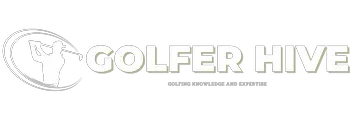As an Amazon Associate GolferHive.com earns from qualifying purchases.
Is Your Golf Cart Charger Bad? How to Test It
Wondering how to check your golf cart battery charger? It’s a common question, especially when you plug in your cart expecting a full charge, only to find it dead the next morning. Is it the batteries, or has the charger itself given up?
To effectively test your golf cart charger, begin by confirming the power outlet works. Then, visually inspect the charger’s cables and plug for damage. Use a multimeter to ensure the battery pack voltage is sufficient (often above 25-30V). Finally, connect the charger and test its DC voltage output. Understanding this process saves you time, money, and the frustration of a cart that won’t go.
Many golf cart owners face the dilemma of diagnosing charging problems. It can be confusing to determine whether expensive batteries need replacing or if the issue lies with the more affordable charger. Neglecting charger checks can lead to inefficient charging, potential battery damage from over or undercharging, and even safety hazards. This guide will provide you with the expertise to confidently test your charger, understand the results, and troubleshoot common issues, ensuring your golf cart is always ready to roll. We’ll cover everything from basic visual checks to using a multimeter for precise readings.
Key Facts:
* Minimum Voltage Required: Many golf cart chargers won’t activate unless the battery pack has a minimum voltage, often between 25V and 30V for 36V/48V systems. (Source: Forum discussions like Cartaholics)
* Typical Test Output: When testing a disconnected charger’s output clamps with a voltmeter, a reading between 20-35 volts DC is common, indicating the charger is producing power, though the actual charging voltage will be higher. (Source: JS Golf Carts blog)
* Voltmeter is Essential: A voltmeter or multimeter capable of reading DC voltage is the primary tool needed to accurately test charger output and battery voltage. (Source: Multiple SERP results)
* Audible Cues: A distinct “click” when plugged into the cart (activating the relay) and a steady “hum” during operation are often signs of a functioning charger. (Source: General knowledge, forum discussions)
* Physical Inspection Matters: Damaged cables, corroded connectors, or bent plug pins are frequent culprits for charging failures and should be checked first. (Source: General troubleshooting advice)
Why is Checking Your Golf Cart Charger So Important?
Checking your golf cart charger ensures your batteries charge efficiently, prevents damage from over/undercharging, identifies potential electrical hazards early, and helps distinguish between a faulty charger and bad batteries, saving you from unnecessary replacement costs. Regularly testing your charger isn’t just about convenience; it’s a critical part of maintaining your golf cart’s electrical system and battery health.
Think of your charger as the lifeline for your golf cart’s batteries. If it’s not performing correctly, several problems can arise. An underperforming charger might not fully replenish your batteries, leading to shorter run times and frustration. Conversely, a malfunctioning charger could potentially overcharge the batteries, reducing their lifespan significantly or even causing damage. Early detection of issues like frayed wires or faulty connections also prevents potential electrical hazards.
Furthermore, knowing how to test your charger empowers you to troubleshoot effectively. Instead of immediately assuming expensive batteries are the problem when your cart doesn’t charge, a quick charger test can pinpoint the actual issue. This saves diagnostic time and prevents the costly mistake of replacing perfectly good batteries when only the charger needed attention or repair. Consistent checks are key to reliable performance and longevity.
How Do You Test a Golf Cart Battery Charger?
To test a golf cart charger, first check the power outlet. Inspect charger cables and plug. Measure battery pack voltage (needs >25-30V). Connect the charger and test its DC voltage output with a multimeter. Listen for operational clicks and humming. This systematic approach helps isolate the problem, whether it’s the power source, the charger itself, or the batteries.
Testing your golf cart charger involves a few key steps that assess the entire charging circuit, from the wall outlet to the batteries. You don’t need to be an electrical engineer, but having a methodical process and the right tool – primarily a voltmeter or multimeter – is crucial. Follow these steps carefully for an accurate diagnosis.

Inspecting the charger is the first step.
Here’s a helpful video overview of the process:
Step 1: Gather Your Tools & Check Power Supply
Before blaming the charger, ensure it’s receiving power. You’ll need a Voltmeter or Multimeter set to AC voltage (often denoted as V~ or VAC) for this step. First, plug a known working device (like a lamp or drill) into the wall outlet you use for the charger. If it works, the outlet is likely fine.
For a more definitive test, set your multimeter to AC voltage. Carefully insert the multimeter probes into the outlet slots (one probe per slot). You should get a reading close to the standard household voltage (e.g., 110-120V in the US). If you get no reading or a very low reading, check your home’s circuit breaker panel for a tripped breaker associated with that outlet. Reset it if necessary. Only proceed if you confirm the outlet provides correct voltage.
Step 2: Inspect Charger’s Physical Condition
Now, examine the charger itself. Unplug it from both the wall and the cart. Look closely at the power cord for any cuts, fraying, cracking, or signs of overheating (melted plastic). Check the plug that goes into the wall for bent or damaged prongs.
Next, inspect the cable leading to the golf cart and the specific plug/handle that connects to the cart’s receptacle. Look for breaks in the insulation, corrosion on the metal contacts within the plug, or any signs of burning or melting. Ensure the plug’s contacts are clean and properly aligned. Sometimes, the pins or clips inside the plug handle can become bent or misaligned, preventing a solid connection. Also, check where the cables enter the charger body – ensure they are secure and not pulling loose.
Step 3: Measure Battery Voltage Before Connecting Charger
Use a multimeter on DC voltage mode to check each battery. The total pack voltage usually needs to be above 25-30 volts for the charger to recognize the cart and start charging. Many modern “smart” chargers have a safety feature that prevents them from activating if the battery pack voltage is extremely low, as this could indicate a severe battery problem.
Set your multimeter to DC voltage (V– or VDC). You need to measure the total voltage of the entire battery pack. Identify the main positive (+) and main negative (-) terminals of the pack (these are usually the thick cables leading towards the motor controller). Place the red probe of your multimeter on the main positive terminal and the black probe on the main negative terminal. Note the reading. For a 36V system, you ideally want to see above 30V. For a 48V system, aim for above 40V (though the minimum activation threshold might be lower, around 30-35V for some chargers). If the total voltage is significantly below these levels (e.g., under 25V), the charger likely won’t turn on. You may need to individually charge batteries with a standard automotive charger (set appropriately) to bring the pack voltage up, as mentioned in forum advice.
Step 4: Test the Charger’s Output Voltage
Connect the charger to the cart and power. Set your multimeter to DC volts and place leads on the charger’s output terminals. A reading between 20-35 volts is typical, indicating output. This step tests if the charger is actually producing DC voltage, even if it’s not yet charging at full capacity. Safety Note: Be careful not to touch the multimeter probes together or short them against metal while testing.
First, plug the charger into the working wall outlet. Then, connect the charger plug to the golf cart’s charging receptacle. Now, set your multimeter back to DC voltage (V– or VDC). You need to access the charger’s output terminals where the electricity flows into the cart’s system. Often, the easiest place is the back of the cart’s charging receptacle where the wires connect. Alternatively, some charger plugs allow access to the terminals. Carefully touch the red multimeter probe to the positive output wire/terminal from the charger and the black probe to the negative output wire/terminal. Some sources mention testing directly at the charger clamps if it’s that type. Look for a DC voltage reading. As noted, seeing some voltage (often 20-35V initially, according to JS Golf Carts) indicates the charger is producing power, even if it hasn’t fully ramped up yet. No voltage reading here points towards an internal charger issue.
Step 5: Listen for Operational Sounds
Simple sounds can be good indicators. When you plug the charger into the cart (after confirming power and minimum battery voltage), listen closely. You should often hear a distinct “click” sound. This is usually an internal relay engaging, connecting the charging circuit.
Once the relay clicks and the charging process begins (assuming sufficient battery voltage), the charger will often produce a low, steady humming noise. This hum typically comes from the transformer inside the charger working to convert AC power to DC power for the batteries. The absence of either the initial click or the subsequent hum can suggest a problem, such as a faulty relay or other internal component failure.
Step 6: Inspect Internal Charger Components (If Necessary)
WARNING: This step involves opening the charger casing and working with internal electrical components. Only proceed if you are comfortable and knowledgeable about electrical safety. UNPLUG THE CHARGER FROM BOTH THE WALL AND THE CART before opening the case.
If previous steps indicate an internal charger fault (e.g., no output voltage despite power in and sufficient battery voltage), you might need to check internal components. Carefully remove the charger’s cover screws. Look for obvious signs of damage like burnt components, corrosion from moisture, loose wires, or bulging capacitors.
A common failure point is an internal fuse. Locate the fuse (consult your charger’s manual or look for a standard fuse holder). You can test it visually (look for a broken filament) or use your multimeter’s continuity setting (beep or zero reading indicates a good fuse). Some chargers also have diodes or rectifiers that convert AC to DC. These can be tested with the multimeter’s diode function (it should allow current flow in one direction but not the other). Check circuit boards for cracks or burnt traces. If you find damaged components, replacement might be possible, but often requires soldering skills. If you’re unsure, professional repair or replacement is the safer option.
Step 7: Monitor the Charging Process
If the charger turns on, clicks, hums, and starts delivering current, monitor the process briefly. Check the ammeter gauge on the charger, if equipped. It should show current flowing (e.g., 10-20 amps initially, depending on the charger and battery state). As the batteries charge, the amperage should gradually decrease or taper off.
You can also use your multimeter (still on DC Volts) to periodically check the voltage across the main battery pack terminals while the charger is running. You should see the voltage steadily climbing above the initial resting voltage (e.g., rising towards the low 40s for a 36V pack, or high 50s/low 60s for a 48V pack). If the ammeter stays at zero, or the voltage doesn’t rise, there’s still an issue either with the charger delivering sufficient power or the batteries accepting the charge. Note that chargers can get warm during operation, but excessive heat you can feel from a distance might indicate a problem, as noted in the Cartaholics forum discussion.
What Do Your Golf Cart Charger Test Results Mean?
Normal output is 20-35V DC when initially tested. No output could mean a bad connection, internal fuse, or failed component. Low voltage might indicate weak batteries struggling to accept charge or an internal charger issue. A click and hum usually signify proper operation initiation. Interpreting the readings and sounds from your tests is crucial for diagnosis.
Understanding the feedback from your charger test helps you pinpoint the next steps. Here’s a breakdown of common scenarios:
- No Power at Outlet: The problem is the circuit breaker or the outlet itself, not the charger.
- Visible Damage to Cables/Plug: The damaged component is the likely cause. Repair or replace the cord/plug assembly.
- Battery Pack Voltage Too Low (e.g., <25V): The charger likely won’t activate due to its safety features. You need to individually charge batteries to raise the pack voltage before the main charger will work.
- Charger Plugged In, Sufficient Battery Voltage, But No Click/Hum/Output Voltage: This strongly suggests an internal charger fault. Check the internal fuse first (Step 6). If the fuse is okay, the issue could be the relay, diodes, circuit board, or transformer. Repair might be possible, but replacement is often necessary.
- Charger Clicks/Hums, Shows Initial Output (20-35V), But Ammeter Stays at Zero or Voltage Doesn’t Rise: This could mean a poor connection at the cart’s receptacle or battery terminals, or potentially very sulfated batteries that resist charging. Double-check all connections. If connections are good, the batteries might be the issue, or the charger might have reduced output capability.
- Charger Works, Ammeter Shows Current, Voltage Rises, But Charger Gets Excessively Hot: While some warmth is normal, excessive heat can indicate the charger is working too hard (possibly due to deeply discharged batteries) or has an internal issue like failing components or blocked ventilation. Ensure vents are clear. If batteries were very low, monitor closely; if heat persists on normal charges, have the charger inspected.
Common Reasons Why Your Golf Cart Charger Might Not Be Working
Common reasons include a dead outlet, damaged charger cord/plug, battery pack voltage too low for the charger to activate, a blown internal fuse, or failed components like relays or diodes. Identifying the root cause often involves checking these usual suspects.
When your golf cart charger fails, it’s typically due to one of a handful of common issues. Running through this checklist can often lead you straight to the problem:
- Faulty Power Outlet: Always check the wall socket first. Use a lamp or multimeter to confirm it has power and hasn’t tripped a breaker.
- Damaged Cord or Plug: Physical damage is frequent. Inspect the AC power cord, the DC cord to the cart, and the cart plug itself for cuts, fraying, corrosion, or bent pins.
- Low Battery Pack Voltage: As covered previously, most chargers need to sense a minimum voltage (often >25-30V) from the battery pack before they will turn on. If batteries are completely dead, the charger stays off.
- Blown Internal Fuse: Many chargers have an internal fuse as protection. Power surges or internal shorts can blow this fuse, preventing the charger from powering up. (Requires opening the case – Step 6).
- Faulty Internal Relay: The relay is the switch that often “clicks” when the charger engages. If this fails, the charging circuit won’t complete, even if the rest of the charger is okay.
- Failed Diodes/Rectifier: These components convert AC to DC power. If they fail, the charger won’t produce the correct DC voltage needed for the batteries. (Requires opening the case – Step 6).
- Circuit Board Issues: Corrosion, cracked solder joints, or failed components on the main circuit board can cause various malfunctions. (Requires opening the case – Step 6).
- Incorrect Charger Settings (Less Common): Some multi-voltage chargers might be set incorrectly, but most golf cart chargers are specific to the cart’s voltage.
- Bad Connection at Cart Receptacle: Corrosion or loose wires inside the cart’s charging port can prevent a good connection.
Essential Safety Precautions When Testing Chargers
Working with electrical components always carries risks. Prioritize safety when testing your golf cart charger by following these essential precautions:
- Disconnect Power: ALWAYS unplug the charger from the wall outlet before inspecting cables, plugs, or especially before opening the charger casing.
- Disconnect from Cart: Also, disconnect the charger plug from the golf cart receptacle before performing internal inspections or maintenance.
- Avoid Water: Keep the charger, tools, and your working area dry. Water and electricity are a dangerous combination. Never test a charger in damp or wet conditions.
- Handle Tools Carefully: When using a multimeter, hold the probes by their insulated handles. Never touch the metal tips, especially when testing live circuits. Avoid letting the probe tips touch each other or unintended metal surfaces while testing voltage.
- Work in Good Lighting: Ensure your workspace is well-lit so you can clearly see components, wires, and multimeter readings.
- Stable Surface: Place the charger on a stable, non-conductive surface while working on it.
- Use Protective Gear (Recommended): While not always mandatory for basic voltage checks, wearing safety glasses and insulated gloves provides an extra layer of protection, especially if opening the charger case.
- If Unsure, Seek Professional Help: If you are uncomfortable with any step, especially inspecting internal components, stop and consult a qualified golf cart technician. It’s better to be safe than risk injury or further damage.
FAQs About How to Check Golf Cart Battery Charger:
How do I know if my golf cart battery charger is bad?
Signs include the charger not turning on (no lights, clicks, or hum), the ammeter showing no current flow when connected, the charger failing to increase battery pack voltage, visible damage to cords/plugs, or the charger repeatedly blowing fuses (internal or circuit breaker). Testing output voltage with a multimeter is the definitive check.
How do I check if my battery charger is working using a multimeter?
Confirm the power outlet is working. Check the battery pack has minimum voltage (>25-30V). Plug the charger into the wall and cart. Set the multimeter to DC Volts. Carefully touch the multimeter probes to the charger’s positive and negative output terminals/wires. A reading (often 20-35V initially) indicates output.
Why is my golf cart plugged in but not charging?
Common causes are: a dead outlet, charger cord/plug damage, battery pack voltage too low (<25-30V) for the charger to activate, a poor connection at the cart receptacle, a blown internal charger fuse, or a failed internal component (relay, diodes, board) within the charger itself.
What should my golf cart charger read when fully charged? (Focus on output voltage vs battery voltage)
When fully charged and the charger has shut off or gone into float mode, the voltage measured at the battery terminals should stabilize. For a 36V system, this is typically around 38-42V. For a 48V system, it’s usually around 50-55V. The charger’s output voltage while actively charging will be higher than the battery’s resting voltage to push current in.
How do you test a 48 volt golf cart charger specifically?
The testing process is identical to testing any golf cart charger (check power, inspect physical condition, measure battery voltage, test output). The key difference is the expected voltage readings. You’ll need a higher minimum pack voltage (likely >35V) to activate it, and the charging voltage will climb towards the high 50s or low 60s (VDC).
Can I reset my golf cart charger?
Most standard golf cart chargers don’t have a dedicated “reset” button like some electronics. Resetting usually involves unplugging the charger from both the wall outlet and the cart for several minutes to allow internal capacitors to discharge, then plugging it back in. This can sometimes resolve minor glitches but won’t fix hardware failures.
What does it mean if my charger clicks but doesn’t charge?
The click usually means the internal relay is engaging, which is a good sign. If it still doesn’t charge (no ammeter reading, voltage doesn’t rise), the issue could be a poor connection after the relay, a problem with the charger’s rectifier/output stage, or potentially very bad batteries that cannot accept a charge despite the charger trying.
How do you test the charging system on the golf cart itself?
This involves checking the cart’s receptacle for damage or corrosion, ensuring wiring from the receptacle to the batteries is intact, and verifying battery terminal connections are clean and tight. Sometimes, onboard computers (OBCs) in certain Club Car models can interfere; bypassing or resetting the OBC might be necessary for diagnosis (requires specific procedures).
Is it okay if my golf cart charger gets warm?
Yes, it’s normal for golf cart chargers to get warm during operation due to the electrical components working. However, it should not become excessively hot to the touch or emit burning smells. Extreme heat can signal an internal problem or that the charger is struggling excessively (e.g., charging severely depleted batteries).
What voltage is too low for a golf cart battery pack to start charging?
This varies slightly by charger manufacturer, but generally, if the total pack voltage is below 25-30 volts for a 36V or 48V system, many automatic chargers will not initiate a charge cycle as a safety precaution. You’d need to raise the voltage using individual battery charging first.
Summary:
Testing your golf cart battery charger is a manageable task that can save significant time and money. By systematically checking the power supply, inspecting the charger’s physical condition, measuring battery voltage with a multimeter, testing the charger’s DC output, and listening for operational sounds, you can effectively diagnose most charging issues. Remember that low battery pack voltage (often below 25-30V) can prevent even a good charger from activating.
Understanding the common failure points—like damaged cords, blown internal fuses, or faulty relays—helps narrow down the problem. Always prioritize safety by disconnecting power before inspections and being cautious when using testing tools. Knowing how to perform these checks empowers you to distinguish between a battery problem and a charger problem, ensuring your golf cart remains reliable and ready for your next ride.
Have you encountered specific issues with your golf cart charger? Share your experiences or ask questions in the comments below! If this guide helped, consider sharing it with fellow golf cart owners.