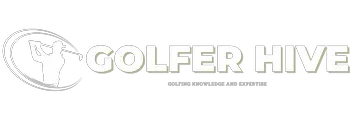As an Amazon Associate GolferHive.com earns from qualifying purchases.
Golf Simulator Room Size: The Ultimate Guide to Space Planning
Are you dreaming of practicing your golf swing year-round, regardless of the weather? A golf simulator can make that dream a reality. But figuring out how much room do you need for a golf simulator can be a real headache. It’s frustrating to invest in this technology, only to find your swing is cramped, or your equipment doesn’t fit. Space limitations are a common problem that can hinder your ability to enjoy the full benefits of a home simulator.
To have an optimal golf simulator setup, you’ll generally need a room that’s at least 10 feet wide, 10 feet deep, and 8.5 feet high, although larger dimensions are significantly better. This provides space for a full swing and equipment, but it depends on the size of the individual and other factors.
As a former golf instructor with over 15 years of experience setting up indoor practice facilities, I’ve helped countless golfers optimize their space for simulation. In this comprehensive guide, I’ll unlock the secrets to determining the perfect dimensions for your golf simulator. We’ll break down exactly how width, depth, and height impact your setup. I’ll also include how to factor in your swing, the equipment you choose, and other important details. Let’s dive into the specifics!
Key Facts:
* Minimum Size: A minimum room size of 10’W x 10’D x 8.5’H is often cited as the absolute smallest space for a golf simulator, but this is often considered too restrictive for a comfortable experience.
* Ideal Width: Ideally, a width of 14 feet or more is recommended to accommodate both right-handed and left-handed golfers comfortably, especially if the teeing area is centered.
* Ideal Depth: Most experts suggest a depth of at least 18 feet, to allow space for the screen, mat, and launch monitor placement.
* Ceiling Height: While 8.5 feet might work for some, ceilings 9-10 feet high or higher are significantly preferred to accommodate a full swing without restrictions.
* Launch Monitor Requirements: Different launch monitors have specific space requirements, impacting the overall room size needed. It’s crucial to check the manufacturer’s recommendations.
What Are the Minimum Room Dimensions for a Golf Simulator?
The absolute minimum room dimensions for a golf simulator are generally considered to be 10 feet wide, 10 feet deep, and 8.5 feet high. However, these dimensions are often viewed as extremely restrictive and may not be suitable for all golfers or all types of swings. While some may make a slightly smaller space workable, it often necessitates sacrificing comfort and the use of certain clubs.
The 10′ x 10′ x 8.5′ minimum provides just enough space to physically swing a club. It’s far from ideal and most golfers prefer a larger space.
* Width (10 feet): This allows for a very limited swing. You’ll likely feel cramped, especially with longer clubs like the driver.
* Depth (10 feet): This barely leaves room for the screen, hitting mat, and a small amount of space for the golfer to stand. It doesn’t account for launch monitor placement, which can significantly impact required depth.
* Height (8.5 feet): This is the most restrictive dimension. Many golfers, especially taller individuals or those with steeper swings, will hit the ceiling.
Tip: While these minimums might technically work, exceeding them is highly recommended for a more enjoyable and less restrictive experience.
Why Are Larger Dimensions Usually Preferred?
Larger dimensions are usually preferred for golf simulators for several important reasons, all focused on providing a more comfortable, realistic, and unrestricted golfing experience. Bigger spaces allows players to swing more freely, accommodate various equipment setups, and create a more immersive environment. A larger room can give a better experience in different ways.
Here’s a detailed breakdown of why bigger is generally better:
- Unrestricted Swing: The most crucial reason is to allow for a full, unrestricted golf swing. With minimum dimensions, golfers often have to modify their swing, shortening their backswing or worrying about hitting walls or the ceiling. This defeats the purpose of practicing and improving your natural swing.
- Accommodation for All Clubs: A cramped space might only allow you to hit irons comfortably. With more room, you can use all your clubs, including the driver, without fear of damaging the surroundings or altering your swing.
- Launch Monitor Placement: Different launch monitors have different placement requirements. Some need to be placed several feet behind or to the side of the ball, requiring significantly more depth or width than the minimum dimensions.
- Right- and Left-Handed Golfers: If you want to accommodate both right- and left-handed golfers, a wider room is essential, especially if the hitting area is centered.
- Realism and Immersion: A larger space allows for a larger screen, creating a more immersive and realistic simulation experience.
- Comfort and Safety: More space simply feels more comfortable and less claustrophobic. It also reduces the risk of hitting walls or equipment, improving safety.
- Future Proofing: If one wishes to upgrade their system in future, larger room space will easily allow for that.
How Does Ceiling Height Affect Golf Simulator Setup?
Ceiling height is arguably the most critical dimension for a golf simulator setup, directly impacting a golfer’s ability to swing freely and comfortably. Insufficient ceiling height is the most common limiting factor, often forcing golfers to compromise their swing or even making a simulator completely unusable. Ideally the ceiling height should be above 9ft to cater for all the above factors.
Here’s a detailed look at how ceiling height affects your setup:
- Full Swing: The primary concern is allowing for a full, unimpeded backswing and follow-through. A low ceiling will force golfers to shorten their swing, preventing them from practicing their natural motion.
- Club Length: Taller golfers and those with longer clubs (especially drivers) require more overhead clearance.
- Swing Plane: Golfers with steeper swing planes (more vertical) need more height than those with flatter swing planes.
- Impact on Accuracy: Constantly worrying about hitting the ceiling can negatively impact a golfer’s focus and accuracy. It creates a mental barrier that hinders natural movement.
Key Takeaway: If you’re unsure about your ceiling height, test your swing with your longest club in the intended space. Make sure you can complete your full swing without feeling restricted.
How Much Width Do You Need for a Golf Simulator?
The required width for a golf simulator depends on several factors, including whether you need to accommodate both right- and left-handed golfers and the placement of your hitting area. While 10 feet is often cited as the minimum, a width of 14 feet or more is significantly better, especially for a centered hitting area. If a player is only right handed, or only left handed, this can be less of a factor.
Let’s break down the width considerations:
- Centered Hitting Area: If you plan to place the hitting mat in the center of the room (the most common setup), you need enough space on both sides for a comfortable swing. This is especially important if you want to accommodate both right- and left-handed players. A 14-foot width allows for approximately 7 feet on each side of the center line, providing ample room for most swings.
- Off-Center Hitting Area: If you only need to accommodate right-handed or left-handed golfers, you can potentially get away with a slightly narrower room by placing the hitting mat off-center. However, even in this scenario, more width is generally better.
- Swing Characteristics: Golfers with wider, more sweeping swings will require more width than those with narrower swings.
- Enclosure/Screen Size: The desired size of your screen may impact the needed width of your golf simulator.
Tip: A good rule of thumb is to add at least 4 feet to the minimum width (10 feet) if you plan to have a centered hitting area and accommodate both right- and left-handed players.
What if I Only Need to Accommodate Right- or Left-Handed Golfers?
If you only need to accommodate right-handed or left-handed golfers, you can potentially use a narrower room by placing the hitting mat off-center. This can save space, but it’s still crucial to ensure enough room for a full, unrestricted swing and to consider the placement of your launch monitor.
Here’s a breakdown of how an off-center setup can work:
- Space Saving: By positioning the mat closer to one wall, you effectively gain more space on the other side for the backswing and follow-through.
- Minimum Width Considerations: Even with an off-center setup, you’ll likely still need more than the absolute minimum width of 10 feet. A width of 12 feet might be workable, but 14 feet or more is still preferable.
- Launch Monitor Placement: Some launch monitors need to be placed to the side of the hitting area. An off-center mat can help accommodate this, but you need to carefully plan the layout to ensure everything fits.
- Visual Considerations: An off-center setup might look slightly less symmetrical, but the functionality is the primary concern.
Key Takeaway: An off-center hitting area can be a viable option for narrower rooms, but it’s not a magic bullet. Careful planning and measurement are still essential.
How Much Depth Do You Need for a Golf Simulator?
The depth of your golf simulator room is crucial for accommodating the various components of your setup, including the screen, hitting mat, launch monitor, and sufficient space for your swing. While some extremely compact setups might claim to work in as little as 10 feet of depth, a depth of 18 feet or more is generally recommended for a comfortable and functional experience.
Here’s a detailed look at the depth requirements:
- Screen Distance: The impact screen needs to be placed a safe distance from the back wall to prevent damage from ball impact. This typically requires 12-16 inches of buffer space.
- Hitting Mat Placement: The hitting mat is usually positioned several feet in front of the screen.
- Launch Monitor Requirements: This is a major factor. Some launch monitors (especially radar-based units) need to be placed several feet behind the ball, significantly increasing the required depth. Others are placed to the side or in front. Always check the manufacturer’s specifications.
- Swing Space: You need enough room to stand comfortably and swing without feeling cramped.
- Projector Placement (if applicable): If you’re using a projector, it will also need to be positioned a certain distance from the screen, further impacting the required depth.
How Do Launch Monitor Requirements Affect Depth?
Launch monitor requirements have a significant impact on the required depth of your golf simulator room. Different launch monitors use different technologies and have different placement needs, making this one of the most crucial factors to consider when planning your space. Some launch monitors require much more room than others, affecting the depth requirements.
Here’s a breakdown of how different launch monitor types affect depth:
- Radar-Based Launch Monitors: These units typically need to be placed several feet behind the ball to accurately track its flight. This can add significantly to the required depth. For example, a launch monitor that needs to be placed 6 feet behind the ball will require at least 6 feet of depth plus the space for the mat and screen.
- Camera-Based Launch Monitors: These units are often placed to the side of the hitting area or overhead, requiring less depth than radar-based units. However, they still need a certain amount of space, so it’s crucial to check the specifications.
- Photometric Launch Monitors: These can sometimes be placed closer to the screen, potentially reducing the required depth.
- Space Behind the Screen: Space is also required behind the screen to allow the screen to absorb the ball’s impact.
- Manufacturer Recommendations: Always consult the manufacturer’s recommendations for your specific launch monitor model. This is the most reliable way to determine the required space.
Key Takeaway: Don’t underestimate the impact of your launch monitor on the required depth. This is often the determining factor in how much space you need.
How Do I Factor in My Swing When Planning a Golf Simulator Space?
Your individual swing characteristics, including your height, swing plane, and club length, play a crucial role in determining the ideal dimensions for your golf simulator space. It’s essential to test your swing in the intended space, if possible, to ensure you have enough room to swing comfortably and without restriction. Some people naturally have larger swings than others, so the space needed may vary.
Here’s a step-by-step guide to factoring in your swing:
- Use Your Longest Club: Grab your driver, as this is the club that requires the most space.
- Mimic Your Swing: In the intended space (or a space with similar dimensions), go through your full swing motion, from backswing to follow-through. Pay close attention to:
- Ceiling Clearance: Do you feel like you’re going to hit the ceiling at any point in your swing?
- Wall Clearance: Do you feel restricted by the walls on either side?
- Overall Comfort: Do you feel cramped or like you have to alter your swing in any way?
- Consider Your Swing Plane: If you have a steep, upright swing, you’ll need more ceiling height than someone with a flatter swing.
- Think About Your Height: Taller golfers generally need more space than shorter golfers.
- Record Yourself (Optional): If possible, record yourself swinging from different angles. This can help you identify any potential space issues you might not notice while swinging.
- Adjust Dimensions Accordingly: Based on your swing test, adjust the planned dimensions of your simulator space as needed. It’s always better to err on the side of having too much space rather than not enough.
- Factor In Launch Monitor: Consider the setup and space needs of your launch monitor.
Tip: If you’re building a new space or renovating an existing one, it’s wise to add extra space beyond your initial calculations. This provides a buffer for unforeseen issues and allows for future upgrades.
FAQs About How Much Room Do You Need for a Golf Simulator
What is the ideal room size for a golf simulator?
The ideal room size for a golf simulator is generally considered to be at least 14 feet wide, 18 feet deep, and 9-10 feet high. However, larger dimensions are often preferred for a more comfortable and unrestricted experience.
Can I fit a golf simulator in my garage?
Yes, many people successfully install golf simulators in their garages. However, you need to carefully measure the space and ensure it meets the minimum dimensions, considering ceiling height, width, and depth. Garage doors and other obstructions can also be a factor.
Can I use a golf simulator in a basement with low ceilings?
Using a golf simulator in a basement with low ceilings can be challenging. While it might be possible with a very short swing or by using only irons, it’s generally not recommended. A ceiling height of at least 8.5 feet is typically considered the minimum, and 9-10 feet or higher is significantly better.
How much space do I need behind the golf simulator screen?
You typically need 12-16 inches of space behind the golf simulator screen to allow it to absorb the impact of the ball and prevent damage to the wall.
How does the type of launch monitor affect room size?
The type of launch monitor has a significant impact on room size. Radar-based launch monitors often need to be placed several feet behind the ball, requiring more depth. Camera-based units are typically placed to the side or overhead, requiring less depth.
Can I practice putting on a golf simulator?
Some golf simulators include putting features, but the accuracy and realism can vary. Dedicated putting greens or mats are often preferred for serious putting practice.
Is it possible to have a golf simulator in a small room?
It is more challenging to use certain clubs in a small room, with the driver being the main one.
What are the optimal dimensions?
Optimal dimensions for a golf simulator setup are considered to be approximately 3m in height, 4m+ in width and 5/6m+ in depth.
Do I need a special enclosure for a golf simulator?
While not strictly required, an enclosure (a frame with netting or padding) is highly recommended for a golf simulator. It helps contain errant shots, protects the surroundings, and creates a more immersive environment.
How can I make the most of a small space for a golf simulator?
If you’re working with a small space, consider using a camera-based launch monitor (which requires less depth), placing the hitting mat off-center (if you only need to accommodate right- or left-handed golfers), and using a shorter, more compact swing. You might also need to limit your club selection to irons only.
Summary
Determining how much room do you need for a golf simulator involves careful consideration of several factors, including your swing, the equipment you choose, and whether you need to accommodate both right- and left-handed golfers. While minimum dimensions exist, exceeding them is highly recommended for a more comfortable, realistic, and unrestricted golfing experience. Remember, adequate ceiling height and enough depth to accommodate your launch monitor are critical. Always prioritize your swing – if you feel cramped or restricted, you won’t be able to practice effectively.
Have you been thinking about installing a home simulator? Which of the space elements outlined in the above article do you think will be your biggest challenge?