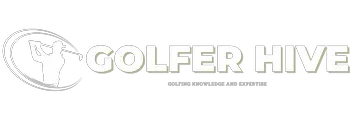As an Amazon Associate GolferHive.com earns from qualifying purchases.
How Does Arccos Golf Work? (Sensors & App Explained)
Ever wonder exactly what’s happening behind the scenes to track every shot you take? For years, golfers have relied on guesswork and memory to understand their game, often misjudging club distances and failing to pinpoint the real reasons for a high score. This guide unpacks the powerful technology behind Arccos Golf, explaining precisely how it automates game tracking and turns raw data into actionable insights that can genuinely lower your handicap.
The Arccos Golf system works by using smart sensors on each club to detect shot impact, a GPS device (phone or Link Pro) to record the location, and a mobile app to analyze the data and provide data-driven insights.
Leveraging extensive analysis of how the system’s components interact, this guide breaks down the entire process from sensor installation to post-round analytics. We will explore how Arccos automatically captures your performance, provides real-time AI-powered advice on the course, and delivers the kind of deep statistical analysis previously available only to tour professionals. By the end, you’ll understand not just how Arccos works, but how you can use it to make smarter, data-driven decisions on every shot.
Key Facts
- Three-Part Ecosystem: The system’s accuracy relies on three components working in sync: lightweight Smart Sensors on each club, the Arccos App on your phone, and the optional, phone-free Link Pro device.
- AI-Powered Caddie: Arccos provides an adjusted “Caddie Number” for every shot, using an AI platform developed with Microsoft that accounts for real-time wind, slope, temperature, humidity, and altitude.
- Tour-Level Analytics: The core of its game improvement feature is Strokes Gained, a powerful analytic that pinpoints specific strengths and weaknesses by comparing your performance against a selected handicap benchmark.
- Proven by Professionals: Arccos is trusted on the highest stage, with more than 35 top professionals using the system, including Major Champion Matt Fitzpatrick, Viktor Hovland, and Nelly Korda.
- Complete Automation: The system is designed to be completely automatic during play. It detects shots, records locations, and calculates distances without requiring any manual input from the golfer, allowing for total focus on the round.
What is Arccos Golf and How Does It Work? A Simple Explanation
Arccos Golf is an advanced shot-tracking platform that automatically records and analyzes every shot you take on the course, providing golfers with a wealth of data to improve their performance. It’s a comprehensive system used by over 35 top professionals, including Matt Fitzpatrick, to move beyond guesswork and make data-driven decisions. At its core, the Arccos system functions through the seamless integration of three key components. Ever wondered exactly what’s happening behind the scenes to track every shot you take? Let’s break it down.

- Smart Sensors: These lightweight detectors screw into the end of each club grip and register the impact of every shot.
- Link Pro or Phone: A GPS-enabled device, either the small Link Pro in your pocket or your smartphone, records the precise location of each shot you hit.
- The Arccos App: This powerful mobile application serves as the brains of the operation, analyzing all the collected data to provide real-time GPS distances, AI-powered club recommendations, and deep post-round performance analytics.

The 3 Core Components of the Arccos System
Arccos relies on three key parts working together: lightweight Smart Sensors screwed into your clubs, the Arccos App on your smartphone, and the optional Link Pro device that lets you play without carrying your phone. Each piece of this ecosystem plays a critical role in capturing and interpreting your on-course performance data. The latest Gen 4 sensors and the 2026 update for the Link Pro ensure the hardware is more reliable and accurate than ever.
Step 1: Installing and Pairing the Smart Sensors
Simply screw the lightweight sensors into the grip of each club, then use the Arccos app to pair them one by one by scanning the sensor with your phone’s camera. This initial setup process is straightforward and gives each of your clubs its own unique digital fingerprint.
- Gently twist one Smart Sensor into the small hole at the butt end of your club’s grip until it is flush and secure.
- Open the Arccos app on your smartphone and begin the pairing process.
- Select the corresponding club in the app that you are pairing.
- Hold the sensor up to your phone’s camera, which will scan it and digitally assign it to that specific club.
- Repeat this process for every club in your bag, including your putter.
Pro Tip: For best results, pair your clubs one at a time in a well-lit environment, returning each to the bag immediately after pairing to avoid misidentification.
Step 2: Using the Link Pro for Phone-Free Golf
The Arccos Link Pro is a small device kept in your pocket that communicates with your sensors and the app, allowing you to track all shots without needing your phone in your pocket. This is a significant advantage for golfers who find carrying a phone distracting or cumbersome. The 2026 model features key technical improvements, including advanced digital microphones and a more powerful GPS chip for enhanced shot-tracking accuracy.
- Phone-Free Play: The primary benefit is leaving your phone in your bag or cart while still capturing 100% of your shot data.
- Improved Battery Life: The Link Pro boasts enough battery life for up to 12 rounds, ensuring it’s ready whenever you are.
- Enhanced Accuracy: Its advanced microphones are specifically designed to listen for the sound of impact, improving shot detection reliability.
- Precise Pin Setting: A built-in button allows you to mark the exact hole location when you get to the green, leading to more accurate putting stats.
Pro Tip: The Link Pro’s built-in button is a game-changer for accurate putting stats—get in the habit of using it as you approach the green.
How Arccos Automatically Tracks Your Shots on the Course
Arccos automatically detects a shot when a sensor is activated by the light and sound of impact. The system’s GPS logs the location, and when you hit your next shot, it calculates the distance of the previous one. This seamless process is designed to be invisible, letting you focus on your game. Ever wonder how your phone knows the difference between a real shot and a furious practice swing? Here’s the secret.
- Sensor Detects Impact: When you swing and strike the ball, the Smart Sensor on that club is activated by the light and sound of the impact. It sends a signal to your chosen GPS device (either the Link Pro or your phone).
- GPS Logs Location: The GPS device instantly records the exact coordinates of where you hit the shot. The system is intelligent enough to ignore practice swings by not registering multiple impacts from the same small area.
- App Calculates Distance: When you walk to your ball and hit your next shot, the system logs the new location. It then uses the coordinates from the first and second shots to automatically calculate the precise distance and club used for the previous stroke.

Real-Time Feedback: The AI-Powered Arccos Caddie
The Arccos Caddie provides an AI-adjusted “Caddie Number” for every shot, factoring in real-time conditions like wind, slope, temperature, and altitude to recommend the best club. This powerful feature, developed in partnership with Microsoft, transforms your phone into a world-class caddie that learns your game after about five rounds. It elevates the system from a simple GPS device to a strategic weapon. How many strokes could you save by choosing clubs based on data instead of ego?
| Feature | Standard GPS | Arccos Caddie Number |
|---|---|---|
| Yardage | 150 yards | 158 yards |
| Factors | N/A | +5 yds (uphill), +3 yds (headwind) |
After the Round: Turning Data into Game Improvement
Post-round, the Arccos app analyzes all collected data, providing detailed “Strokes Gained” analytics that compare your performance to different handicap levels and pinpoint specific strengths and weaknesses in your game. This is where the magic happens. After your round, Arccos becomes your personal golf coach, showing you exactly where you’re gaining—and losing—shots. The app presents your round visually on a satellite map and breaks down your performance with intuitive charts and graphs.
- Strokes Gained Analysis: See exactly how your driving, approach play, chipping, bunker play, and putting stack up against any handicap you choose, from Tour Pro to a 20-handicap.
- True Club Distances: Discover your “smart distance” for every club in the bag, which represents your true average distance on well-struck shots, not just the one you flushed on the range.
- Shot Patterns and Tendencies: The app reveals your common miss patterns (e.g., you miss 60% of fairways to the right), providing clear insight into what you need to practice.
- In-Depth Putting Data: Analyze your putting performance by breaking down make percentages from various distances, total putts, and more.
Data Accuracy and Editing Your Round
While highly accurate, Arccos allows for easy post-round editing to add penalty strokes, account for “gimme” putts, or correct any other rare missed shots to ensure your data is perfect. The system’s transparency is a strength; it acknowledges that edge cases exist in golf and provides a simple interface to make adjustments, ensuring your statistics are a true reflection of your round.
Common situations that may require a quick post-round edit include:
* Adding penalty strokes for shots hit out of bounds or into a water hazard.
* Accounting for “Gimme” putts that you pick up without holing.
* Correcting for a rare shot that wasn’t detected, like a very soft chip or a shot from a bunker lip where you hit the same spot twice.
The Arccos Subscription Model Explained
Yes, after an initial free period (often one year with purchase), Arccos requires an annual subscription fee to maintain access to the app’s full features, data analytics, and AI caddie. This ongoing subscription is necessary to support the continuous development of the app, maintain the extensive global course database, and power the complex AI and cloud-based analytics that provide the system’s core value. Without the subscription, the sensors will not be able to track your shots or provide you with performance data.
To elevate your game with the best tools, consider exploring the latest Arccos Golf sensors and accessories. Having the right equipment ensures you capture the most accurate data to fuel your improvement.
FAQs About How Does Arccos Golf Works
Here are answers to some of the most common questions golfers have about how the Arccos system functions.
Do any tour pros use Arccos?
Yes, Arccos is used by more than 35 top professionals, including notable players like Matt Fitzpatrick, Viktor Hovland, and Nelly Korda. The system’s powerful data insights are trusted by some of the best players in the world to fine-tune their game and strategy.
Does Arccos track swing speed?
No, the standard Arccos system does not track swing speed. Its sensors are designed to detect the impact of a shot and work with GPS to measure distance and location. The technology is focused on the results of your swing—where the ball goes and how far—rather than the swing metrics themselves.
Does Arccos work on a driving range?
The primary shot-tracking feature of Arccos does not work on a driving range because it calculates shot distance by marking the location of your next shot, which isn’t possible when hitting from a single bay. Its design is optimized for on-course play where you are constantly moving from one shot location to the next.
Can I use Arccos without a subscription?
After the initial trial period ends, you cannot access the core features like shot tracking, advanced analytics, and the AI Caddie without an active subscription. The subscription is required to use the app and unlock the full potential of the Arccos system.
Final Summary: Is Arccos Worth It for Your Game?
In summary, the Arccos Golf system offers a remarkably seamless and powerful way to understand your golf game on a deeper level. It moves players from making ego-driven choices to data-driven ones. By combining smart sensor technology with advanced GPS and AI analytics, it automates the once-tedious process of data collection and delivers insights that are both easy to understand and genuinely impactful for game improvement.
The process is a simple, repeating cycle that generates powerful results:
* Step 1: Setup and Pair Your Sensors: A one-time process that gives each club a digital identity.
* Step 2: Play Your Round: Use the Link Pro or your phone to automatically and invisibly track every shot you hit.
* Step 3: Review Actionable Data: Use the Strokes Gained and other analytics in the app to discover exactly what you need to work on.
Ready to stop guessing and start knowing exactly how to improve your game? The data is waiting.
Last update on 2026-01-16 / Affiliate links / Images from Amazon Product Advertising API