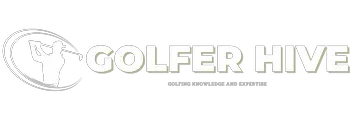As an Amazon Associate GolferHive.com earns from qualifying purchases.
Golf Simulator Accuracy: The Essential Truth
Ever wondered if that perfect drive you crushed on the golf simulator would actually fly that straight on the real course? You’re not alone. As golf simulators explode in popularity for home practice, entertainment, and even professional training, the burning question remains: just how accurate is a golf simulator?
Many golfers grapple with translating their simulator practice into tangible on-course improvement. It can be frustrating to invest time and money into a system only to question if the data—ball speed, spin, distance—truly reflects reality. Doubts about whether a simulator accurately captures slices, draws, or shot distances can undermine confidence and hinder effective training.
Modern golf simulators, particularly high-end models using advanced radar or photometric technology, offer remarkable accuracy, often replicating real-world ball flight data with over 90% precision. However, accuracy varies significantly based on the technology type, setup quality, environmental factors, and the specific metrics being measured.
This guide dives deep into the world of golf simulator accuracy. We’ll explore the technology that powers these systems, break down the key metrics that matter, reveal the factors that influence precision, and compare popular models. By the end, you’ll understand exactly what to expect from a golf simulator and how to maximize its potential for improving your game.
Key Facts:
* High-End Precision: Top-tier simulators like Trackman and Foresight GCQuad are widely recognized for achieving accuracy levels exceeding 90-95% compared to real-world results, making them staples for professionals and club fitters. ([Source: Industry benchmarks & reviews])
* Technology Matters: Radar-based systems excel outdoors tracking full ball flight, while photometric (camera-based) systems perform optimally indoors, capturing impact data with high precision but requiring controlled lighting. ([Source: Rain or Shine Golf, Manufacturer Specs])
* Setup is Crucial: Improper setup, including incorrect alignment, insufficient space, poor lighting (especially for camera systems), and uneven hitting surfaces, can significantly degrade simulator accuracy. ([Source: User Manuals, Expert Recommendations])
* Core Metrics Reliability: Most quality simulators accurately measure fundamental data like ball speed, launch angle, and carry distance. Accuracy can vary more for complex metrics like spin axis or club path, especially on lower-end models. ([Source: Comparative Reviews, aboutGolf insights])
* Not a Perfect Mirror: While excellent for ball flight data and consistent practice, simulators struggle to perfectly replicate the nuances of real golf, such as putting feel, varied turf interaction (uneven lies, rough), and unpredictable wind effects. ([Source: Rain or Shine Golf, Golfer Feedback])
What Exactly is a Golf Simulator and Why Does Accuracy Matter?
A golf simulator is a sophisticated system combining hardware (launch monitor, hitting mat, screen, projector) and software designed to mimic the experience of playing golf in an indoor environment. Accuracy is fundamentally crucial because it ensures the data provided—on swing mechanics, ball flight, and shot outcomes—is reliable, allowing practice sessions to translate effectively into real-world performance improvements and making virtual gameplay feel authentic.
Think of it as your personal, indoor driving range and golf course rolled into one. The heart of the system is the launch monitor, a device that uses technology like radar or high-speed cameras to track the golf ball and sometimes the clubhead through impact. This data is then fed into software that calculates the ball’s trajectory, distance, and other metrics, projecting the shot onto a screen in front of you.
Why fuss over accuracy? Because the primary goals of using a simulator are typically game improvement and realistic entertainment.
- Effective Practice: If the simulator doesn’t accurately report why your shot sliced or how far it really carried, your practice isn’t effective. You might be grooving a swing based on flawed data, which won’t help (and could even hurt) your game on the actual course. Accurate data on ball speed, launch angle, spin rate, and club path provides the feedback needed to make meaningful swing adjustments.
- Realistic Gameplay: For those using simulators to play virtual rounds on famous courses, accuracy is key to immersion. You want the shots you hit to behave on screen as they would outdoors. Inaccurate readings lead to frustration and break the illusion.
- Club Fitting and Comparison: Simulators are increasingly used for club fitting. Accurate data is non-negotiable here to determine the optimal equipment for a player’s swing.
Essentially, without a high degree of accuracy, a golf simulator becomes less of a training tool and more of a video game. While fun might still be a factor, the core benefit for serious golfers—reliable feedback for improvement—is lost.

How Accurate Are Golf Simulators Overall?
Overall, high-end golf simulators (like Trackman, Foresight GCQuad) can achieve accuracy exceeding 90-95% compared to real-world results, particularly for key ball flight metrics. Mid-tier options (SkyTrak+, Uneekor) typically offer 85-90% accuracy, providing excellent value for home use, while budget-friendly models (Garmin R10, Rapsodo) deliver reliable data around 80-85%, though potentially with less precision on more advanced metrics like spin axis or club path.
It’s crucial to understand that “accuracy” isn’t a single, simple number. It varies depending on what data point you’re measuring (ball speed vs. spin axis, for instance), the type of technology used, the quality of the simulator, and the conditions of use. However, modern simulators, especially reputable brands, are backed by rigorously tested technology and are trusted by professionals worldwide.
Think of it like this: even the best simulators might miss a shot occasionally or produce a puzzling number. Technology isn’t infallible. But when set up and calibrated correctly, a quality simulator provides highly reliable feedback far more often than not. Many user reports, like those found on forums such as Reddit, generally concur that simulators are accurate enough to identify swing flaws (like a slice) and provide realistic distance feedback, even if occasional discrepancies exist.
Defining “Accuracy” in Golf Simulation
In the context of golf simulators, accuracy refers to how closely the data measured and calculated by the simulator matches the actual real-world results of a golf shot. This involves comparing metrics like carry distance, ball speed, launch angle, and spin rate generated by the simulator against those measured by benchmark tracking devices or observed in outdoor testing. Consistency, or the simulator’s ability to repeatedly produce similar results for similar swings, is also a key component of perceived accuracy.
The core metrics defining accuracy usually include:
- Ball Speed: How fast the ball is traveling immediately after impact.
- Launch Angle: The vertical angle the ball takes off relative to the ground.
- Spin Rate: How fast the ball is rotating (backspin, sidespin).
- Spin Axis / Launch Direction: The initial direction the ball starts relative to the target line, heavily influenced by sidespin.
- Carry Distance: How far the ball travels in the air before landing.
High-accuracy simulators measure these parameters directly and use sophisticated algorithms to calculate the full ball flight. Lower-end models might estimate some parameters (like spin) based on others, which can sometimes reduce overall precision.
Accuracy Ranges: From Budget to Professional Systems
The golf simulator market spans a wide range of price points, and accuracy generally correlates with cost, primarily due to the sophistication of the tracking technology employed.
- Professional/High-End Systems (> $10,000+):
- Examples: Trackman iO, Foresight Sports GCQuad, Hawk, Full Swing KIT.
- Accuracy: Typically >90-95% accurate across most major data points. These systems use advanced radar, multiple high-speed cameras, or hybrid approaches to capture extensive data with exceptional precision. They are the standard for PGA Tour players, top coaches, and professional club fitters. They measure, rather than estimate, critical data like spin axis.
- Mid-Tier Systems ($3,000 – $10,000):
- Examples: SkyTrak+, Uneekor EYE MINI, FlightScope Mevo+, Bushnell Launch Pro.
- Accuracy: Generally ~85-90% accurate. These simulators offer a fantastic balance of performance and price, making them popular for dedicated home users. They use reliable camera or radar technology, providing accurate core metrics. Some might have slight limitations in measuring every single club data parameter compared to high-end units but deliver excellent value.
- Budget-Friendly Systems (< $3,000):
- Examples: Garmin Approach R10, Rapsodo MLM2PRO, FlightScope Mevo.
- Accuracy: Typically ~80-85% accurate. These units provide impressive capability for their price, leveraging radar or camera tech. They are great for understanding basic ball flight data like ball speed, distance, and launch angle. However, they may be less precise with spin measurements (sometimes estimated) or more sensitive club data, and potentially more affected by environmental factors or setup inconsistencies.
Key Takeaway: You generally get what you pay for in terms of raw accuracy and the number of data points measured precisely. However, even budget models can provide valuable feedback for practice if set up correctly and their limitations are understood.
What Technology Powers Golf Simulator Accuracy?
Golf simulator accuracy is primarily powered by two main types of tracking technology: Radar-based systems (using Doppler radar) and Photometric systems (using high-speed cameras). Some simulators also utilize Hybrid systems that combine both radar and cameras for potentially enhanced data capture across different environments. The choice of technology significantly influences how the simulator “sees” the shot and calculates the results.
Each technology has its strengths and weaknesses, affecting its ideal use case and potential accuracy factors.
- Radar-Based Systems: These employ Doppler radar to emit microwave signals that bounce off the moving golf ball (and sometimes the club). By analyzing the frequency shift of the returning signals, the system tracks the ball’s flight path directly.
- Photometric (Camera-Based) Systems: These use high-speed cameras positioned to capture thousands of images per second of the golf ball (and often the club) at the moment of impact and immediately after. Image processing software analyzes these pictures to measure ball speed, launch angle, spin rate, direction, and club data.
- Hybrid Systems: These attempt to leverage the best of both worlds by incorporating radar and camera technology within the same unit. The goal is to use radar for tracking ball flight aspects it excels at (like speed over distance) and cameras for impact details they capture best (like spin and launch).
Understanding the underlying technology is key to grasping why some simulators perform better indoors versus outdoors, have different space requirements, or might be sensitive to certain environmental conditions.
Radar-Based Systems (e.g., Trackman, Full Swing KIT)
Radar systems, like the renowned Trackman units or the Full Swing KIT, work by emitting Doppler radar waves. They excel at tracking the entire flight of the golf ball.
- How it Works: Measures the ball’s movement directly over a significant distance.
- Strengths:
- Outdoor Performance: Highly accurate outdoors where they can track the ball for hundreds of yards.
- Ball Speed & Distance: Excellent at measuring ball speed and calculating carry/total distance based on observed flight.
- Less Sensitive to Lighting: Generally unaffected by ambient light conditions.
- Weaknesses:
- Space Requirements: Typically require more space behind the golfer and significantly more space in front (ball flight distance) to accurately measure flight, especially indoors (often needing 15-20+ feet of flight).
- Spin Measurement: Direct spin measurement can sometimes be less precise than top camera systems, particularly indoors with limited flight.
- Interference: Can potentially be affected by metallic objects or confined spaces indoors (e.g., metal walls, HVAC systems).
Photometric (Camera-Based) Systems (e.g., SkyTrak+, Uneekor)
Photometric systems, such as the SkyTrak+, Uneekor EYE XO or EYE MINI, rely on taking incredibly fast pictures of the ball at impact.
- How it Works: Analyzes images taken immediately before, during, and after impact to determine ball characteristics.
- Strengths:
- Indoor Performance: Highly accurate indoors as they only need to see the ball for a very short distance after impact.
- Spin Measurement: Excellent at directly measuring spin rate and spin axis by analyzing ball markings or dimple patterns.
- Space Requirements: Require less overall room depth compared to radar, as they don’t need to track extended ball flight.
- Club Data (Overhead Units): Overhead camera units (like Uneekor) can also capture precise club data.
- Weaknesses:
- Lighting Sensitivity: Performance can be affected by lighting conditions. Too dim, too bright, or direct sunlight can sometimes interfere with image capture. Consistent, controlled lighting is ideal.
- Ball Condition/Markings: Some systems require clean golf balls or specific markings (like reflective dots) for optimal spin reading.
- Outdoor Limitations: Can struggle outdoors in bright sunlight or if the cameras get dirty.
Hybrid Systems (e.g., FlightScope Mevo+)
Hybrid systems, like the FlightScope Mevo+ with its Fusion Tracking upgrade, aim to combine the advantages of both technologies.
- How it Works: Uses both radar and integrated cameras simultaneously.
- Strengths:
- Versatility: Designed to provide accurate data both indoors and outdoors by leveraging the strengths of each technology.
- Enhanced Data: Can potentially offer more robust data by cross-referencing camera and radar measurements (e.g., radar for ball speed, camera for spin).
- Redundancy: One system can potentially compensate if the other struggles in certain conditions.
- Weaknesses:
- Complexity: Integrating two systems adds complexity and potentially cost.
- Optimization: Software needs to be highly optimized to effectively fuse the data from both sources.
Key Takeaway: The technology dictates the ideal environment and setup. Radar generally needs more space and excels outdoors, while cameras thrive indoors with controlled lighting and less space but require attention to light levels. Hybrid systems offer versatility but rely on sophisticated integration.
Which Key Metrics Determine Simulator Accuracy?
The accuracy of a golf simulator is determined by its ability to reliably measure several key ball data and club data metrics. Essential ball data includes carry distance, total distance, ball speed, spin rate (backspin and sidespin/axis), and launch angle/direction. Crucial club data metrics include clubhead speed, smash factor, angle of attack, club path, and face angle at impact. High-end systems typically provide precise measurements across a broader range of these metrics compared to budget models.
Think of these metrics as the building blocks of shot simulation. If the foundational measurements are accurate, the calculated ball flight projected on the screen will be realistic. Inaccuracies in measuring even one key parameter, like spin rate, can dramatically alter the simulated shot shape and distance.
Here’s a breakdown of the most important metrics:
Essential Ball Data Metrics
These metrics describe what the ball is doing immediately after impact and are fundamental to calculating its flight.
- Ball Speed: The velocity of the ball right off the clubface. A primary driver of distance. Accuracy here is critical and generally good across most quality simulators.
- Launch Angle: The vertical angle at which the ball leaves the clubface relative to the ground. Crucial for optimizing trajectory and carry distance.
- Spin Rate: The amount of rotation on the ball, measured in RPM (Revolutions Per Minute).
- Backspin: Affects lift and how quickly the ball stops.
- Sidespin/Spin Axis: Determines curvature (slice or draw). Accurate spin axis measurement is vital for realistic shot shape and is often a differentiator between simulator tiers. Photometric systems typically excel here.
- Launch Direction/Azimuth: The initial horizontal direction the ball starts relative to the target line.
- Carry Distance: How far the ball travels through the air. This is often a calculated value based on speed, launch, and spin, making the accuracy of those inputs vital.
- Total Distance: Carry distance plus the calculated roll. Highly dependent on software algorithms and surface firmness settings.
Crucial Club Data Metrics
These metrics describe what the club is doing at the moment of impact. While not all simulators measure extensive club data (especially budget ones), it’s crucial for swing analysis and diagnostics.
- Clubhead Speed: How fast the clubhead is moving at impact. A major factor in potential distance.
- Smash Factor: Ball speed divided by clubhead speed. Represents the efficiency of energy transfer from club to ball. A measure of strike quality.
- Angle of Attack (AoA): The vertical direction the clubhead is moving (up or down) at impact. Affects launch angle and spin.
- Club Path: The horizontal direction the clubhead is moving (in-to-out or out-to-in) relative to the target line at impact. A key influencer of shot shape.
- Face Angle: The direction the clubface is pointing (open, closed, or square) relative to the target line at impact. The primary determinant of initial launch direction.
Key Takeaway: While ball speed and launch angle are fundamental, accurate spin (especially spin axis) and club data (path, face angle) are essential for realistic shot shape simulation and deep swing analysis. Assess which metrics are most important for your goals when evaluating simulator accuracy.
What Factors Influence Golf Simulator Accuracy?
Several crucial factors beyond the core technology significantly influence a golf simulator’s accuracy. These include the environmental conditions (indoor vs. outdoor use, lighting), the quality and precision of the setup (alignment, space, hitting surface), and proper calibration of the device for variables like altitude, temperature, and humidity. Neglecting these can lead to inconsistent or inaccurate readings, even with a high-end simulator.
Think of it like a scientific experiment – controlling the variables ensures reliable results. A simulator might be inherently capable of high accuracy, but if the operating conditions aren’t right, its performance will suffer.
Environmental Conditions: Indoor vs. Outdoor Use
The environment plays a significant role, particularly concerning the simulator’s technology type.
- Indoors: Generally offers a more controlled environment.
- Photometric Systems: Thrive indoors due to controlled lighting and shorter tracking distance needed. They are the typical choice for dedicated indoor bays.
- Radar Systems: Can work well indoors if sufficient space is provided (both behind the hitter and for ball flight before impact with the screen/net – often 15-20+ feet total depth). Confined spaces or metallic interference can sometimes affect radar accuracy indoors.
- Outdoors: Introduces variables like wind, uneven ground, and bright sunlight.
- Radar Systems: Excel outdoors as they can track the full ball flight in open space, providing highly accurate distance and trajectory data. Wind can affect actual ball flight vs. calculated flight if not accounted for in settings.
- Photometric Systems: Can struggle outdoors due to bright/changing sunlight interfering with cameras and potential dirt/debris affecting lenses.
The Importance of Proper Lighting
Lighting is especially critical for photometric (camera-based) simulators.
- Consistency is Key: These systems need consistent, adequate lighting without harsh shadows or direct sunlight glare on the hitting area or cameras.
- Too Dim: Insufficient light prevents cameras from capturing clear images of the ball at impact.
- Too Bright/Direct Sunlight: Can overwhelm cameras or cause reflections that interfere with image analysis.
- Recommendation: Use controlled, indirect lighting (like spotlights aimed at the hitting zone but not directly at the cameras/launch monitor) for best results indoors. Radar systems are generally unaffected by light.
Space Requirements and Setup Precision
How you set up the simulator is paramount.
- Space: Ensure you meet the manufacturer’s minimum space requirements (width, height, depth). Radar typically needs more depth than camera systems. Insufficient space can lead to misreads or prevent the unit from capturing data correctly. Knowing how far back to stand from the ball and the unit is crucial – follow manufacturer guidelines precisely (often 6-8 feet between unit and ball for radar, specific placement for cameras).
- Alignment: The launch monitor must be perfectly level and aligned square to the target line. Even slight misalignment can skew all directional data (launch direction, club path, face angle). Use alignment rods and levels during setup.
- Hitting Mat: Use a high-quality, level hitting mat. Hitting off an uneven or worn surface can affect strike quality and thus the data. The mat must be positioned correctly relative to the launch monitor as per instructions.
- Ball Position: The ball must be placed in the exact spot designated by the manufacturer (often a specific marked zone or laser dot).

Calibration Settings for Realistic Results
Many simulators allow calibration for environmental factors to ensure data reflects real-world conditions.
- Altitude: Higher altitudes cause balls to fly farther due to thinner air. Accurate altitude settings are vital for realistic distance calculations.
- Humidity & Temperature: Air density changes with humidity and temperature, affecting drag and carry distance. Inputting local conditions improves accuracy.
- Normalization: Some software allows “normalization,” which adjusts results to standard conditions (e.g., sea level, specific temperature) for consistent comparisons, but turning this off and using actual conditions provides the most realistic feedback for your environment.
- Regular Checks: Periodically verify alignment and re-calibrate if you move the unit or suspect readings are off.
Key Takeaway: Don’t blame the simulator until you’ve meticulously checked your setup, environment, and calibration. Proper setup is non-negotiable for achieving the accuracy your device is capable of.
How Accurate Are Popular Golf Simulator Models?
Accuracy varies significantly across popular golf simulator models, generally correlating with price and technology. High-end models like Trackman iO and Foresight GCQuad boast industry-leading accuracy (>90-95%), favored by professionals. Mid-tier options like SkyTrak+ and Uneekor EYE MINI offer excellent accuracy (~85-90%) for serious amateurs and home setups. Budget-friendly choices like Garmin R10 and Rapsodo MLM2PRO provide solid foundational accuracy (~80-85%) suitable for basic practice, though potentially less precise on nuanced data like spin axis.
Let’s break down the expectations for different tiers:
High-End Simulators (e.g., Trackman, Foresight GCQuad)
These represent the gold standard in simulator accuracy, commonly found in professional fitting bays, coaching studios, and high-end home installations.
- Models: Trackman iO (indoor optimized radar), Foresight Sports GCQuad (quadrascopic cameras), GC3, Hawk (overhead cameras), Full Swing KIT (radar).
- Technology: Advanced Doppler Radar or multi-camera photometric systems.
- Accuracy: >90-95%+. These units provide extremely precise measurements of nearly all key ball and club data points, including critical spin axis and detailed club delivery information (path, face, AoA). Their reliability is trusted for professional club fitting and elite player development.
- Use Case: Professionals, serious amateurs demanding the best, club fitters, commercial facilities.
- Cost: $10,000 – $25,000+
Mid-Tier Simulators (e.g., SkyTrak+, Uneekor EYE MINI)
This category offers a fantastic blend of accuracy and value, making advanced simulation accessible for dedicated home users.
- Models: SkyTrak+, Uneekor EYE MINI, QED, EYE XO/XO2, FlightScope Mevo+, Bushnell Launch Pro (requires subscription for full data).
- Technology: High-quality photometric (camera) or reliable radar/hybrid systems.
- Accuracy: ~85-90%. These units deliver accurate core ball data (speed, launch, distance, spin rate) and often reliable club data depending on the model (Uneekor overhead units excel here). They might be marginally less precise than top-tier units on the most complex metrics or in variable conditions but offer excellent performance for the price.
- Use Case: Serious amateurs, home simulator enthusiasts, instructors.
- Cost: $3,000 – $10,000
Budget-Friendly Options (e.g., Garmin R10, Rapsodo MLM2PRO)
These portable launch monitors have opened up the simulator market, offering basic simulation capabilities at an accessible price point.
- Models: Garmin Approach R10, Rapsodo MLM/MLM2PRO, FlightScope Mevo.
- Technology: Primarily rely on Doppler radar, sometimes supplemented by limited camera use (e.g., Rapsodo for alignment/shot view).
- Accuracy: ~80-85%. These devices are generally accurate for core metrics like ball speed, carry distance (especially outdoors or with sufficient indoor flight), and launch angle. However, spin rate is often calculated rather than directly measured, which can affect the accuracy of shot shape and total distance calculations, particularly indoors. Club data is typically more limited compared to higher-end models. They are more sensitive to setup precision (alignment, distance to unit).
- Use Case: Beginners, casual practice, golfers wanting basic feedback without a large investment.
- Cost: $500 – $3,000
Tip: Accuracy claims should be viewed in context. A simulator might be 98% accurate on ball speed but only 85% accurate on spin axis indoors. Focus on the accuracy of the metrics most important to you and ensure the simulator performs well in your intended environment (indoor vs. outdoor). Reading independent reviews and comparisons is highly recommended.
How Does Golf Simulator Accuracy Compare to Reality?
Modern, high-quality golf simulators are remarkably accurate in replicating key aspects of real golf, particularly ball flight physics like carry distance, trajectory, ball speed, and launch characteristics, often mirroring real-world results very closely. However, simulators inherently differ from reality in sensory aspects like the feel of putting, the nuances of short-game shots from various lies (rough, sand), and the unpredictable effects of real-world wind and ground conditions.
Think of simulators as incredibly sophisticated tools for analyzing and practicing the strike and resulting ball flight. They provide consistent, data-rich feedback that’s hard to get on the range. But they can’t perfectly replicate every single sensation and variable of playing outdoors.
Where Simulators Excel in Realism
- Distance Calculation: High-end and even good mid-tier simulators are very accurate at calculating carry distance based on precise measurements of ball speed, launch angle, and spin.
- Launch & Spin Data: They provide reliable data on launch conditions, backspin, and (especially with camera systems) sidespin/spin axis, which directly translates to understanding trajectory and curvature.
- Shot Shape Replication: Accurate measurement of spin axis allows simulators to realistically show draws, fades, hooks, and slices. If the sim says you sliced it, you likely would have sliced it outdoors (barring wind effects).
- Data Consistency & Repeatability: Simulators offer a perfectly consistent environment (hitting mat, conditions) allowing for repeatable practice and clear feedback on swing changes, isolating variables better than an outdoor range often can.
- Efficiency: Allow for rapid practice without walking or waiting, focusing purely on hitting shots and analyzing data.
Where Simulators Might Differ from Real Golf
- Putting Feel & Accuracy: This is often cited as the biggest disconnect. Simulating the subtle feel, speed, and break of real greens is challenging. While putting is possible on sims, the accuracy and realism can vary significantly depending on the software and setup. Many users focus simulator time on full swings.
- Short Game Nuances: Chips and pitches off a perfect mat don’t fully replicate the interaction with fairway, rough, or sand. Judging delicate shots requiring specific turf interaction can feel different.
- Turf Interaction/Lies: You’re always hitting off a flat, consistent mat. Simulators can’t replicate uneven lies, hitting out of thick rough, fairway divots, or sand traps accurately in terms of club-turf interaction feel.
- Environmental Factors: While some software simulates wind, it doesn’t feel the same as actual wind affecting your body and the ball. Real-world factors like temperature fluctuations, humidity affecting air density, and wet ground aren’t perfectly mirrored.
- Psychological Aspect: The pressure and visual context of being on a real course are different from hitting into a screen indoors.
Key Takeaway: Golf simulators are highly effective tools for practicing and understanding ball striking and flight dynamics. They are generally very accurate for the data they measure. Accept their limitations primarily relate to replicating the feel of certain shots (putting, short game from varied lies) and unpredictable environmental elements. They are excellent practice aids, but not exact replacements for on-course experience.
How Can You Maximize Golf Simulator Accuracy?
Maximize your golf simulator’s accuracy by ensuring precise setup and alignment according to manufacturer specifications, using high-quality, consistent golf balls and a level hitting mat, maintaining a controlled environment with appropriate lighting (especially for camera systems), regularly calibrating the device for environmental factors like altitude, and keeping the simulator’s software updated. Consistent attention to these details ensures you get the most reliable data possible.
Even the most expensive simulator won’t perform optimally if not treated correctly. Think of it as tuning a high-performance instrument – small adjustments make a big difference. Here are actionable steps:
Perfecting Your Setup and Alignment
This is arguably the most critical factor under your control.
- Read the Manual: Follow the manufacturer’s instructions exactly regarding unit placement, distance from the hitting area, and required room dimensions.
- Level Surface: Ensure both the launch monitor and the hitting mat are on a perfectly level surface. Use a bubble level to check.
- Precise Alignment: Align the launch monitor perfectly square to your intended target line. Use alignment sticks or lasers for precision. Even a degree off can significantly skew directional data.
- Correct Hitting Position: Place the golf ball in the exact designated hitting zone specified by the manufacturer (often indicated by a laser dot or marked area).
Using the Right Golf Balls and Mat
Equipment consistency matters.
- Quality Golf Balls: Use clean, unmarked (unless the system requires specific markings like reflective dots), high-quality golf balls. Avoid using old, scuffed, or range balls, as their performance can be inconsistent. Using the same type of ball you play on the course provides the most relevant data. Some systems (especially camera-based) perform best with premium balls with clear logos/markings for spin capture.
- Quality Hitting Mat: A firm, level, high-quality hitting mat provides a consistent strike surface. Cheap or worn mats can affect strike quality and potentially interfere with readings (e.g., causing excessive bounce affecting radar).
Maintaining Environmental Controls
Control the space around your simulator.
- Consistent Lighting: For camera-based systems, ensure stable, appropriate lighting. Avoid direct sunlight on the unit or hitting area. Use spotlights or diffused overhead lighting as recommended. Eliminate shadows in the hitting zone.
- Minimize Interference (Radar): For radar systems, keep the area clear of large metal objects, reflective surfaces, or other potential sources of interference (fans, heaters) as specified by the manufacturer.
- Stable Temperature: Extreme temperature fluctuations could potentially affect electronics, although most modern units are robust. Maintain a reasonably stable room temperature.
Regular Calibration and Software Updates
Keep your system tuned.
- Environmental Calibration: Regularly check and update settings for altitude, temperature, and humidity within the simulator software to match your current conditions for the most realistic calculations.
- Alignment Checks: Periodically re-verify the alignment of your launch monitor, especially if it’s been moved.
- Software Updates: Manufacturers frequently release software/firmware updates that can improve accuracy, add features, or fix bugs. Keep your system up-to-date.
Tip: If you suddenly notice consistently inaccurate readings, the first step should always be to meticulously re-check your entire setup – alignment, levels, distances, lighting, and ball position – before assuming a fault with the unit itself.
FAQs About Golf Simulator Accuracy
How accurate are golf simulator scores?
Simulator scores can be quite accurate for tracking relative performance and handicap changes within that specific system, provided the simulator itself accurately measures shot data. However, direct comparison to on-course scores can differ due to factors like simplified putting, lack of varied lies, and absence of real-world pressures and environmental effects. Use sim scores primarily for tracking progress within the simulator environment.
How accurate are full swing simulators specifically?
Full Swing simulators, particularly their Pro Series (using infrared tracking and high-speed cameras) and the Full Swing KIT (radar), are generally considered highly accurate, often falling into the high-end category (>90-95% precision). They are used by numerous PGA Tour professionals, including Tiger Woods, indicating a high level of trust in their data reliability for both ball and club metrics.
Are golf simulators effective tools for game improvement?
Yes, golf simulators are highly effective tools for game improvement when used correctly. They provide consistent, measurable feedback on nearly every shot, allowing golfers to understand cause and effect in their swing, track progress, practice specific scenarios, and get valuable data insights (like optimizing launch/spin) often unavailable at a standard driving range.
How far back do you need to stand from a golf simulator?
The distance depends heavily on the specific launch monitor technology and manufacturer recommendations. Typically, for radar units (like Mevo+, R10), you might need to stand 6-8 feet behind the ball, with the unit placed 6-8 feet behind the ball. Camera-based units (like SkyTrak+) sit beside the hitting area, while overhead units (like Uneekor) are mounted above. Always consult the specific product manual.
How accurate are golf simulators for distance measurement?
Most quality golf simulators are very accurate at measuring carry distance, as it’s calculated from directly measured inputs like ball speed, launch angle, and spin rate. High-end and mid-tier systems excel here. Budget models can also be quite accurate, especially with sufficient indoor ball flight or outdoors, though calculated distances might be slightly less precise if spin is estimated.
What do users on forums like Reddit say about golf simulator accuracy?
Discussions on forums like r/golf generally suggest that users find most reputable simulators (from budget to high-end) to be accurate enough for effective practice and identifying shot shapes (like slices/draws). While acknowledging occasional misreads or discrepancies (especially with spin on lower-end models indoors), the consensus is positive regarding their value, particularly for distance control and swing feedback.
Are Trackman golf simulators the most accurate?
Trackman simulators (using advanced Doppler radar) are widely regarded as among the most accurate golf simulators available, particularly for outdoor use and tracking the full ball flight. They are an industry benchmark for professionals. However, top-tier camera systems like Foresight’s GCQuad are also considered equally accurate, especially for indoor use and precise spin measurement.
Can budget golf simulators still be good for practice?
Yes, budget golf simulators (like Garmin R10, Rapsodo MLM2PRO) can absolutely be good for practice, especially for beginners or those focusing on core fundamentals. They provide valuable feedback on ball speed, launch angle, and carry distance, helping with consistency and understanding basic ball flight laws, even if advanced metrics or indoor spin accuracy might be limited compared to pricier options.
Are golf simulators fun even if not perfectly accurate?
Absolutely! While accuracy enhances the training aspect, golf simulators offer significant entertainment value regardless. Playing virtual rounds on famous courses, competing with friends online, or engaging in skills challenges can be incredibly fun, even if the system isn’t perfectly mirroring every nuance of real golf. The immersive experience itself is a major draw.
What’s the difference in accuracy between indoor and outdoor use?
Radar systems are typically most accurate outdoors where they can track the full ball flight. Photometric (camera) systems are generally most accurate indoors in controlled lighting, capturing precise impact data. Using a system outside its optimal environment (e.g., camera in bright sun, radar in a tight indoor space) can potentially reduce its accuracy compared to its performance in ideal conditions. Hybrid systems aim to bridge this gap.
Summary: The Truth About Golf Simulator Accuracy
So, how accurate is a golf simulator? The truth is: modern golf simulators, when chosen appropriately for their intended use and set up correctly, offer a remarkably high degree of accuracy that makes them powerful tools for game improvement and realistic entertainment.
Here’s the bottom line:
- High Accuracy is Achievable: Top-tier systems from brands like Trackman and Foresight rival the precision of professional launch monitors, delivering data trusted by the best players in the world.
- Technology & Tier Matter: Accuracy generally scales with price. Radar excels outdoors with space, cameras shine indoors with controlled light, and hybrids offer versatility. High-end models measure more data more precisely than budget options.
- Setup is Paramount: Even the best simulator will falter without meticulous alignment, adequate space, proper lighting (for cameras), quality balls/mats, and correct calibration. User error or poor setup is often the culprit behind perceived inaccuracies.
- Metrics Vary: Simulators are typically excellent at measuring core ball flight data (speed, launch, carry distance). Accuracy for complex club data or spin axis can vary more between tiers.
- Simulator vs. Reality: They brilliantly replicate ball flight physics but differ in sensory feedback like putting feel and turf interaction. They are exceptional practice tools, not perfect reality clones.
Ultimately, a golf simulator’s accuracy is sufficient for most golfers’ needs, providing reliable feedback for practice, swing adjustments, and enjoyable virtual rounds. While not flawless, the data they provide—especially from reputable mid-tier and high-end units—is far more insightful and consistent than simply hitting balls on a range with no feedback. Investing in understanding the technology and optimizing your setup will ensure you unlock the impressive accuracy potential these systems offer.
What are your experiences with golf simulator accuracy? Share your thoughts or questions in the comments below!