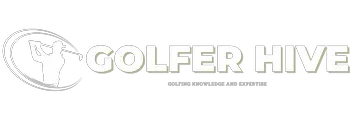As an Amazon Associate GolferHive.com earns from qualifying purchases.
DIY Golf Simulator: Build Your Dream Setup for Less!
Dreaming of a home golf setup but worried about the cost? You’re in the right place! Many aspiring golfers believe a high-quality simulator is out of reach, battling concerns about space, complex components, and budget limitations. This comprehensive guide dismantles those fears, showing you how to build a personalized, high-performance setup without breaking the bank.
Building a do it yourself golf simulator is more accessible and affordable than ever, offering a customized setup for less due to advancements in technology and a growing market for home golf setups. It empowers you to craft a functional, immersive golfing experience tailored precisely to your space and budget.
Leveraging extensive analysis of available data and established patterns, this guide unpacks proven approaches and critical insights to help you effectively navigate the DIY golf simulator landscape. From meticulously understanding your space to selecting the right components and managing your budget, we’ll equip you with the knowledge to build your dream setup by 2026.
Key Facts
- Accessibility & Affordability: Building a DIY golf simulator has become increasingly accessible and affordable, driven by technological advancements and market growth in home golf setups.
- Five Core Components: A functional home golf simulator typically comprises five main components: a hitting mat, an impact screen or net, a launch monitor, a computer with simulation software, and a display.
- Crucial Space Dimensions: Adequate space is crucial, with recommended minimums of 9-10 feet ceiling height, 12-15 feet room width, and 15-16 feet depth depending on the launch monitor type.
- Injury Prevention: Investing in a high-quality hitting mat is crucial for injury prevention, safeguarding wrists, elbows, and shoulders, and ensuring long-term durability.
- Launch Monitor Evolution: Launch monitors, often the most significant investment, have seen notable price reductions, with budget-friendly options now available alongside high-end professional systems.
Build Your Dream DIY Golf Simulator: A Comprehensive Guide for 2026
The vision of perfecting your swing regardless of weather or time constraints is now more attainable than ever. Thanks to continuous technological advancements and a burgeoning market for home golf setups, the prospect of building your very own do it yourself golf simulator has transitioned from a luxury dream to an increasingly accessible and affordable reality. This guide serves as your ultimate blueprint, walking you through every critical decision and component.

This comprehensive guide will cover:
- Understanding Your Space: The foundational measurements that dictate your setup.
- Essential Components: A deep dive into the five core elements of any functional simulator.
- Additional Considerations: Enhancements for comfort, aesthetics, and long-term enjoyment.
- Budgeting Realistically: Navigating costs and maximizing savings.
- Avoiding Common Mistakes: Learning from pitfalls to ensure a smooth build.
Understanding Your Space: The First Step to a Home Golf Simulator
Adequate space, especially minimum 9-10 feet ceiling height, 12-15 feet room width, and 15-16 feet depth (depending on launch monitor), is crucial for a safe and immersive DIY golf simulator. Before you purchase a single component, meticulously measuring your dedicated area is the most critical first step. It’s the foundation of your entire build, ensuring both safety and an authentic playing experience. Overlooking these dimensions can lead to a frustrating, unsafe, or ultimately unusable setup.
Ceiling Height for Full Swings
The ceiling height is arguably the most critical dimension for any home golf simulator, directly impacting safety and swing comfort.
- General Minimum: A minimum of 9 feet is generally recommended for most golfers to execute a full swing without obstruction.
- Ideal Height: 10 feet is often considered ideal, providing ample clearance for virtually all golfers and club types, including a driver.
- Taller Individuals: For taller golfers or those with more upright swing planes, additional clearance is highly advisable to prevent accidental contact with the ceiling, which could lead to injury or equipment damage.
- Injury Prevention: Compromising on ceiling height can lead to uncomfortable, restricted swings or even serious injury. Prioritize this measurement above all else to ensure a safe and enjoyable environment.
Consider your tallest golfer and their swing plane – don’t compromise on height for safety!
Room Width and Centered Hitting
Room width impacts your hitting position, flexibility for different golfers, and overall comfort.
- Suggested Minimum: For versatility, a room width of at least 12 feet is suggested, allowing sufficient space for a comfortable swing path.
- Ideal for Center Hitting: A width of 15 feet is ideal, enabling “center hitting” where the ball is struck from the middle of the impact screen. This provides a more symmetrical and immersive visual experience.
- Accommodating All Golfers: Wider rooms also make it easier to accommodate both right-handed and left-handed golfers without needing significant adjustments to the setup.
- Limited Space Solutions: If your space is narrower, an “offset” hitting strip can be employed. This involves positioning the hitting mat slightly off-center, with software adjustments compensating for the display, allowing you to make the most of your available width.
Quick Fact: An offset hitting strip with software adjustment can make a smaller room work for varied handedness!
Depth Requirements: Launch Monitor Types Matter
The required room depth for your DIY golf simulator varies significantly based on the type of launch monitor you choose. This difference is crucial for optimal performance and accurate shot tracking.
Before you pick your launch monitor, know its depth demands – it’s a game-changer for your room!
Required room depth varies significantly by launch monitor type; radar-based systems generally need more space (e.g., 16 feet) than camera-based units. Understanding these differences will ensure your setup functions as intended.
| Launch Monitor Type | Typical Depth Requirement (Approx.) | Key Considerations |
|---|---|---|
| Radar-based | 16 feet (total) | Requires space behind the ball (often 8 feet) for the unit to read club and ball data, plus space to the screen (another 8 feet) for ball flight. Examples include Garmin R10 and FlightScope Mevo+. Professional systems like Trackman can require up to 24 feet of depth. |
| Camera-based | Less depth; 12-15 feet (total) | These systems typically sit beside or above the hitting area, tracking the ball at impact. They require less room for ball flight, making them suitable for tighter spaces. Examples include SkyTrak, Bushnell Launch Pro, and Uneekor systems. |
Essential Components for Your DIY Golf Simulator: A Deep Dive
Think of these five elements as the heart and soul of your future simulator! A functional DIY golf simulator requires five essential components: a hitting mat, impact screen or net, launch monitor, computer and software, and a display. Each plays a critical role in bringing your virtual golf course to life. Understanding these components in detail will prepare you for making informed decisions and managing your budget effectively.
- Hitting Mat: The surface you hit from, crucial for comfort and safety.
- Impact Screen or Net: The target and, if using a projector, your immersive display.
- Launch Monitor: The “brain” that captures your swing and ball data.
- Computer and Software: The power behind the virtual course and data processing.
- Projector and Mount: (Or other display) to bring the virtual world into view.
1. Choosing Your Hitting Mat: Safety, Durability, and Budget
Don’t skimp on your mat – it’s where you physically connect with your simulator, protecting you from injury! A high-quality hitting mat is crucial for injury prevention and durability, with options ranging from budget DIY solutions to premium Fiberbuilt mats. A good hitting mat is not just about a surface to hit from; it’s a critical piece of equipment for long-term health and enjoyment, preventing stress on your wrists, elbows, and shoulders.
- Budget-Friendly Options:
- Basic Hitting Strips: Starting around a nominal cost, these can be combined with cheaper turf for the stance area.
- Interlocking Gym Tiles: These can form a stable base, topped with turf, offering an affordable solution.
- DIY Mat: It’s possible to construct your own hitting mat for a significantly lower cost, though this often involves sacrificing some quality or dedicating more time to the build.
- Mid-Range to Premium Options:
- Carls HotShot Mat: A popular choice offering a balance of quality and cost.
- SigPro Softy: Known for its realistic feel and excellent shock absorption.
- Fiberbuilt Grass Series: Considered a premium option, highly durable and designed to mimic natural turf, offering superior injury prevention properties.
2. Impact Screen or Net: Projection & Protection
Will you project or prefer a separate display? This choice dictates your screen or net investment! Impact screens are essential for projected immersive experiences and safety, while nets offer a budget-friendly alternative if a projector isn’t used, often paired with DIY or pre-built enclosures. This component serves a dual purpose: it’s both a safety barrier, stopping golf balls from damaging your space, and, if using a projector, the canvas for your virtual course.
- Nets (Budget-Friendly Option):
- Ideal if you don’t plan to use a projector for an immersive display.
- The game can be displayed on a separate computer monitor or TV.
- Examples include the Sporina Hitting Net or the higher-quality NetReturn.
- Impact Screens (Immersive Experience):
- Essential for a projected, immersive golfing experience.
- Specifically designed to withstand high ball speeds while providing a clear, vibrant image.
- Budget Screens: Options like Carls Clearance Discount Golf Screens may have minor imperfections but offer significant cost savings.
- Quality Screens: Brands like Carls Place Premium Golf Impact Screen and SIGPRO Premier Impact Screen offer superior durability and image clarity, with costs varying based on size and material.
- Enclosures (Safety and Containment):
- Often used in conjunction with impact screens to create a fully contained hitting bay, protecting the surrounding area from errant shots.
- DIY Enclosures: Can be constructed using materials like EMT (electrical metallic tube) conduit, offering a customizable and cost-effective solution.
- Pre-built Kits: Companies like Carl’s Place offer ready-to-assemble enclosure kits for a simpler setup.
3. The Launch Monitor: Your Simulator’s Brain
This is often the biggest investment – choose wisely based on your accuracy needs and available space! Launch monitors vary greatly in price and technology; budget options like Garmin R10 are radar-based requiring more space, while mid-range camera-based systems like SkyTrak offer high accuracy with less depth. This is the core technology that captures your swing and ball flight data, translating it into the virtual world. While often the most expensive component, advancements have significantly reduced prices, making quality units more accessible.
| Launch Monitor Tier | Example Models | Technology & Space Notes |
|---|---|---|
| Budget-Friendly | Garmin R10, Rapsodo MLM2Pro, OptiShot 2 | Radar-based (Garmin R10, Rapsodo MLM2Pro) units typically require more space (e.g., 8 feet behind the ball). OptiShot 2 is club-data focused, extremely affordable, and allows foam balls. |
| Mid-Range | SkyTrak, FlightScope Mevo+, Foresight GC3/Bushnell Launch Pro, Uneekor QED/EyeXO | SkyTrak (camera-based) offers excellent indoor accuracy with less depth. FlightScope Mevo+ (radar-based) is versatile but still needs space. Photometric units (GC3) and overhead systems (Uneekor) provide high-quality data. |
| High-End | GCQuad, Trackman, Flightscope Xi, GCHawk | These professional-grade systems offer unparalleled accuracy and data. Trackman, for example, can require up to 24 feet of depth for optimal performance. |
4. Computer and Software: Powering Your Virtual Course
Your computer and software are the brain and heart of your virtual golfing world – don’t let them bottleneck your experience! A dedicated gaming PC with robust specs (e.g., 16GB+ RAM, strong graphics card) is recommended for optimal performance with simulation software like GSPro, though some launch monitors support mobile devices with limitations. The seamless operation of your DIY golf simulator hinges on adequate computing power and compatible, feature-rich software.
- Software Options:
- GSPro: A popular and budget-friendly option known for its extensive course selection and strong community support. A yearly subscription provides access to a vast library of courses.
- E6 Connect, The Golf Club 2019 (TGC2019), FSX2020: Other prominent simulation software options, often bundled with specific launch monitors or available as subscriptions.
- Computer Specifications:
- Dedicated Gaming PC: Highly recommended for optimal performance, especially with high-resolution graphics and complex simulation software.
- GSPro Minimum Requirements: Typically include 4GB free space, a GTX 970 graphics card, 8GB memory, and a stable internet connection.
- Recommended for Full Experience: For a truly immersive and smooth experience, a more powerful system with 16GB (preferably 32GB) RAM and a robust, modern graphics card is advised.
- iPads/Tablets: While some launch monitors offer mobile device compatibility, performance may be limited, particularly with advanced software updates or higher graphic demands.
5. Projector and Mount: Bringing the Course to Life
Don’t let shadows ruin your swing – a short-throw projector is your best friend here! Short-throw projectors are highly recommended for golf simulators, requiring a minimum of 3000 lumens brightness and 1080p resolution, costing from several hundred dollars, with careful consideration for aspect ratio to match the screen. For an immersive experience, a projector transforms your impact screen into a vibrant virtual golf course.
- Short-Throw Projectors:
- Highly Recommended: Project a large, clear image from a short distance.
- Minimize Shadows: Reduces the chance of casting shadows on the screen during your swing.
- Space-Saving: Fits well in smaller spaces where traditional projectors might struggle.
- Key Projector Specifications:
- Brightness: A minimum of 3000 lumens is suggested for a clear, bright image, especially in rooms that aren’t perfectly dark.
- Resolution: 1080p (Full HD) is the recommended minimum for sharp images, with 1200p or 4K offering even greater detail.
- Cost: Quality projectors typically start from several hundred dollars and go up, depending on features and resolution.
- Projector Mounts: Relatively inexpensive, these secure your projector safely and precisely.
- Aspect Ratio: Crucially, consider matching the projector’s aspect ratio to your impact screen (e.g., 4:3 or 1:1 are common for golf simulator screens, rather than the more common 16:9). This prevents unsightly black bars and optimizes your display.
Additional DIY Golf Simulator Considerations and Enhancements
Think beyond the swing: how can you make your simulator space truly yours? Beyond core components, consider turf flooring for aesthetics and ball control, ergonomic and acoustic treatments for comfort, and weigh the customization and cost savings of DIY against the simplicity of package deals. While the five core components form the backbone of your do it yourself golf simulator, several additional elements can significantly enhance the experience, comfort, and longevity of your setup.
- Flooring:
- Turf for Professional Look: Covering the entire simulator area with turf flooring provides a professional aesthetic and helps prevent golf balls from bouncing erratically.
- Budget Options: Affordable turf can be sourced from home improvement stores.
- Specialized Turf: For a premium feel and improved putting, specialized putting turf can be installed.
- Comfort and Aesthetics:
- Ergonomic Flooring: Beyond turf, consider additional ergonomic flooring underfoot for comfort during long practice sessions.
- Acoustic Treatments: Adding acoustic panels or materials can significantly reduce noise, creating a more enjoyable and less disruptive environment.
- Personalized Decor: Incorporate elements that make the space truly yours, enhancing the overall ambiance and enjoyment.
- DIY vs. Package Deals:
- DIY Advantages: Building your own simulator offers significant cost savings and unparalleled customization, allowing you to tailor every aspect to your precise needs and budget.
- Package Deal Advantages: Complete simulator packages, while generally more expensive, simplify the process by providing integrated, pre-selected solutions. Some premium options, like aboutGOLF DIY kits, are available at a higher price point for a comprehensive, high-end experience.
Many aspiring DIY golf simulator builders also seek out specific components to perfect their setup. These recommended products can significantly enhance your experience, streamline your build, or simply offer better value for crucial parts of your simulator.
Your DIY Golf Simulator Budget: Realistic Costs and Savings
Ready to see how building your own truly saves you money without sacrificing quality? Building a DIY golf simulator offers significant cost savings and customization; a realistic budget synthesizes individual component costs, with many high-quality setups achievable under $5,000 using strategic choices. A primary driver for building a do it yourself golf simulator is the potential for substantial cost savings compared to pre-built commercial packages. By carefully selecting each component, you gain control over both quality and expenditure, tailoring your investment to your specific financial comfort zone.
A realistic budget takes into account the varying prices for each of the essential components, as detailed throughout this guide. While high-end systems can reach significant figures, strategic choices in launch monitors, hitting mats, and screens can lead to a highly functional and enjoyable setup without excessive spending. Many enthusiasts find that comprehensive, high-quality DIY setups can be achieved within a budget under $5,000, demonstrating the true value of the DIY approach.
| Component | Typical Cost Range (Approx.) |
|---|---|
| Hitting Mat | From under $100 to over $1000 |
| Impact Screen / Net | From under $300 to over $1000 |
| Launch Monitor | From under $1000 to over $10000 |
| Computer and Software | From under $500 (for budget components) to over $2000 |
| Projector and Mount | From under $700 to over $2000 |
Avoiding Common DIY Golf Simulator Mistakes
Learn from others’ missteps to make your build journey smooth and successful! Common DIY golf simulator mistakes often revolve around inadequate space planning, underestimating component costs, and choosing incompatible equipment; careful planning is key to avoidance. Drawing from extensive experience and common issues observed, avoiding these prevalent pitfalls can save you significant time, money, and frustration in your do it yourself golf simulator build. MyGarageGolf.com highlights several common errors that builders encounter.
Here are some of the most frequent mistakes and how to avoid them:
- Underestimating Space Requirements: This is the most common and costly error. Always measure your available space meticulously (ceiling height, width, depth) before purchasing any components. Ensure there’s adequate room for full swings and the chosen launch monitor technology.
- Skimping on the Hitting Mat: While tempting to save money, a cheap hitting mat can lead to injuries (wrists, elbows) and rapid wear. Invest in a quality mat for safety and durability.
- Ignoring Projector Specifications: Choosing the wrong projector (e.g., not short-throw, insufficient lumens, incorrect aspect ratio) can result in shadows, a dim image, or an ill-fitting display. Prioritize short-throw, at least 3000 lumens, and a resolution that matches your screen.
- Incompatible Components: Ensure your launch monitor, software, and computer specifications are compatible. An underpowered PC will bottleneck even the best launch monitor and software, leading to a frustrating experience.
- Lack of Safety Planning: Beyond the impact screen, consider surrounding netting or padding to protect walls, ceilings, and other valuables from errant shots. Safety should be paramount in your design.
FAQs About do it yourself golf simulator
How to make a DIY golf simulator for under $1000?
Building a DIY golf simulator for under $1000 is possible by choosing an OptiShot 2 launch monitor, a basic hitting mat, and a simple hitting net, displaying on a separate TV. The OptiShot 2, often available for a few hundred dollars, measures club data and uses foam/plastic balls, eliminating the need for a high-impact screen. Combine this with basic hitting strips (around a nominal cost) and a Sporina Hitting Net, using an existing monitor or TV for display to stay within budget.
Is a 12×12 room big enough for a golf simulator?
A 12×12 room is generally considered the minimum width requirement for a golf simulator, but depth (15-16 feet) and ceiling height (9-10 feet) are equally crucial for a safe and functional setup. While 12 feet wide can suffice, 14 feet allows for a more centralized tee, accommodating both right and left-handed golfers. Always prioritize adequate depth for your chosen launch monitor type and sufficient ceiling height for full swings.
What are the absolute essential components for a home golf simulator?
The absolute essential components for a home golf simulator are a hitting mat, impact screen or net, launch monitor, computer and software, and a display. These five core elements work in tandem to create a functional system, capturing your shot data, processing it, and displaying your virtual golf experience. Any additional components would be for enhancement rather than necessity.
Can I build a golf simulator enclosure myself?
Yes, you can build a golf simulator enclosure yourself using materials like EMT conduit, or opt for pre-built kits for a simpler setup. DIY enclosures, often constructed from EMT (electrical metallic tube) conduit, offer a customizable and cost-effective way to create a contained hitting bay. Alternatively, companies like Carl’s Place offer pre-fabricated enclosure kits that simplify the construction process.
Final Summary: Building Your Dream DIY Golf Simulator
Building your very own do it yourself golf simulator is an incredibly rewarding endeavor, transforming your space into a personalized golfing haven. By meticulously planning your room dimensions, carefully selecting each of the five essential components – from the crucial hitting mat and immersive impact screen to the powerful launch monitor, computer, and projector – you can create a high-performance setup that rivals commercial offerings. This approach not only offers significant cost savings but also provides the flexibility to customize every aspect to your unique preferences and budget.
- Plan Your Space First: Prioritize ceiling height, width, and depth to ensure a safe and comfortable environment.
- Invest Smartly: Choose components that balance quality with your budget, recognizing the launch monitor as a key investment.
- Safety is Paramount: Don’t compromise on a quality hitting mat and a robust impact solution to protect yourself and your surroundings.
- Avoid Common Pitfalls: Learn from others’ mistakes, especially concerning space, compatibility, and safety, to ensure a smooth build process.
- Embrace Customization: The DIY route empowers you to create a truly bespoke golfing experience.
Take these insights derived from comprehensive analysis of the latest golf simulator advancements and confidently apply them to build your perfect home setup! Your dream golf simulator is within reach – begin your planning today and unlock unlimited practice and play, right at home.
Last update on 2026-01-16 / Affiliate links / Images from Amazon Product Advertising API